How to Add Contact to WhatsApp chat – You can add contacts on Android and iPhone mobile and sync to WhatsApp. Go to Chat Tab > Tap New Chat > Add Contact > Save. Refer to a step-by-step guide to add any contacts to your WhatsApp chat.
How to Manage Contacts in WhatsApp
You can easily add a contact to WhatsApp Messenger through your WhatsApp Application or phone address book. After adding new contacts to WhatsApp, you can start messaging and calling for free.
You can easily add new contacts to WhatsApp from mobile devices, but this feature is unavailable on WhatsApp Web and WhatsApp Desktop.
Why do you need to add contacts to WhatsApp
- Quickly send and receive messages securely
- Send and Receive WhatsApp Status
- Customize privacy options and make them visible to your added contacts
- You can easily recognize from whom you have received a message or calls
In this Digit Guider, you will learn how to
How to Add Contacts to WhatsApp in Android Device
1. On your Android Mobile, Open WhatsApp
2. Go to Chats Tab and Tap New Chat
3. Under the Select Contacts option, tap “New Contact”
4. Tap “Add New Contact”
5. Update all the required details
- Name of user
- Mobile Number
- Any other details like Company, Title, Work, Group, etc.
Now successfully, you add a contact to WhatsApp.
How to Add Contacts to WhatsApp in iPhone
Follow these steps on how to add new contacts to WhatsApp on Apple iPhone devices.
1. On your iPhone, open WhatsApp
2. Go to Chat Tab, tap the new chat icon
3. Now select “New Contact”
4. Now, add a name and phone number in the given fields
5. Tap the Save icon to save the contact details.
How to Sync Contacts from the Phone Address Book
You can manually add contacts to your phone address book and sync contacts from the phone to WhatsApp contacts. Follow these steps on how to add contacts and sync in WhatsApp.
1. On your Phone, open the contacts app
2. Tap + to add new contacts to your phone
3. Now update the name and phone number and tap the save icon to save the contact details on mobile.
4. After adding a contact to mobile, the next step is to sync the contacts to WhatsApp. Now open the WhatsApp Application on your mobile
5. Tap the New Chat icon
6. Tap 3 doted more option
7. Tap the Refresh icon.
Now all the contacts from your Phone Address book will sync to WhatsApp, and all the contacts will get displayed under the WhatsApp contacts list.
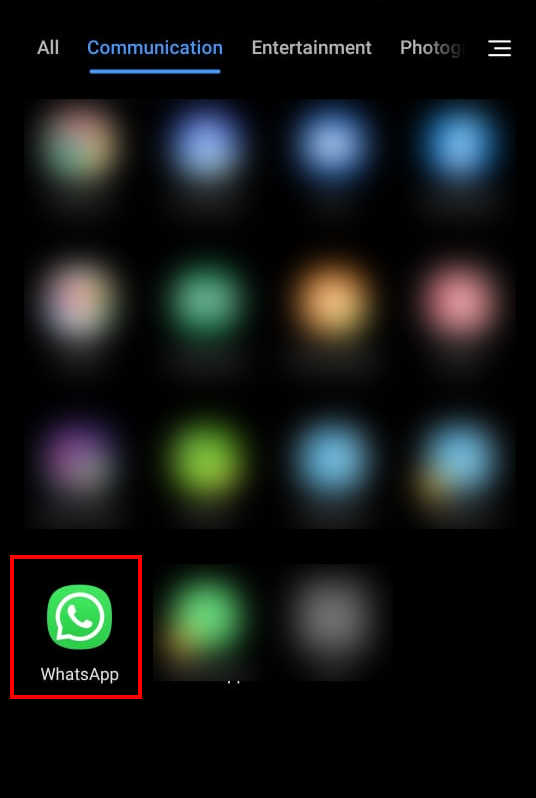
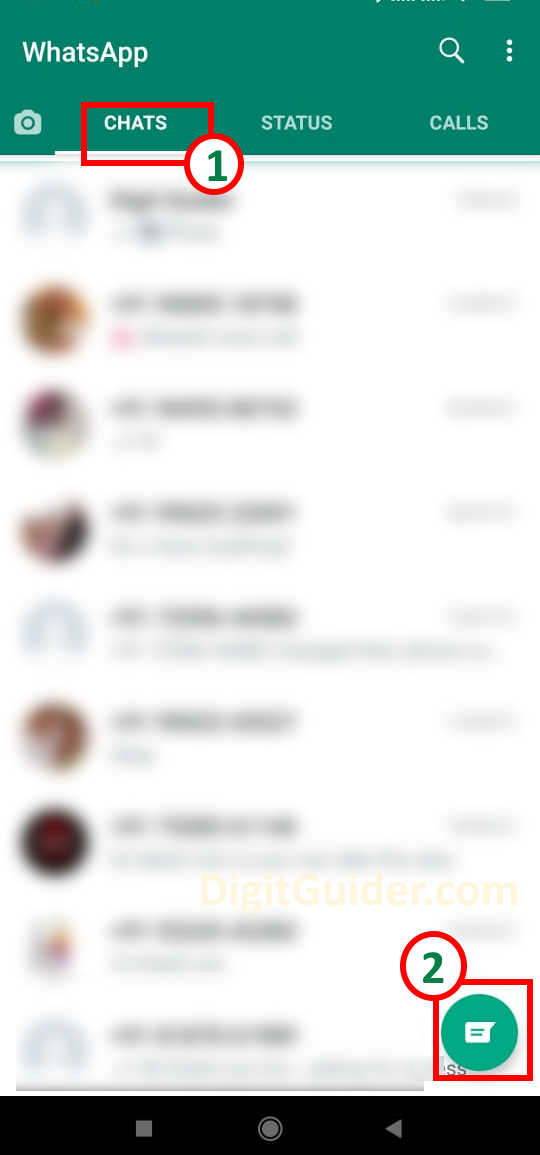
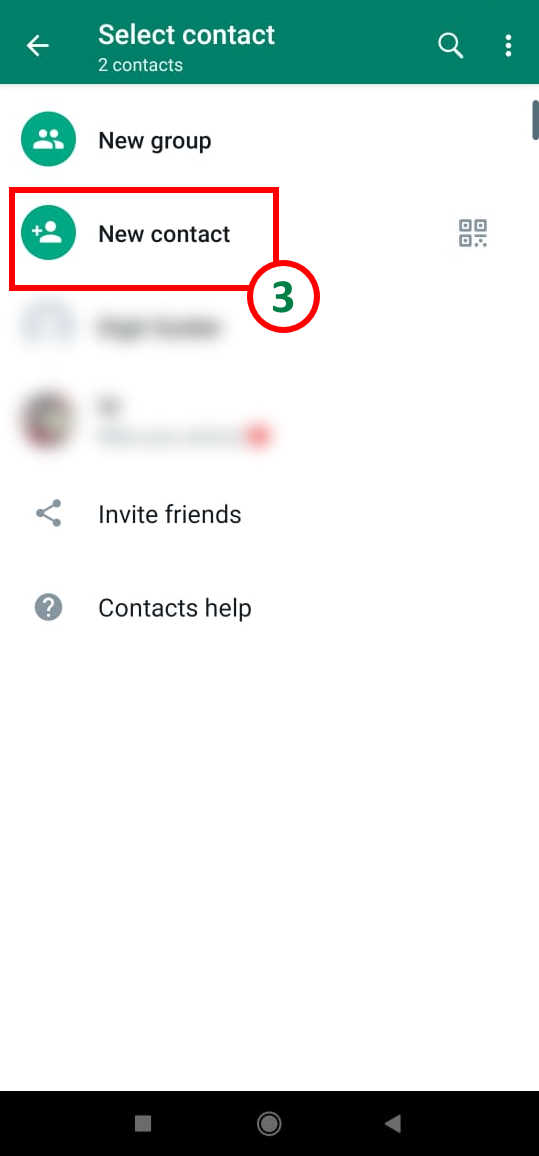
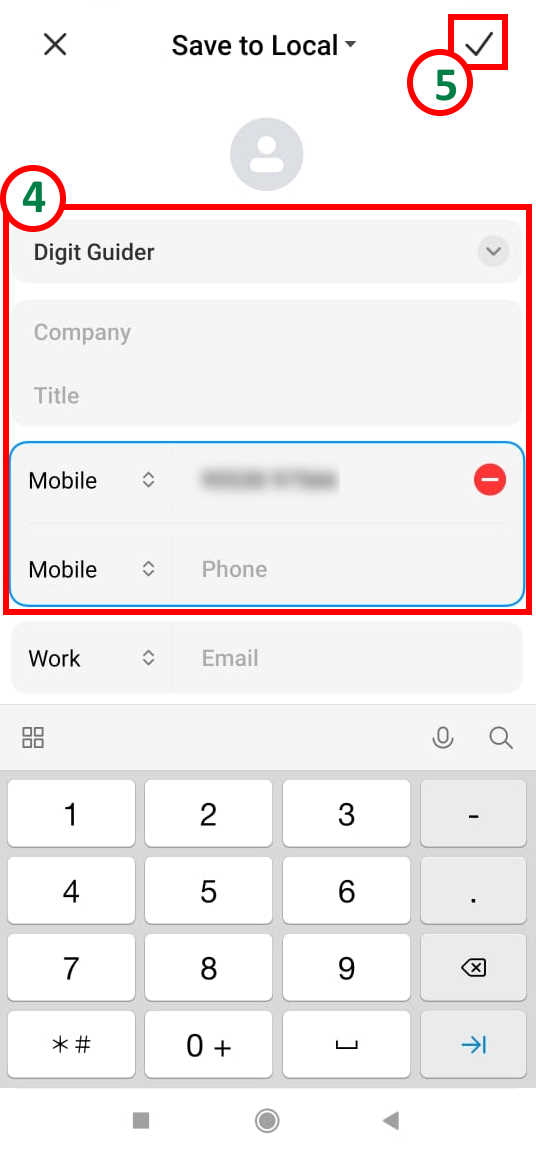
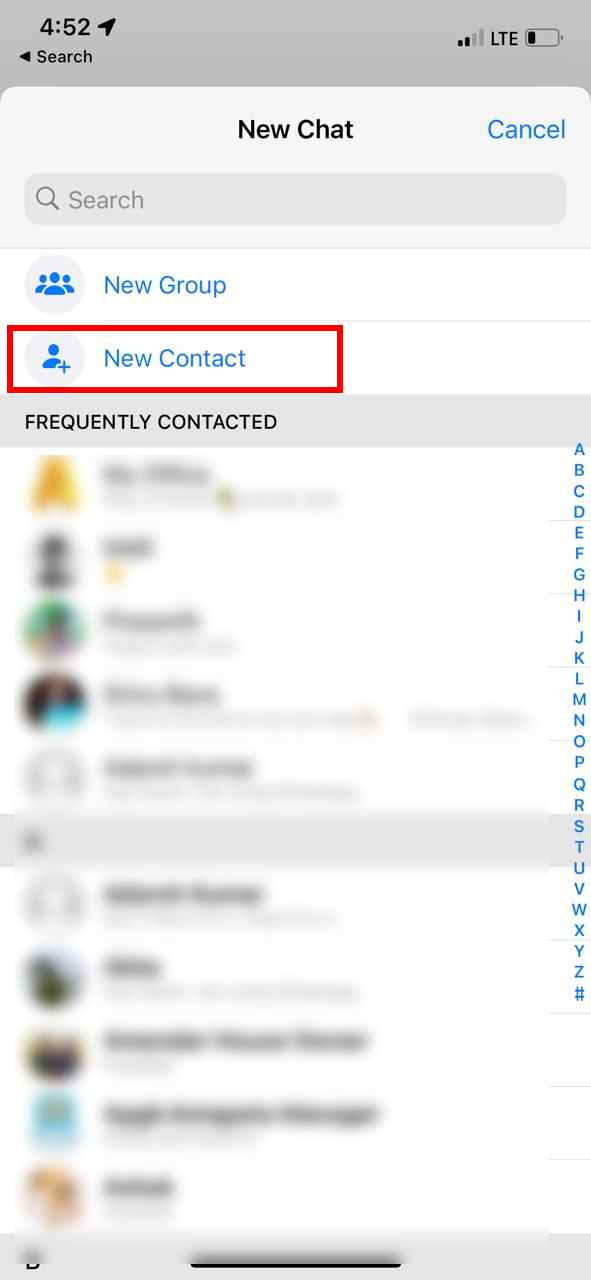
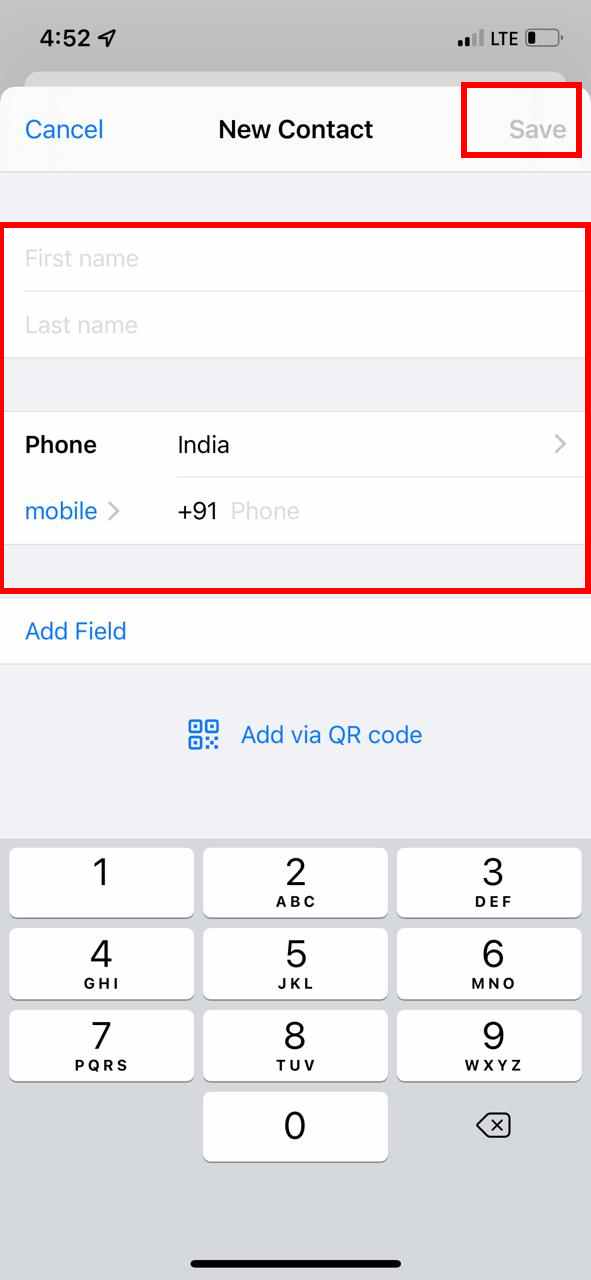
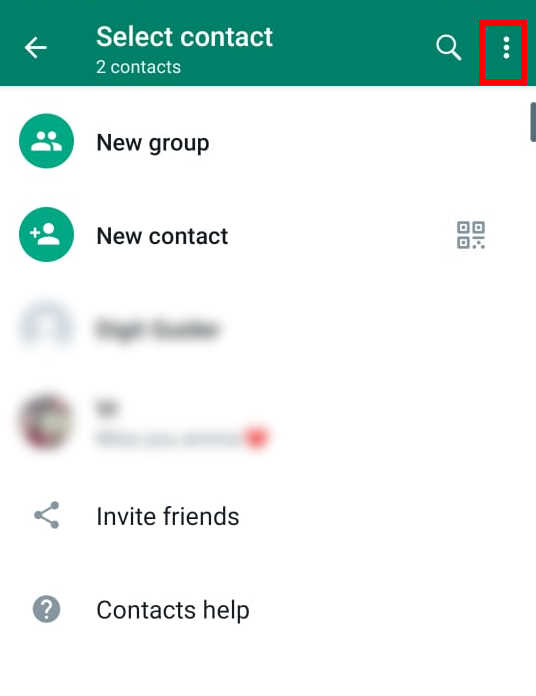
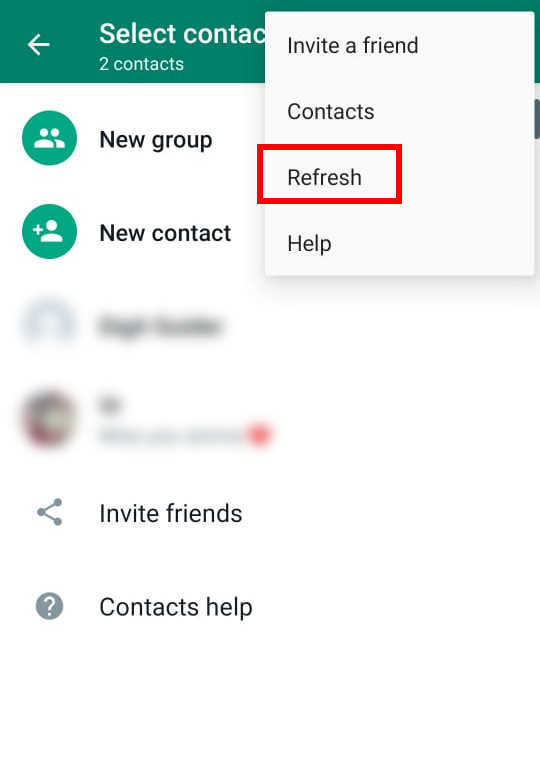
Leave a Reply