A Task Manager is a windows operating system utility that provides complete information about process list, performance of system, applications history, ram usage, users login details, running services, etc. Task manager allows you to manage and monitor the performance of a computer or laptop completely.
You can open task manager in windows operating system by different methods using shortcut keyboard keys, start menu, run dialog window, search function, etc.
Open Task Manager in Windows System using Shortcut keys
Here a complete shortcut to open task manager in any windows system – computer/ laptop / pc.
Open Task Manger using shortcut Ctrl+Alt+Delete
Open Task Manager using shortcut Ctrl+Alt+Esc
Open Task Manager using shortcut windows key + x
Open Task Manager using right click on task bar
Open Task Manager Using Shortcut key: Ctrl + Alt + Delete
1. Press the keyboard keys Ctrl+Alt+Delete at time,
2. You will navigate to task manager option
3. The following options will be displayed: Lock, Switch User, Sign Out and Task Manager
4. Click on Task Manager
Open Task Manager Using Shortcut key: Ctrl + Shift + Esc
The Ctrl+Shift+ESC shortcut keys are the easiest way to open task manager in windows directly.
1. Press the keyboard keys Ctrl+Shift+Esc
2.Task Manager Screen Opens
3. Check the system performance.
Open Task Manager Using Shortcut: Windows Key + X
1 Press the Windows Key and then letter X: Windows key + X
2. It displays list of windows utilities like Device Manager, Network connections, Disk Management, Computer Management, Task Manager, Settings, File Explorer, Search, Run, etc.
3. Click on the option “Task Manager”
Open Task Manager by Right Click on Task Bar
1. Right click on Task Bar using mouse
2. It displays list of utilities of toolbars, search, cascade windows, show the desktop, task manager, lock the taskbar, etc.
3. Click on option Task Manager
Open Task Manager from Run
1. Open Run Application
2. Type “taskmgr” and enter to execute
3. Now Task Manager opens on the screen.
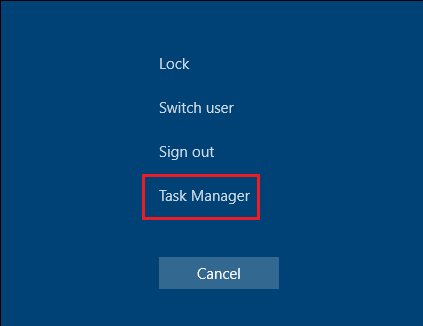
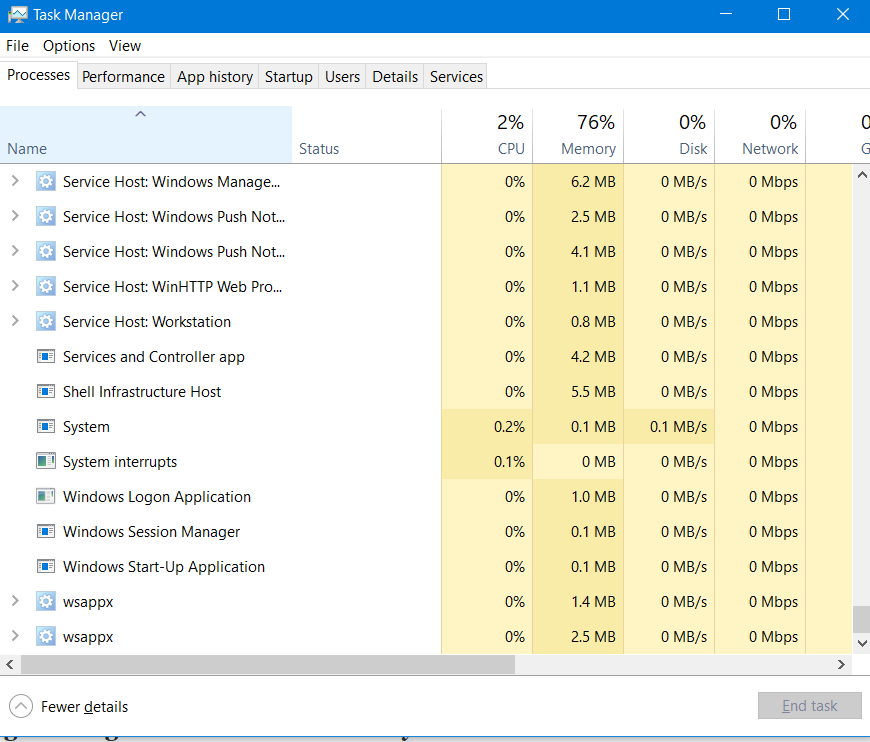
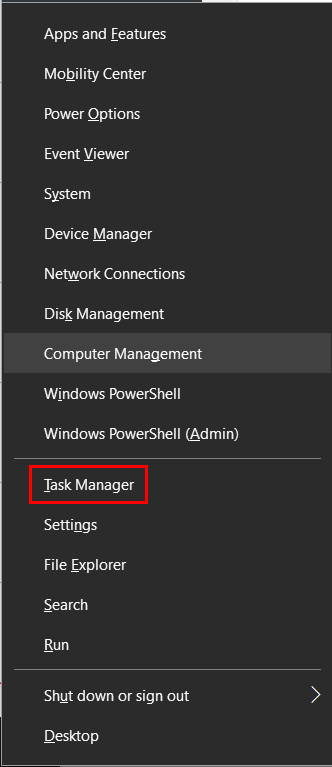
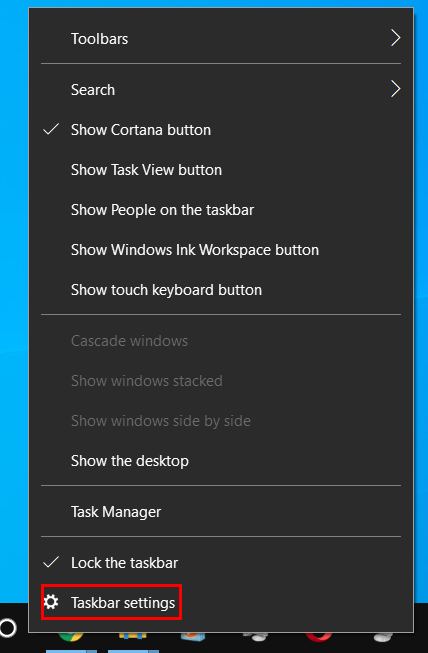
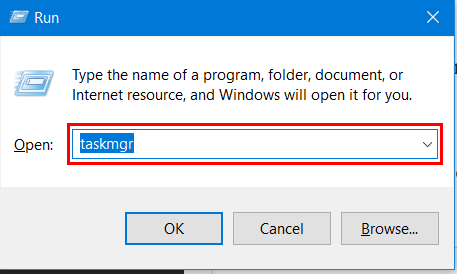
Leave a Reply