How to Create a new intagram account – Learn how to signup and create a new instragram account at ww.instagram.com and share the photos/videos & stories.
Instagram is one of the most popular social networking services that allows you to create and share photos, videos, and stories with your friends and followers.
Have you ever thought of creating an Instagram Account? If yes, refer below for a complete step-by-step procedure on how to sign up for a new Instagram account using an email address and phone number.
Before creating an Instagram account, you need to keep in hand with following details.
- Email Address
- Mobile Number
- Username for your account
In this Digit Guider, you will learn how to create a new Instagram account on:
How to Create an Instagram Account on a Computer Desktop
1. On your laptop or computer desktop, open a browser and navigate to www.instagram.com
2. On Instagram, Log in or Sign Up page, click on the option “Sign Up.”
3. On the Instagram Sign Up page, update the following details
- Mobile Number or Email: Enter a mobile number or Email address to create a new Instagram account
- Full Name: Enter your full Name
- Username: Enter the available username for your account.
- Password: Enter a strong login password for your new account.
Once you update the Email/Mobile number, Name, username, and password, click on “Sign Up.”
4. In the next screen, add your birthday with month, date, and year. Click on “Next” to continue
5. Enter the confirmation code that you have received to your email ID and click on “Next” to continue
6. It displays a list of popular accounts that you can follow, and click on the following option that you would like to follow. Click on Get Started.
After the successful creation of an Instagram account, update your profile with details such as
- Phone number
- Profile Photo
- Connect to Facebook
How to Create an Instagram Account on Android Mobile
1. On your Android device, navigate to the Google Play store and then download and install Instagram App
2. After successful installation of the app, open it
3. Tap on “Create a new account.”
4. Choose the Phone option and enter your phone number or choose the Email option and update your email ID
Note: You can sign up for Instagram using your phone number or Email.
5. Now enter your Full Name and password and tap on
- Continue and Sync contacts or
- Continue without syncing contacts
6. Update your Data of Birthdays and tap on “Next.”
7. In the next to create username screen, enter a new username and tap on “Next.”
8. Now tap on “Sign Up.”
9. Tap on the “Connect to Facebook” option to connect your Instagram account to Facebook or tap on Skip
10. Update “Account Privacy” as
- Private
- Public
11. Now Add the Profile photo
12. Under People Suggestion, tap on Follow to follow the people that you know.
Successfully you have created a new Instagram account on a mobile device.
How to Create an Instagram Account on iPhone
1. On your iPhone, navigate to the App Store
2. Download and Install Instagram App
3. Once the app is successfully installed, tap on the app to open it
4. Tap on “Create New Account.”
5. Enter your Email or Phone Number
6. Enter the confirmation code to verify your account and tap on “Next.”
7. Add your Name and tap on “Next.”
8. Enter the strong password and tap on “Next.”
9. Add your Data of Birthdays and tap on “Next.”
10. Create a username and tap on “Next.”
11. Tap on Sign Up and continue to log in to your newly created Instagram account.
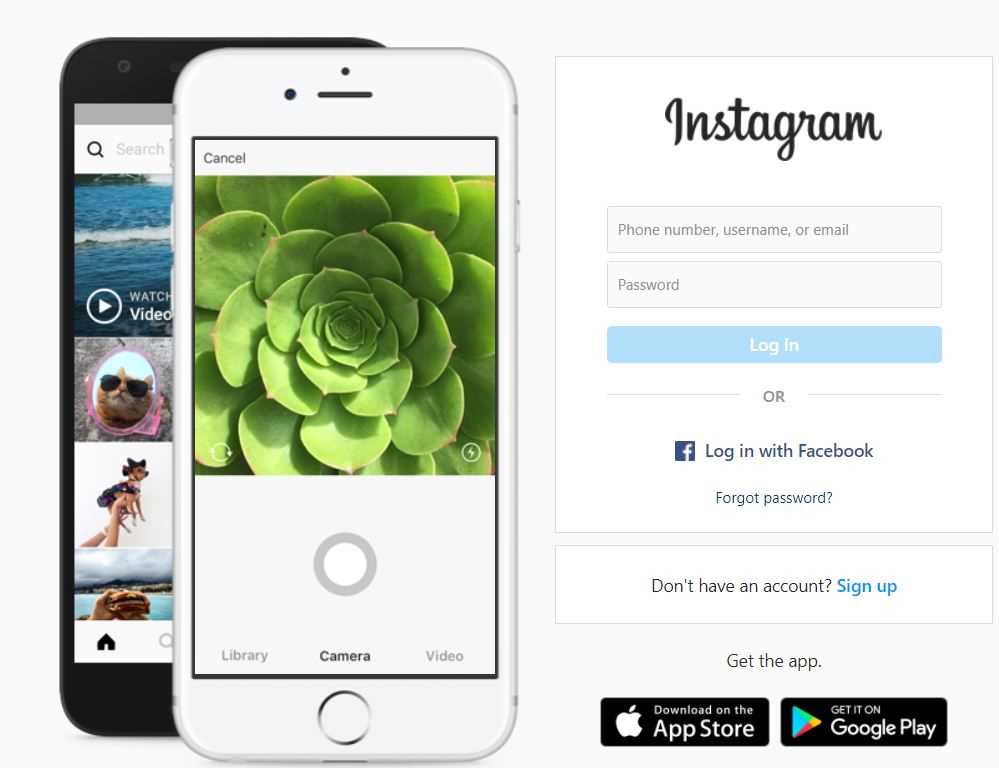
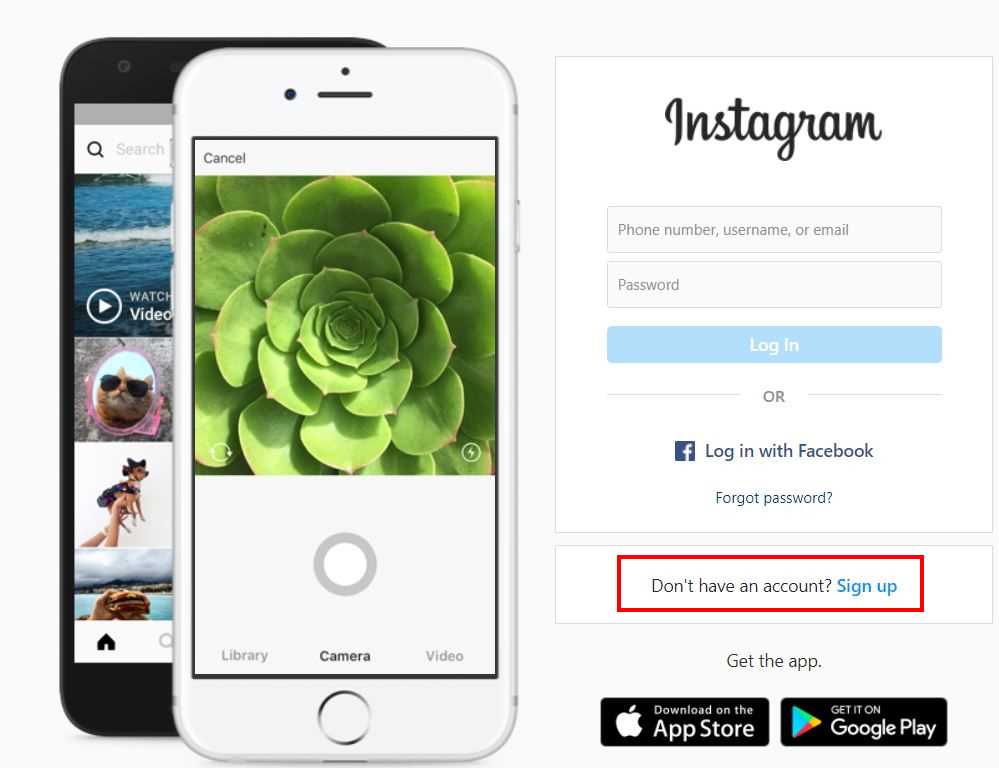
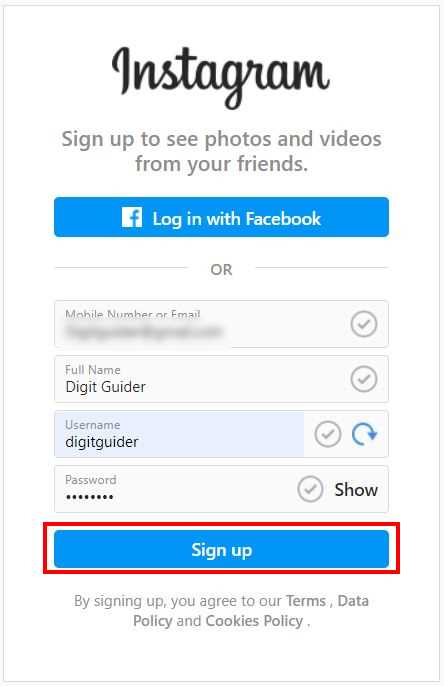
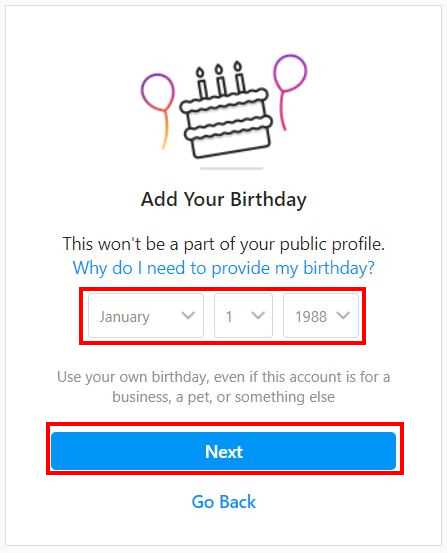
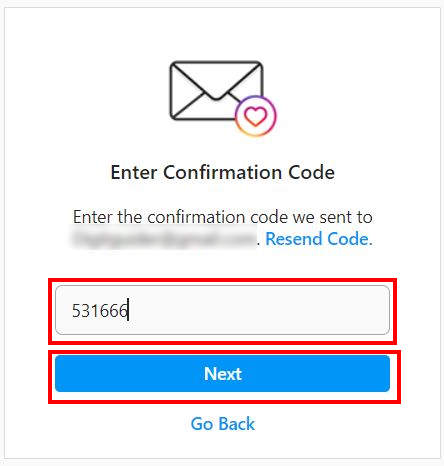
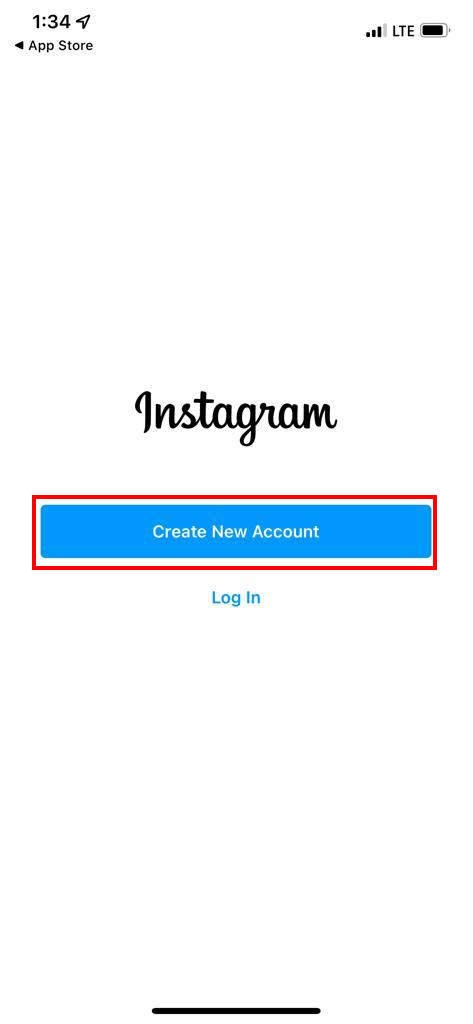
Leave a Reply