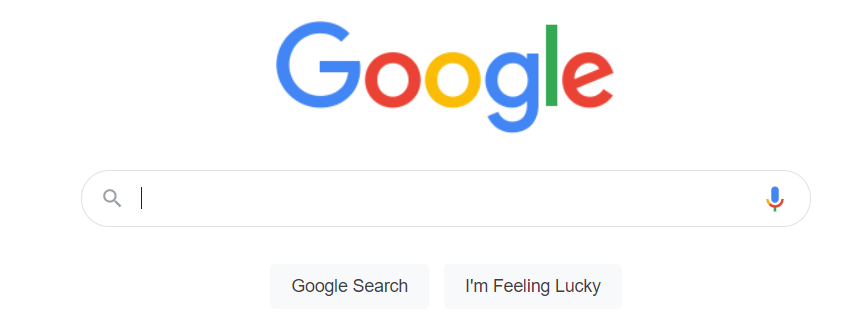A complete guide to Google Chrome browser with the best tips and tricks for faster internet web browsing, improving productivity, and fixing common problems with step-by-step screenshots.
Google Chrome is one of the most popular web browsers used around the world. Initially, Google Chrome was released in 2008 for Microsoft Windows Operating Systems, later released for other operating systems of Mac, Linux, Android, and iOS. To know more about chrome, visit the official website of Google.
With chrome browser, you can do multiple tasks such as
- Office Work
- Browsing
- Chrome Remote Desktop
- Website development with Developer Tools
- Translate web pages
- Browse privately using Incognito
- Sync Chrome on multiple devices and many more tasks you do on Google Chrome browsers.
Here a complete basics tutorials that you can learn about Google Chrome
- How to download and install the latest version of Google Chrome
- How to set Chrome as your default browser
- How to Update Google Chrome
- Check Chrome Version you are using
- How to add an extension to Chrome
- How to delete extensions
- How to clear cookies
- How to clear cache
- Block & allow pop-ups in Chrome
- How to block websites on Chrome
- How to block/stop notifications on Chrome
- How to save passwords in Chrome
- How to close all Chrome Windows
- How to bookmark in Chrome
- How to import and export bookmarks
- How to clear history in Chrome
- How to restore chrome tabs
- Reset Chrome to default settings
- How to set homepage in Chrome
- How to change the default Google Account in
- How to create Google Account
- How to create Gmail Account
- Chrome Web Store
- chrome://flags
- Chrome profiles
- Chrome remote desktop for remote access and remote support