Sign Out of Google Account
Signing out of your Google Account is mandatory when you sign in to Google on shared devices and any public devices or computers.
To use Google Products and Applications, you should log in to your Google Account with Gmail and Password. Also, it is important to sign out of your Google account after the completion of your work on Google.
Why do you need to sign out of your Google Account?
- Secure and protect your account from unauthorized users
- After sign out of your Google account, you need to re-enter the password and authorize 2-step verification if you activated it.
- To secure your data on Google Drive, Gmail, etc.
- If you are using a shared computer, you should sign out of your account; other people may get access to your account.
- If you change or lost your computer/ Mobile
Note: Clearing a browsing history or closing a browser on your computer or mobile device, you will not sign out of Google. You may still be in login status even after the shutdown of your computer and mobile device.
In this Digit Guider, you will learn
How to Sign out of on Computer
How to log out of your Google Account remotely
How to sign out of Google Account on Computer
When you are done using Google Apps (Gmail, Forms, Drive, Meet, etc.), you should always log out of your account on shared or public desktop computers.
Follow these steps to log out of your Google account on Desktop
1. On your computer, open a web browser that you have logged in with Google Account.
2. Go to www.google.com
3. On the right top corner of the browser, click on the Google profile icon
4. Click on “Sign Out” to log out of your Google Account.
If you have signed with multiple Google Accounts, click on “Sign out of all accounts” to log out of all Google accounts on the browser.
Now successfully, you have logged out of your accounts on the Web browser. But still, the web browser will remember your account user name. For security purposes, you can remove your account from the browser.
Follow this guide to remove the account on the web browser
1. On the www.google.com page, click on sign in
2. Choose an account that you want to remove, and click on “Remove an account.”
Successfully you have signed out of Google and removed an account on a Web browser.
How to Sign out of Google Account on Android
There may be some reasons that you want to log out of your Google account on Android mobile. Follow this step-by-step guide on how to sign out of a Google account on android mobile or tablet devices.
1. On your Android Mobile, go to Settings Apps
2. Under the settings options, tap “Accounts & backup.”
Please note: This account option may vary on different devices. You can find the option with “Accounts & Sync” on Mi mobiles.
3. Tap “Manage Accounts”
4. Now, select the Google Account that you would like to sign out of on your Android mobile to Tablet device
5. Click on Remove Account to sign out of Google Account on Android devices.
Now a warning message will be displayed as ” Removing the account will delete all of its messages, contacts, and other data from the device. Continue? To sign out of the account on this android device, click on Remove account.
Successfully you log out of your Google Account on an Android device.
How to sign out of Google Accounts Remotely
You can easily sign out of all your Google accounts remotely from anywhere. Follow these steps on how to sign out of your Google Accounts remotely online.
1. Open a Web browser, Go to Manage my Google Account: https://myaccount.google.com/
2. Navigate to Security > Manage Devices
3. Select the desired device and click on 3 doted option and choose the option Sign Out
4. Click on “Sign out” to confirm the log-out of the Google account on this device remotely.
Successfully you have signed out of Google Account remotely.
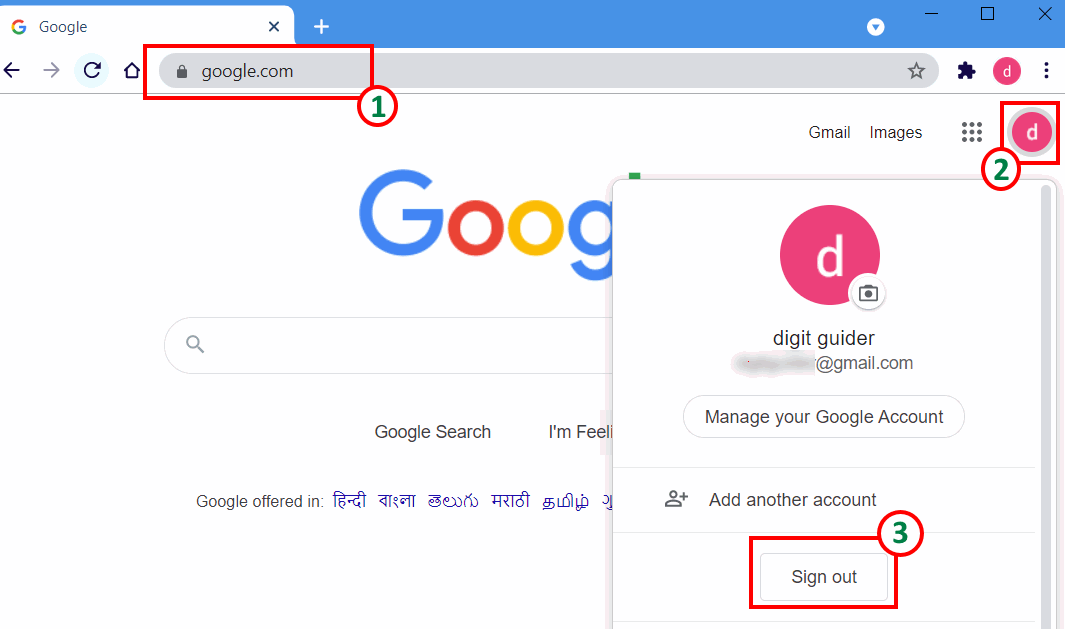
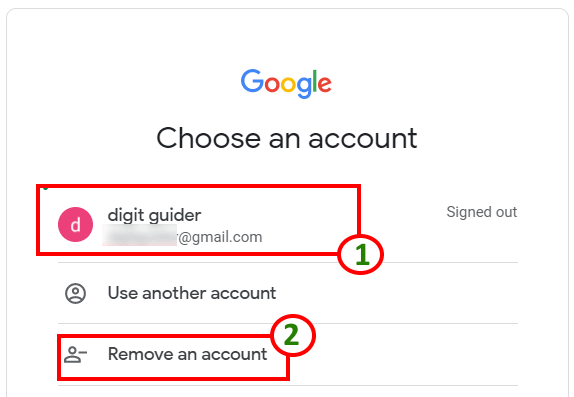
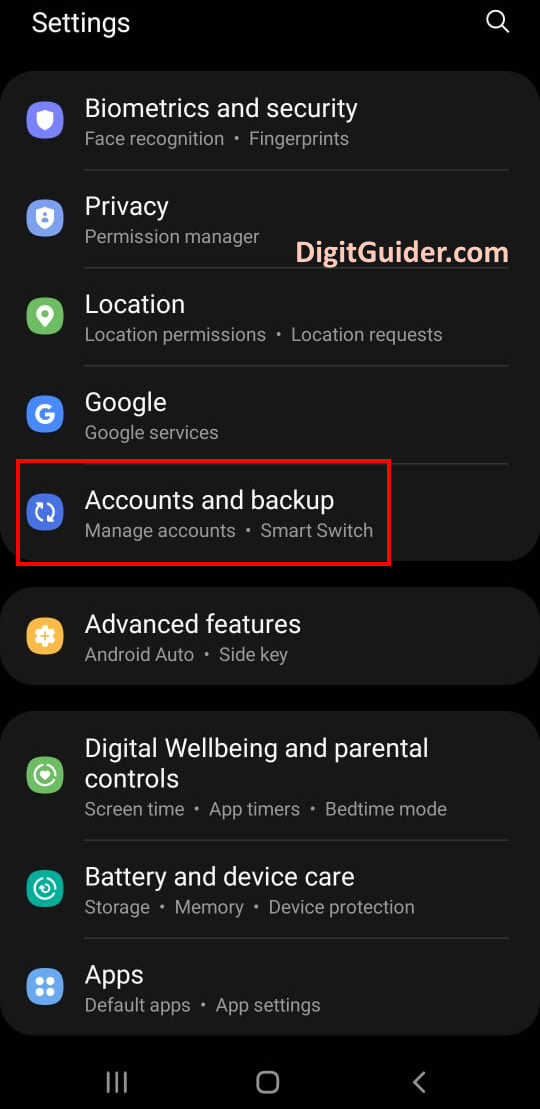
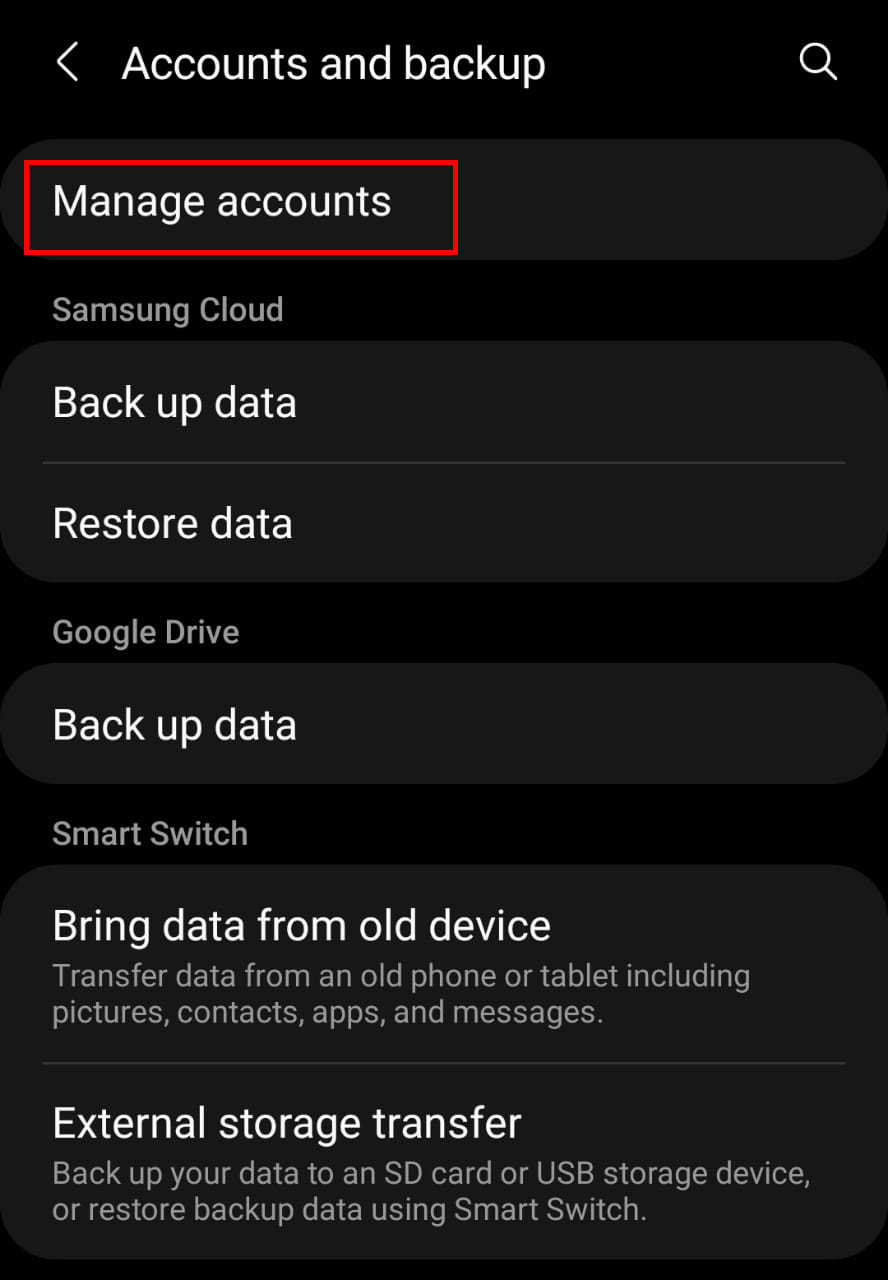
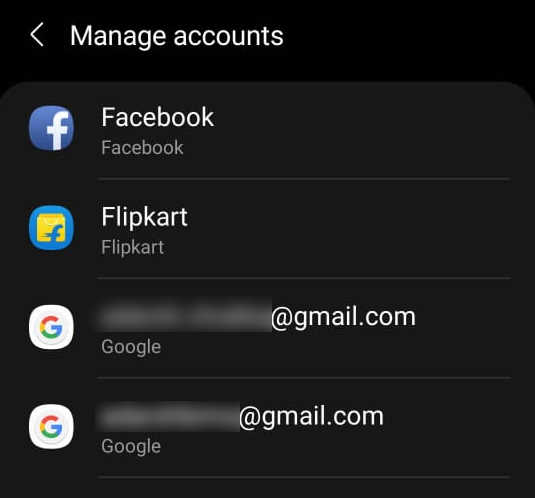
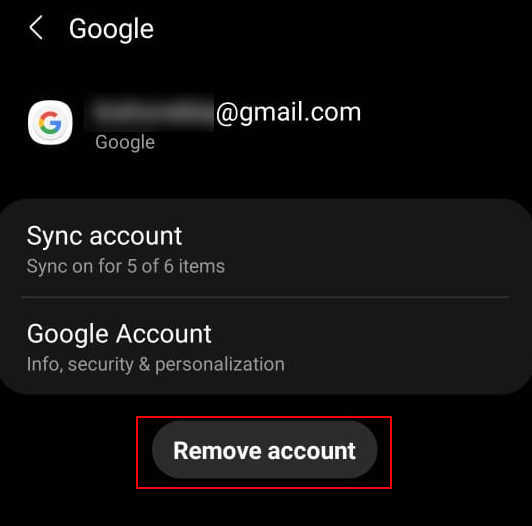
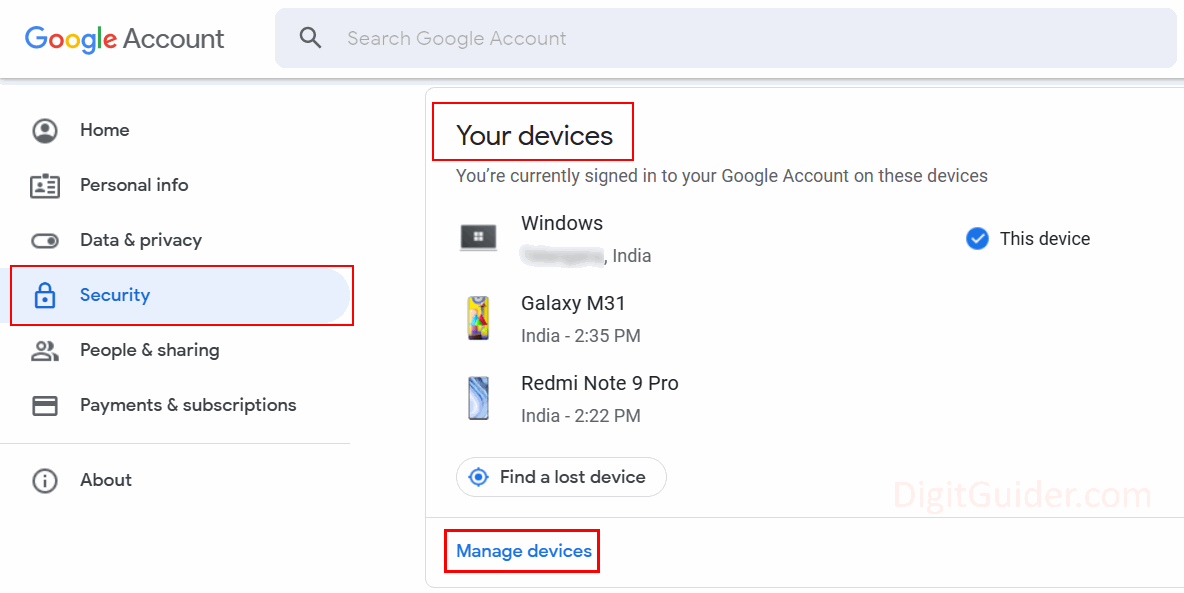
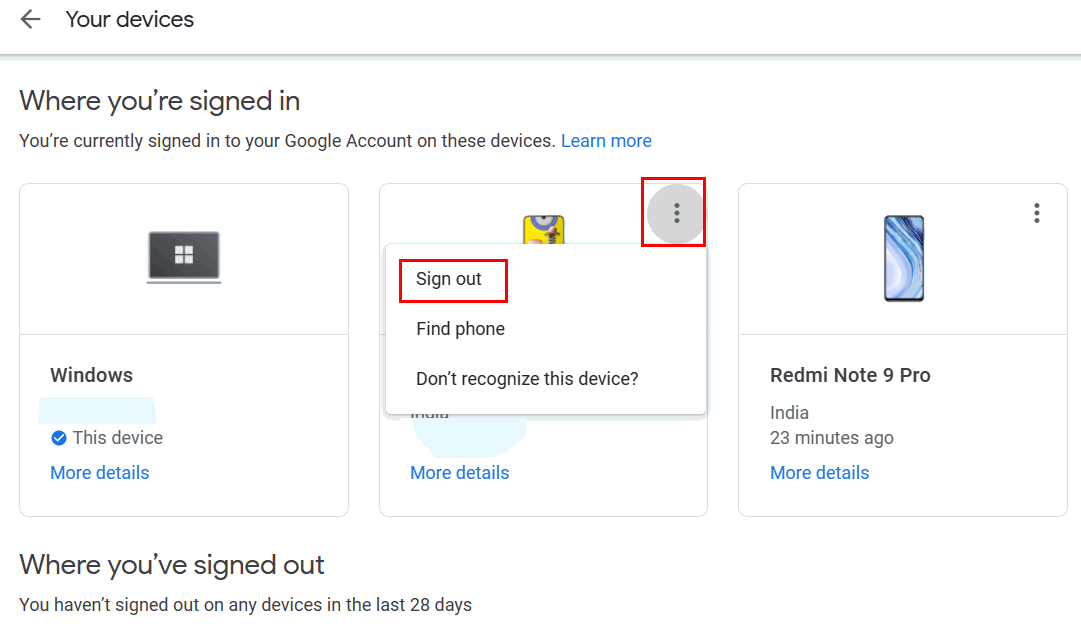
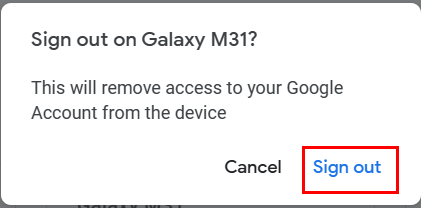
Leave a Reply