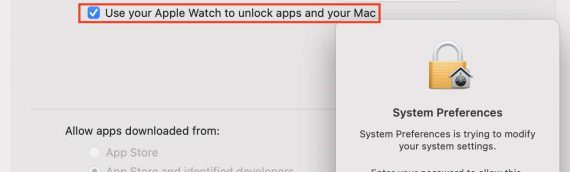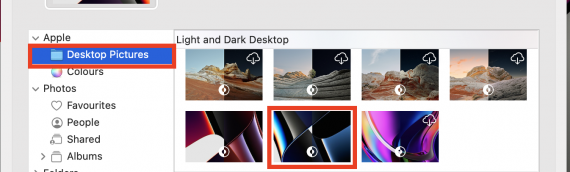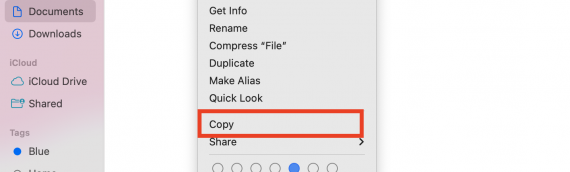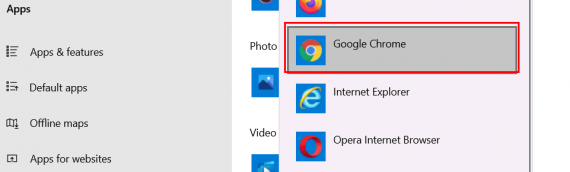If you have an Apple Watch and MacBook with the macOS version 10.3 or the latest version, you can easily unblock the Mac computer with Apple Watch. In this Digit Guider, you will learn how to unlock Mac with Apple Watch. Your MacBook and Apple Watch must be signed with
[read_more text="Read more" title="Read more" url="https://www.digitguider.com/mac/how-to-unlock-mac-with-apple-watch/" align="left"]How to Use Airdrop Airdrop allows you to share photos, videos, and documents instantly with nearby Apple iOS devices. If you are having 2 or more Apple devices like Mac, iPhone, or iPad you can instantly send and receive from Apple Devices wirelessly. Why do you want
[read_more text="Read more" title="Read more" url="https://www.digitguider.com/mac/how-to-use-airdrop/" align="left"]How to change Airdrop Name – step-by-step guide on how to modify, rename or change Airdrop name on your Apple iPhone mobile or Mac computer. Airdrop is one of the best wireless technologies of Apple that allows you to share and receive photos, videos, documents, and files
[read_more text="Read more" title="Read more" url="https://www.digitguider.com/mac/how-to-change-airdrop-name/" align="left"]In this Digit Guider, you will learn how to: Add Fingerprint on Mac Delete Fingerprint on Mac Touch Id uses your Fingerprint to unlock your Mac and make purchases with Apple Pay, iTunes store, etc. You can use Touch id for Unlocking you Apple Mac Apple Pay
[read_more text="Read more" title="Read more" url="https://www.digitguider.com/mac/how-to-add-fingerprint-on-mac/" align="left"]If your Apple Mac computer stops responding due to any App and is unable to close the application, you can use the Force Quit function to Quit the application. Normal you can close the Apps on Mac using the keyboard shortcut keys: Command + Q If the
[read_more text="Read more" title="Read more" url="https://www.digitguider.com/mac/how-to-force-quit-on-mac/" align="left"]How to Record Screen on Apple Mac You can easily record a screen on your Apple MacBook Pro or Air using the preinstalled applications without installing any other software or apps on your Mac computer. Using the Screenshot toolbar and Quick time player, you can record the
[read_more text="Read more" title="Read more" url="https://www.digitguider.com/mac/how-to-screen-record-on-mac/" align="left"]How to change desktop background picture – Refer below to the step-by-step procedure to change the desktop background with pictures, colours and your favourite photos. Desktop background pictures & colours enable you to personalize your computer desktop with your favourite images and colours. In this article, you
[read_more text="Read more" title="Read more" url="https://www.digitguider.com/mac/how-to-change-desktop-background-on-mac/" align="left"]How to Copy & Paste on Mac – Learn how to use copy and paste options on your Apple Mac computer with mouse trackpad, and shortcut keys. How to Copy and Paste on Apple Mac Copy and Paste on Apple Mac is one important function that allows
[read_more text="Read more" title="Read more" url="https://www.digitguider.com/mac/how-to-copy-and-paste-on-mac/" align="left"]How to Set Default Browser on Computer If you install one or more browsers on computers or mobile devices, you can easily change or set your favorite web browser as the default browser to access the internet. Before learning how to change the default browser, let us
[read_more text="Read more" title="Read more" url="https://www.digitguider.com/windows/how-to-set-default-browser/" align="left"]An ultimate guide on how to screenshot on Mac computer step by step using keyboard shortcut keys and screenshot application. Capturing a screenshot on any Apple Mac operating system is a simple process and easily save it on your system. You can take screenshots on a mac
[read_more text="Read more" title="Read more" url="https://www.digitguider.com/mac/how-to-take-screenshot-on-a-mac/" align="left"]