The web links are opened on a browser that has been enabled as the default browser on your device. If you want to open any links by chrome as default, you can set Chrome as the default browser on the computer and open all links automatically in chrome.
Note: If you haven’t set the default browser, whenever you open a link the device asks you on which browser you want to open this link.
How to Set Chrome as a Default Browser
To make the default Google Chrome browser, you should download and install chrome on your system.
1. How to make chrome the default browser on Windows
2. How to Set Chrome as the default browser on Mac
3. How to make the default browser from Chrome
Here is a step-by-step procedure on how to make Google Chrome my default browser on any windows and Mac computer.
How to Make Chrome Default browser on Windows 10
Step by Step procedure to set Google Chrome as the default browser on Windows
1. On your Windows computer, click the start menu
2. Click on Setting Option
3. Under settings options, click on the Apps option
4. Under the App Settings page, click Default Apps
5. Under the Default Apps option, choose Web browser as “Google Chrome”.
Successfully Google Chrome has been set as a default web browser on Windows 10.
How to Set default Web browser as Chrome on Mac
Refer to below step by step procedure to set the default web browser as Google Chrome on your Mac
1 On your Apple Mac, Click on Apple Menu and click on the option “System Preference”
2. Under system preferences options, click on General
3. Under the default web browser option, choose the Google Chrome option to set as your default web browser on Mac.
How to make the default browser from Chrome
Refer to the step-by-step procedure to make the default browser directly through the Google Chrome browser.
1. On your Computer, open Google Chrome
2. Click Customize and Control Google Chrome menu
3. Click on the Settings option
4. Under the Settings option, Click on the option “Default browser”
5. Now click on the option “Make Default” to make Google Chrome the default browser”
6. Successfully Google Chrome browser has been set as a default web browser on your system.
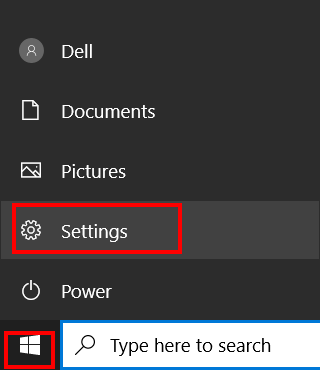
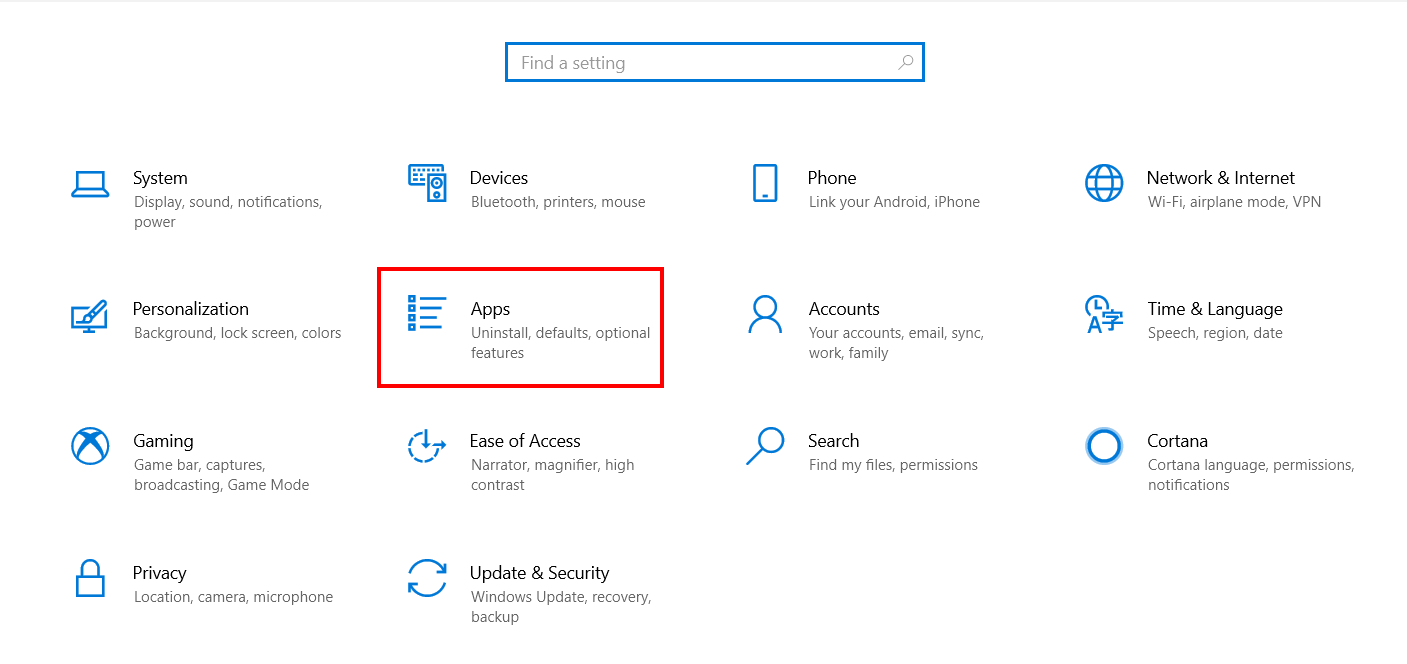
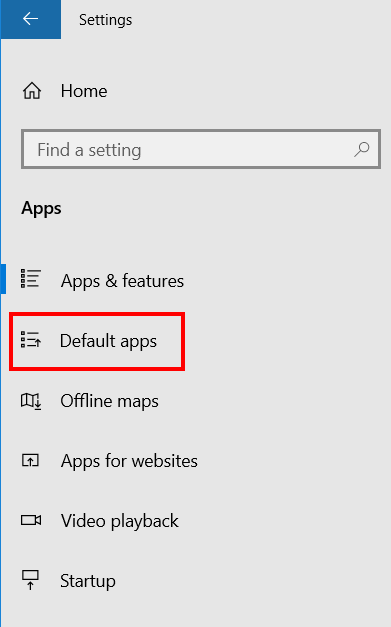
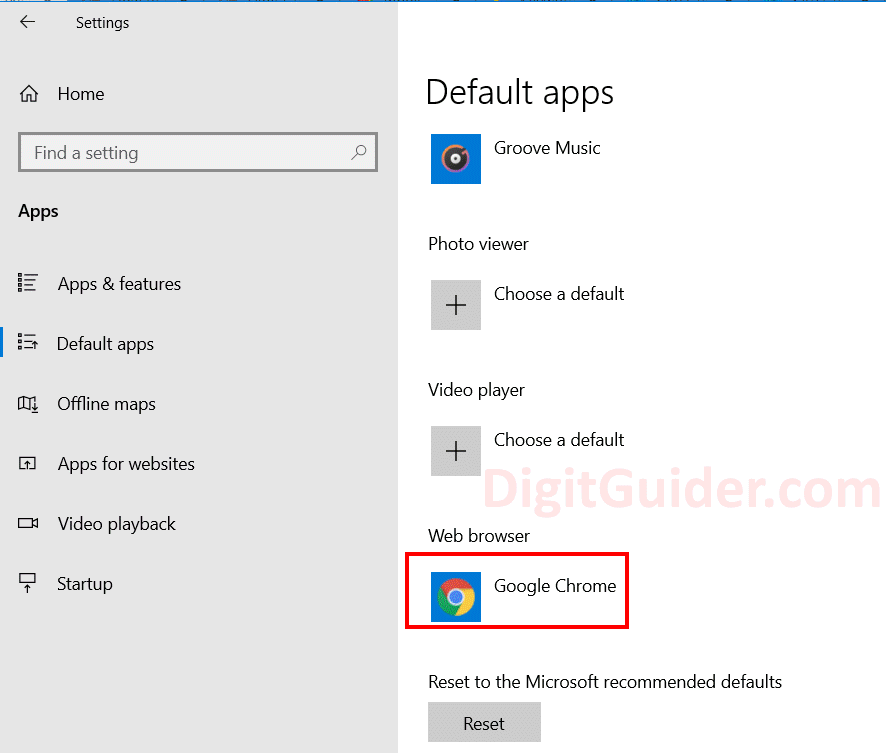
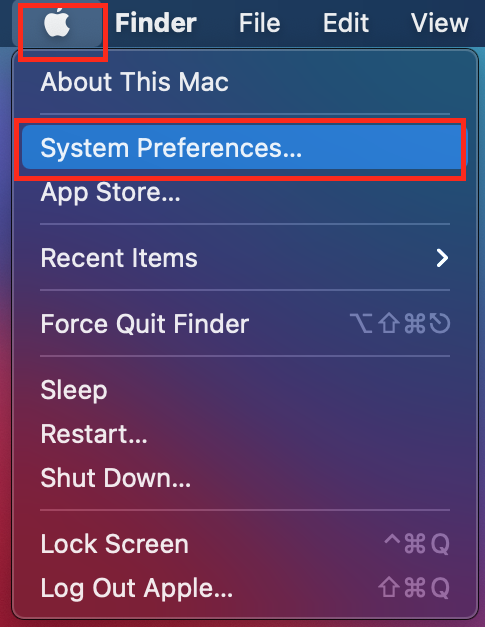
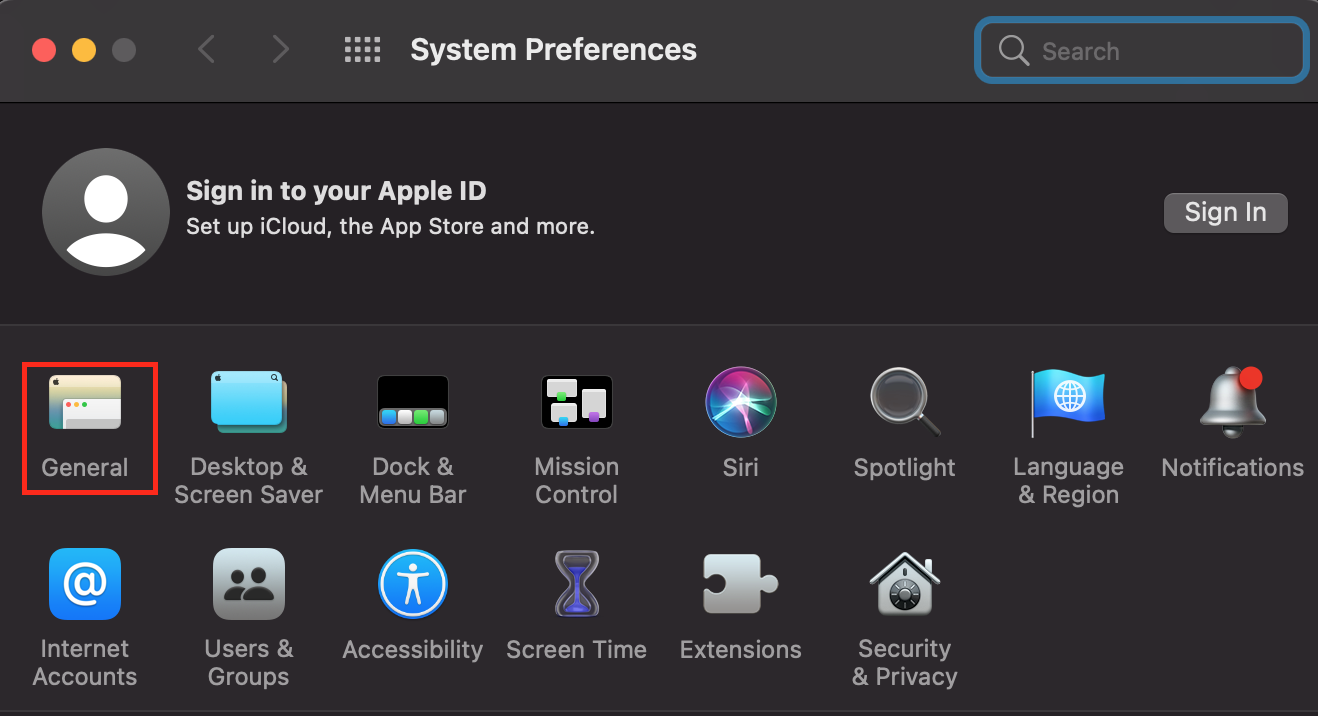
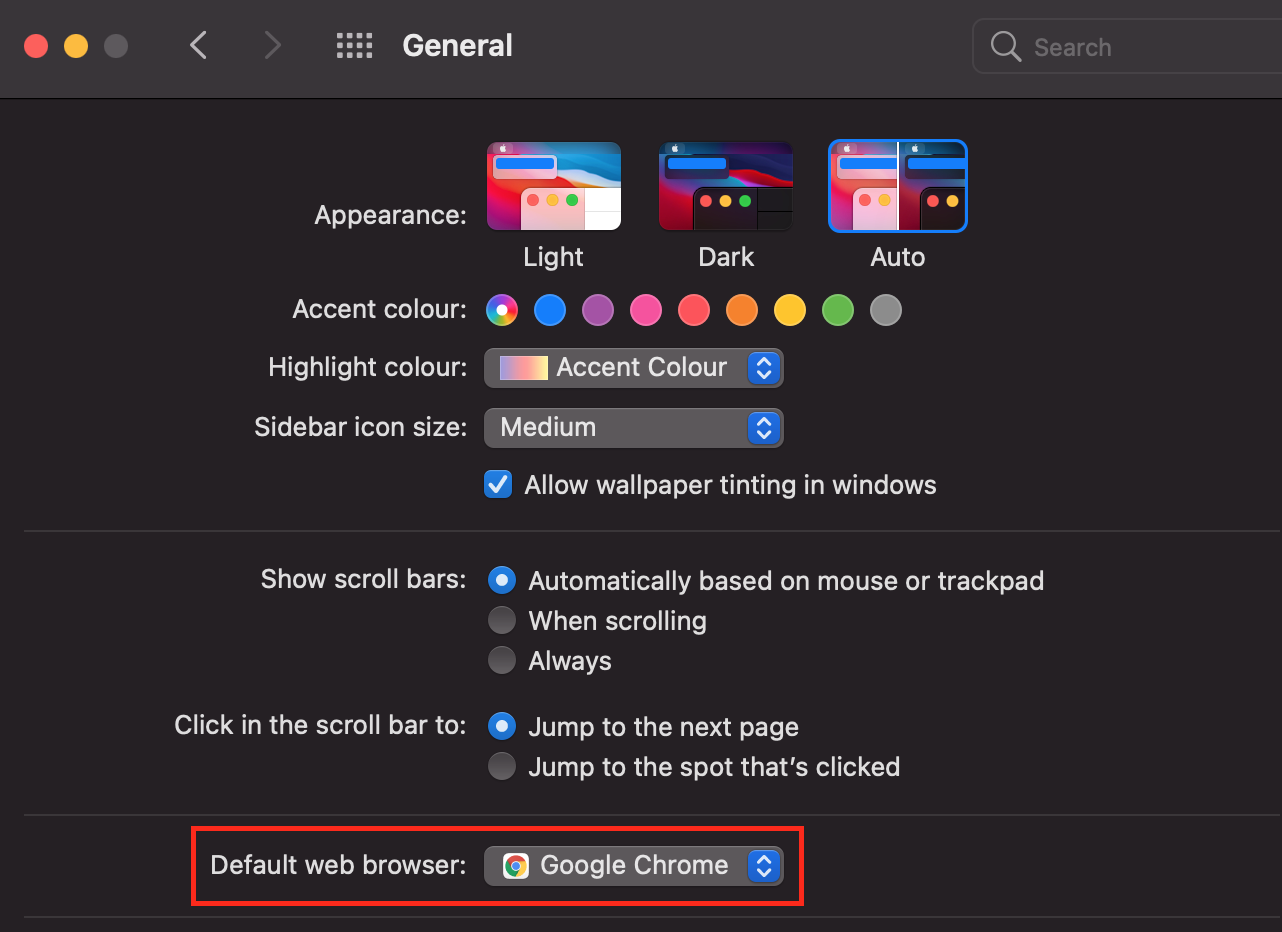
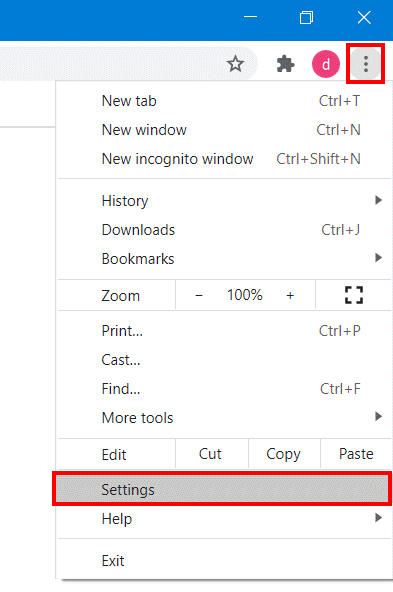
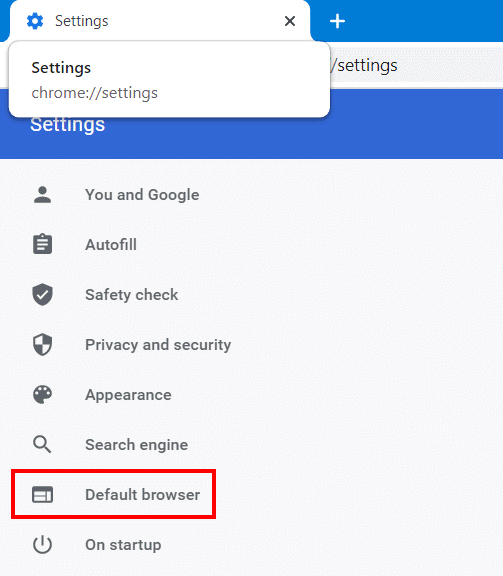
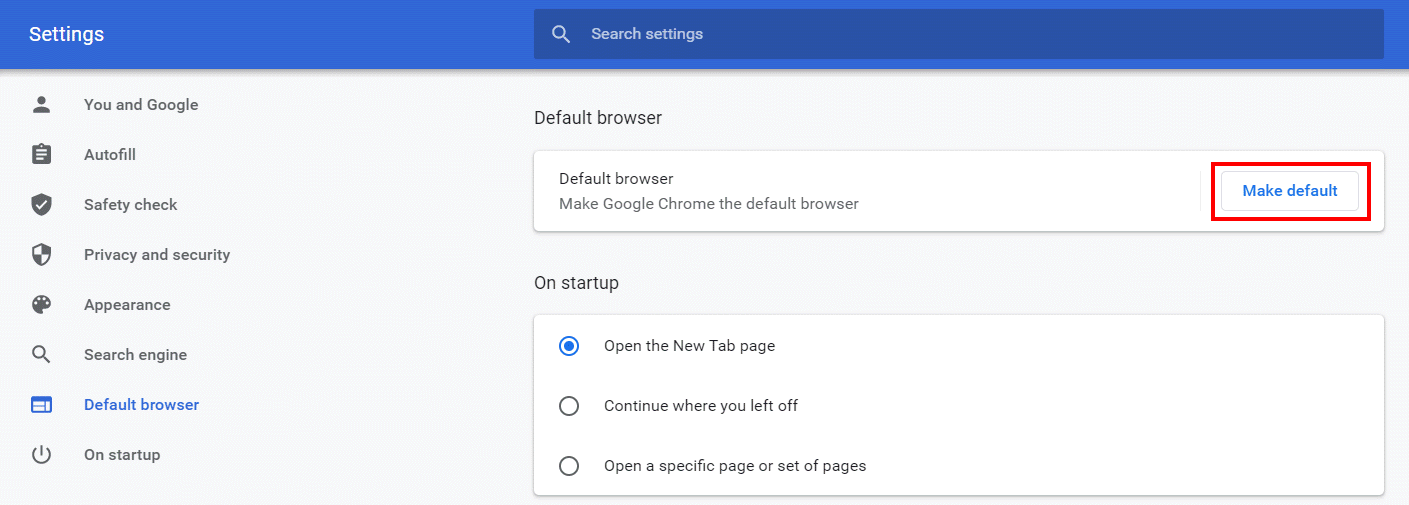
Leave a Reply