How to create a Google account for the child – Learn how to create a new Google Account for my child and use the services of Google Search, Gmail, Drive, Classroom, etc.
If your child is below 13 years old, you can easily create a Google Account for the child using the option “Create Account for My Child“. Once you Sign Up Google account, your child is allowed to use various Google products like Google Search, Chrome, Gmail, Drive, etc.
Google allows you to create a new child Google account with different methods, i.e.
- With the family Link App
- Sign Up for a New Google Account for Child.
In this Digit Guider, you are going to learn how to create a Google Account for your child from multiple devices. Based on the available device, you can choose one of the options and learn how to create a new child account.
Note: Once you create a Google account for children, you are allowed to manage this account until your child turns 13 years old, the age may vary in some countries.
How to Create a Google Account for Child
The procedure of creating a new Google account can be similar on both Windows & Mac computers. Refer below for complete steps on how you can easily Sign up for a new account for your child.
Step 1: On your Apple Mac or Windows Computer, open a browser. If you have already installed the Google Chrome browser.
Tip: You can use this to sign up or sign in with a Google account. Chrome browser allows the creation of profiles for accounts, when you open the Chrome browser it asks you which profile you need to work on. So it helps you easily to choose the Google account to work with,
Step 2: Navigate to www.google.com, and click on “Sign In”
Step 3: On the Google Account Sign-In Page, click on the option “Create Account”
Step 4: Now it displays the following options:
- For myself
- For my child
- To manage my business
Click on the option “For my child”
Step 5: Read the complete instructions and click on “Yes Continue”
Step 6: To create a Google Account, enter your child’s account information with the details of
- First name
- Last name
- New Username (it will be the Gmail ID)
- Password (Create a strong password with a minimum of 8 characteristics)
After entering all the required details, click on “Next” to continue
Step 7: On the Google Basic Information, update your child’s birthday details and Gender.
Click on “Next” to continue
Step 8: On the “Parent sign-in” page, enter the parent’s email or phone number and click on”Next” to continue.
Step 9: Now read all the Google terms and services, if you accept check the box and click on Agree.
If you turn on 2-step Google account verification, accept the verification and click on continue. Now Google sends an email with the complete details of the Google account for your child.
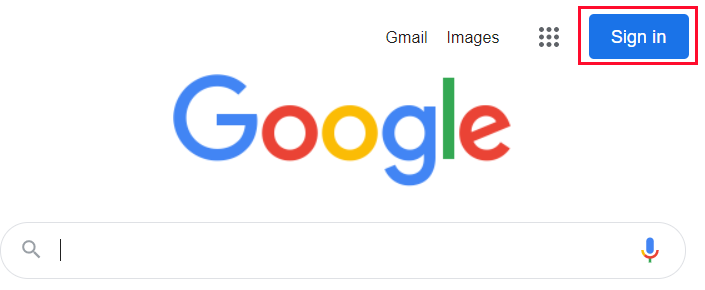
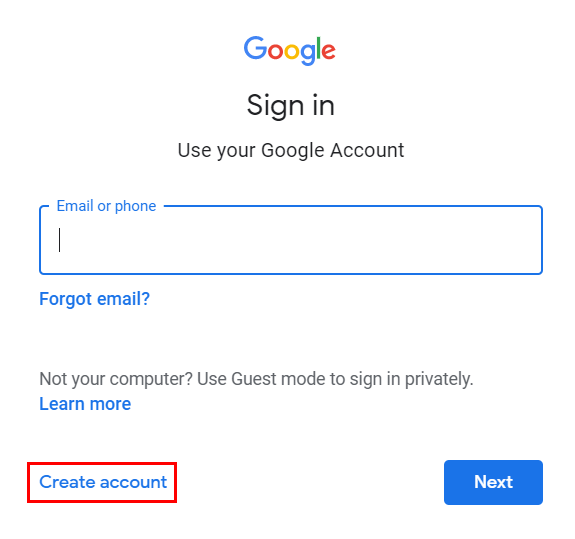
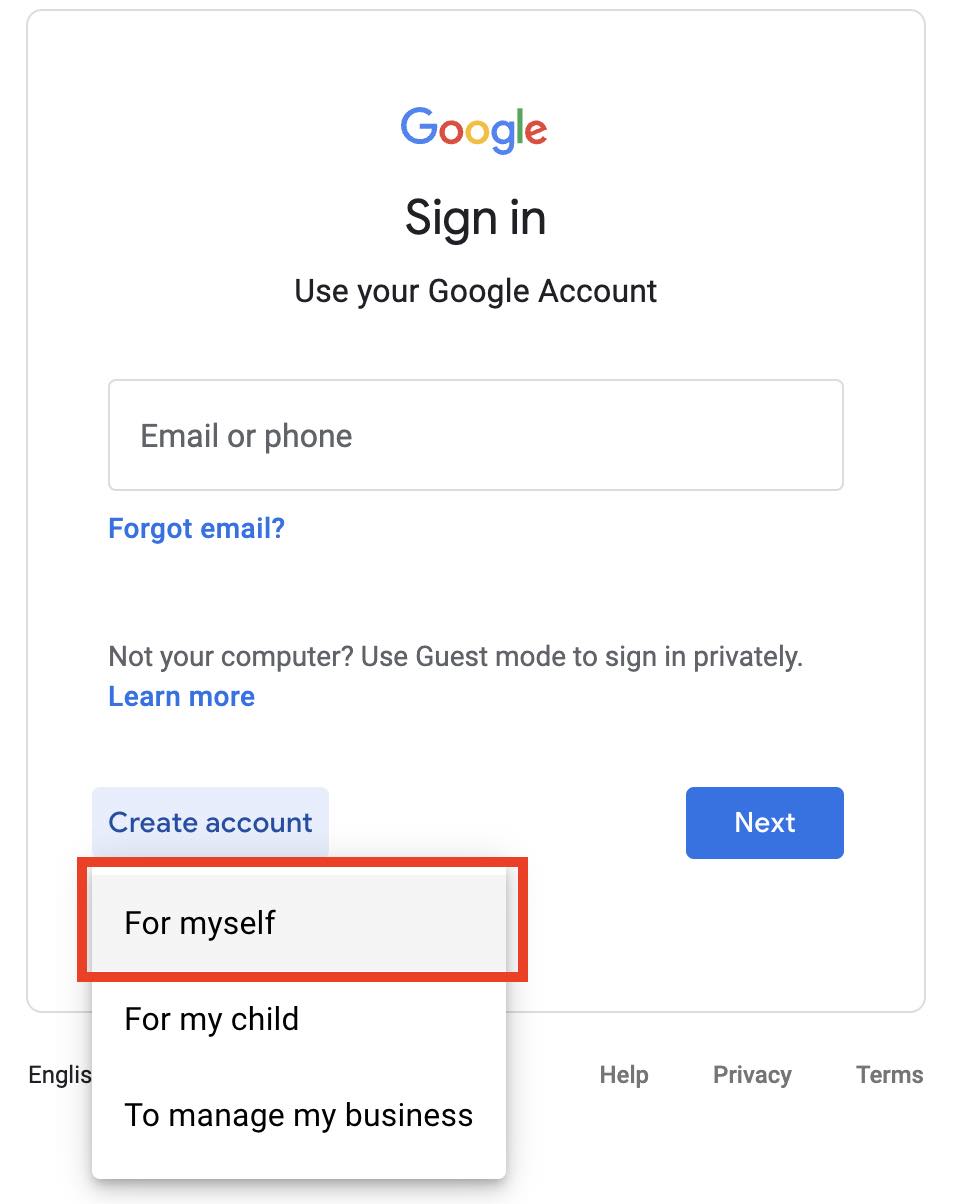
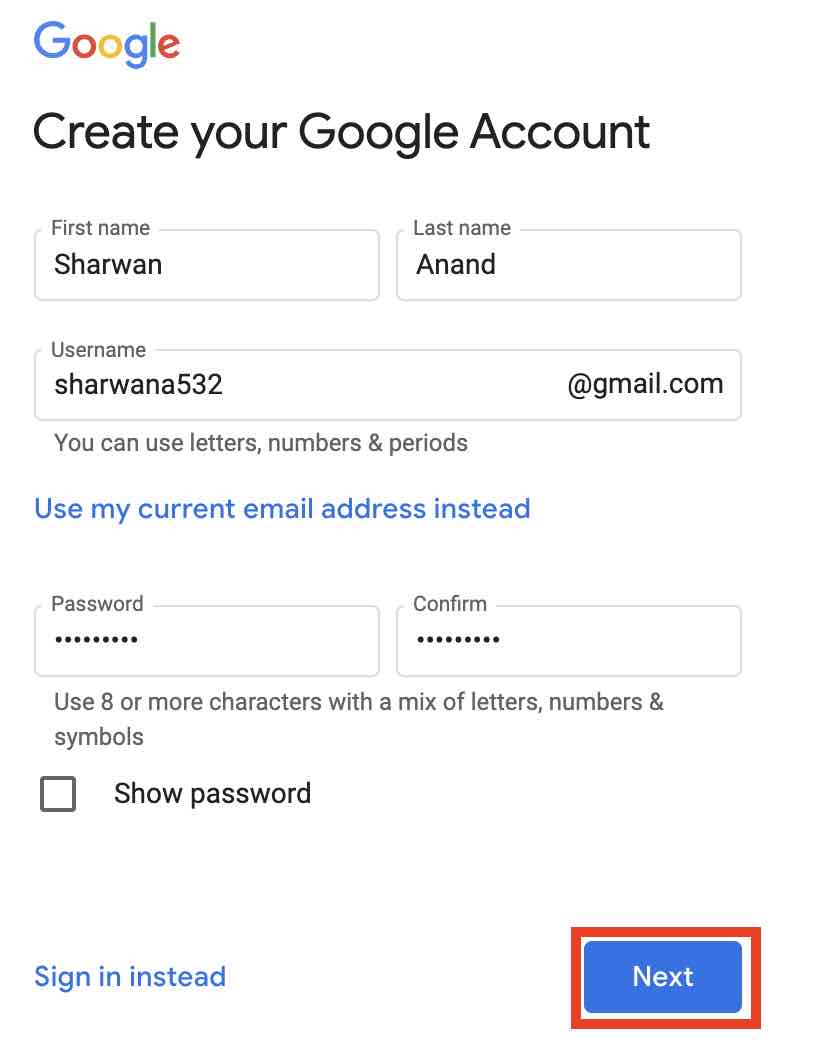
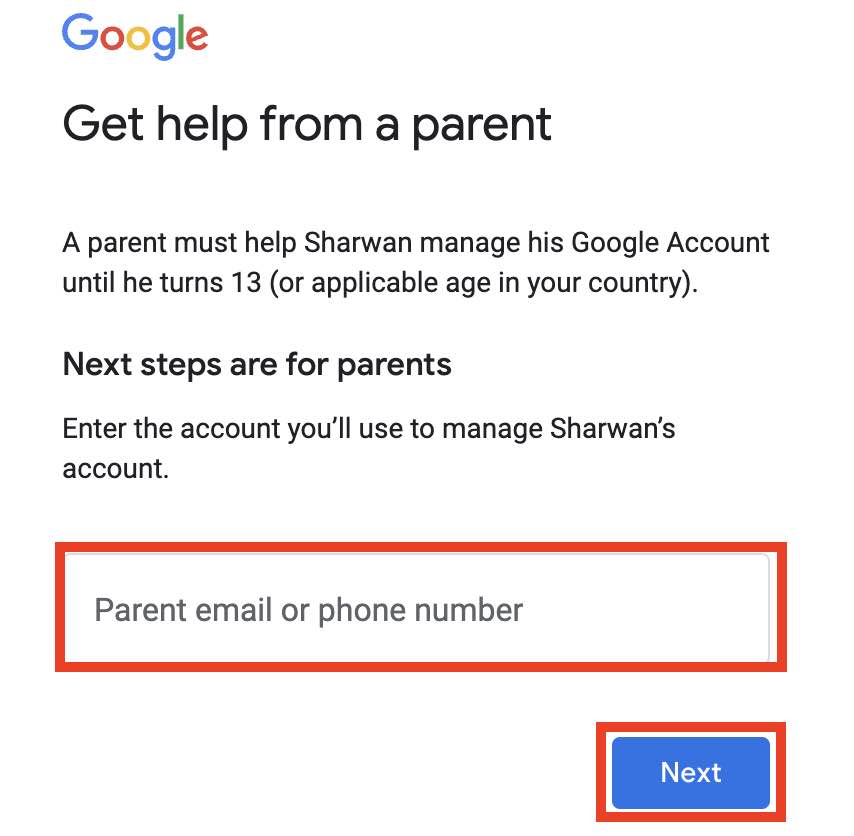
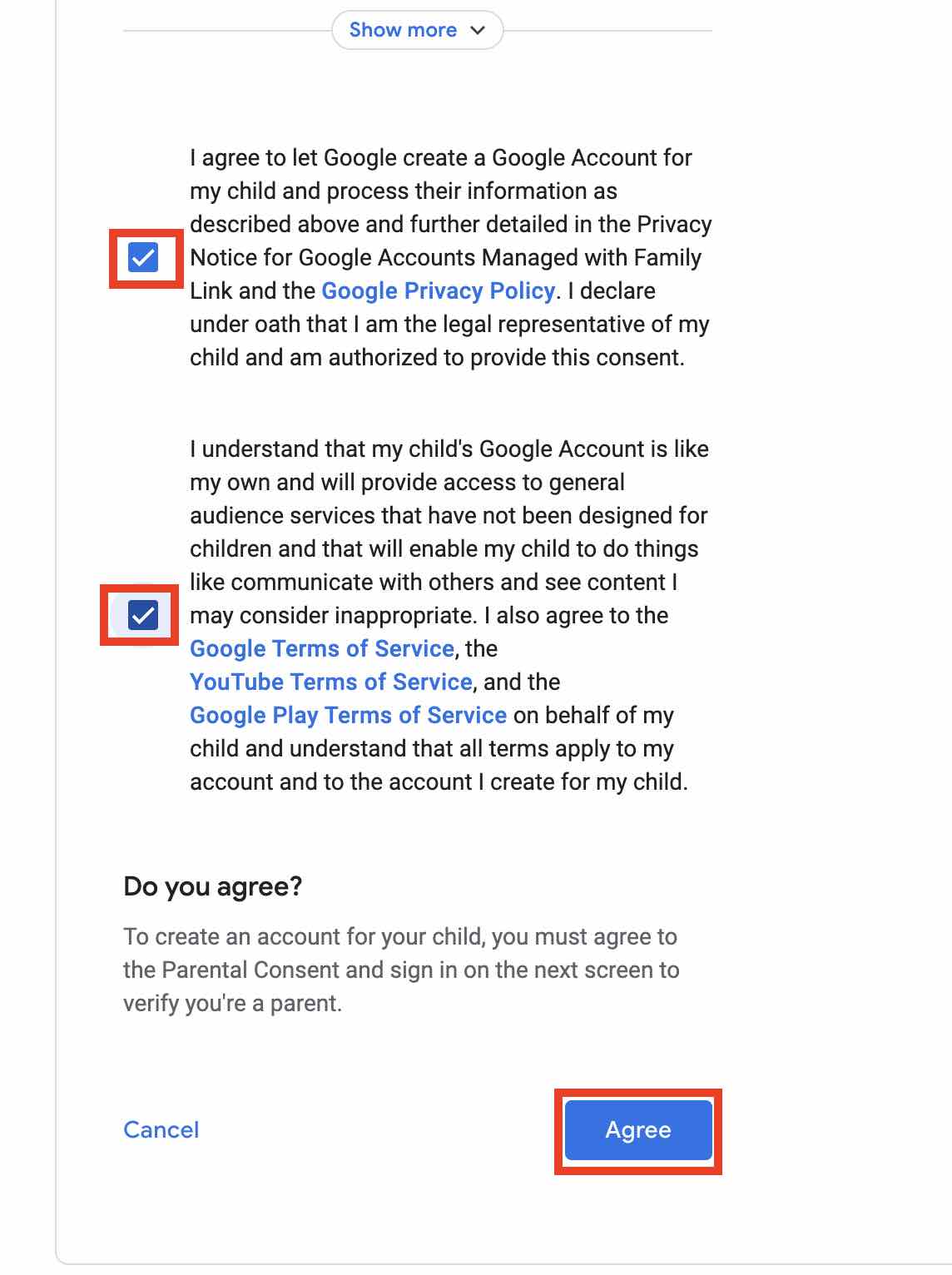
Leave a Reply