How to Copy & Paste on Mac – Learn how to use copy and paste options on your Apple Mac computer with mouse trackpad, and shortcut keys.
How to Copy and Paste on Apple Mac
Copy and Paste on Apple Mac is one important function that allows you to transfer any text, images, files, or documents from one location to another location.
On an Apple Mac computer, the process of copy-pasting is quite straightforward and can be done using either keyboard shortcuts or through the menu options in most applications.
There are multiple methods that you can use to copy and paste functions on your Mac using a mouse or trackpad and keyboard shortcut.
- Copy and Paste using a mouse trackpad
- Copy and paste using keyboard shortcut keys
- Cut and paste items on the Mac
The following are the important Keyboard ShortCut keys that can be used for copy, cut and paste.
- Command + C: Copy
- Command + X: Cut
- Command + V: Paste
How to Copy and Paste using the Mouse trackpad
Step 1: On your Apple Mac, navigate to text, image, or file
Step 2: If you want to copy the text, highlight the required text and right-click on the mouse or trackpad. Or select the image or file and right-click on it
Step 3: Click on the “Copy“ option
Step 4: Navigate to the location where you want to paste the text, image, or file, and then “Right Click”
Step 5: Now click on the option “Paste item”
To rename the file, right-click > Rename > enter the required name.
Tip: Select File > Right Click > Select Paste (Or use Command+V).
How to Copy and Paste using Keyboard Shortcut keys
Step 1: On your Mac, navigate to the file that you want to copy, select the text or file
Step 2: Enter the keyboard keys with the combination of “Command + C“
Step 3: Navigate to the location where you want to paste the file and enter the keyboard keys “Command + V“
How to Cut and Paste on a Mac Computer
This cut-and-paste function can be used when you want to delete the text or file in the present location and transfer it to another location.
Step 1: Navigate to the file or text, right-click and select the option “cut” or use the keyboard shortcut key “Command + X“
Step 2: Now navigate to the location and paste the copied file or text using the trackpad or keyboard shortcut keys.
- Right click click on the option paste or
- Use the keyboard shortcut key “Command + V“.
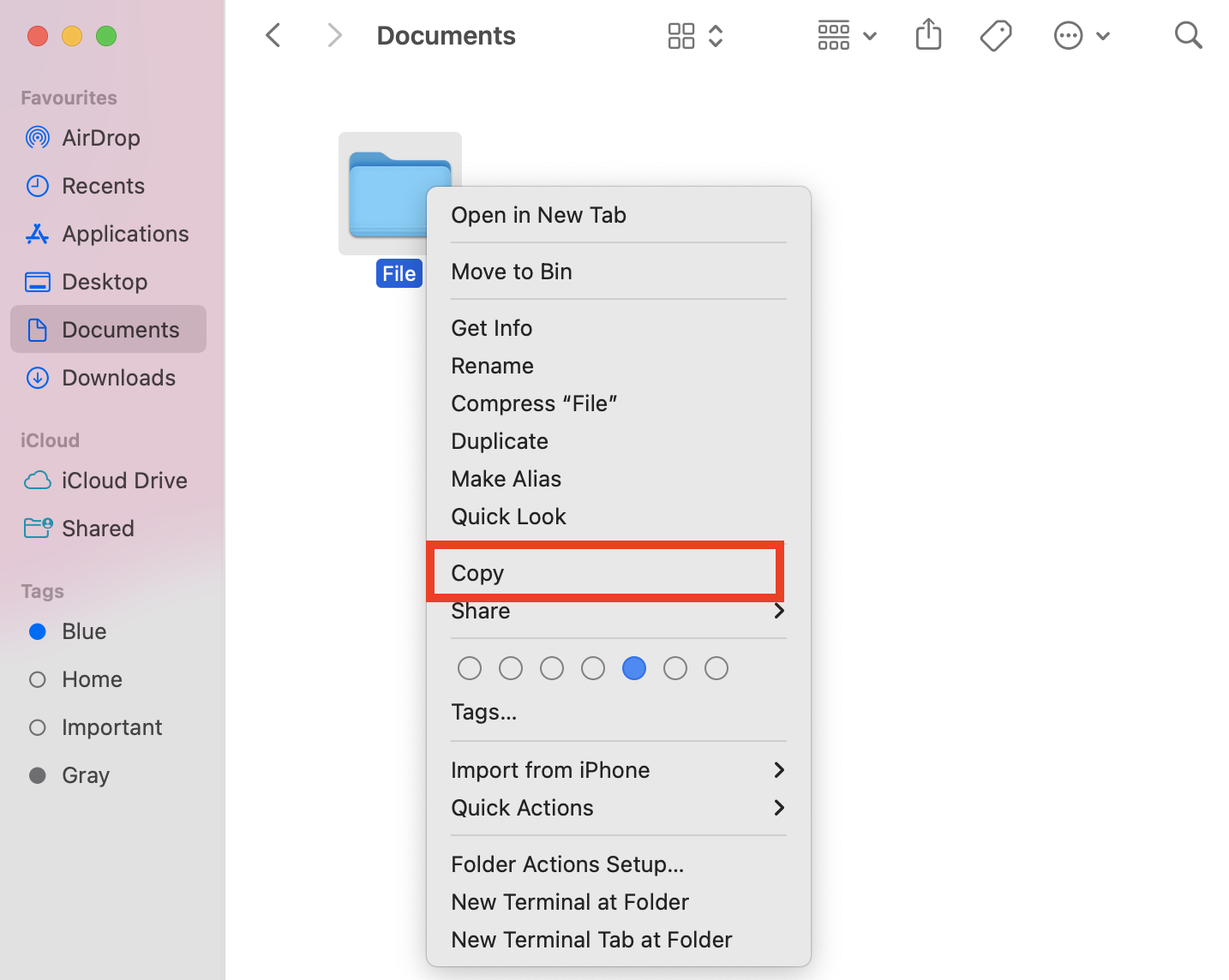
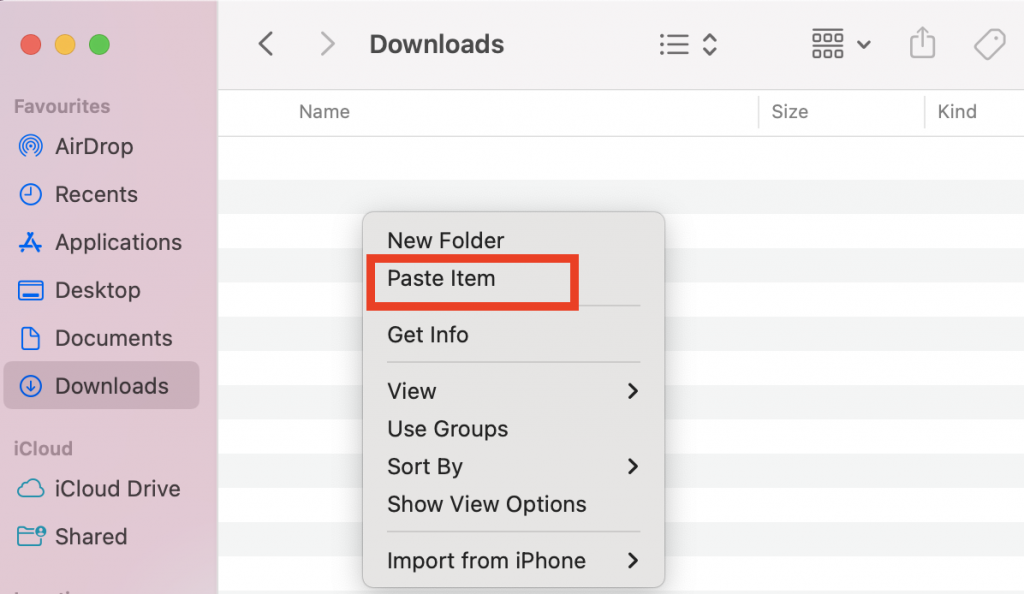
Leave a Reply