What is WhatsApp Group
WhatsApp is one of the most popular messaging applications with a lot of Features. WhatsApp Group is one of the best features that allows to send and receive messages and calls with a group of participating persons.
About WhatsApp Group
- You can add up to 256 participants to the WhatsApp group
- WhatsApp Group allows you to share the messages, calls, images with all the participated people in the Group.
- Only group admin can add participants to the group
- Any WhatsApp user can join to group with the shared link
- Users in groups can make group chats, group video calls, etc.
- You can create a new group from Android, iPhone, WhatsApp desktop, and WhatsApp Web.
In this Digit Guider, you will learn how to
How to Create a WhatsApp Group on Android
1. On your android device, download and install the WhatsApp app. If already installed, open the application
2. On the top right side corner of WhatsApp, tap more options
3. Tap New group
4. Now select the users from the contact list or search for contacts. Then, tap the green arrow button which is available on the bottom left side corner.
5. On New group: Add Subject, update the following details
- Add the name of the group
- Tap emoji to add emoji’s to the group name
- Tap camera to add group icon. You add groups icon from your Image gallery or capture photos or search on the web
6. After updating the required details, tap the green checkmark to create the group on WhatsApp.
How to Invite to groups via links
Once you created a group, you can add participates from your contacts list or invite the participants via a link to join the group.
1. Open WhatsApp > Tap WhatsApp Group in the chat tab
2. Tap More option
3. Tap “Group Info”
4. Under participates option, tap invite via link.
5. Under the Invite Link option, choose any one of the options to invite the participants
- Send link via WhatsApp
- Copy Link
- Share Link
- Share Link with QR code
How to Add Participants to WhatsApp Group
Follow this step-by-step on how to add participants to the group.
Note: Only Group Admin can have access to add the contacts to a group.
1. Open WhatsApp > In the chat tab, tap your “WhatsApp Group”
2. Tap More > Group Info
3. Tap “Add Participants”
4. Now under the add participants, select the contact and tap the green color check icon.
How to Leave or Exit Group
If someone added you to the WhatsApp group which is not useful, you can simply exit the group.
1. In the Chat tap, open the group that you want to leave
2. Tap on Group Name or Tap More > Group Info
3. Now tap Exit group
4. Now pop-up window opens with the options
- Archive Instead
- Cancel
- Exit
Tap Exit to leave the group. Now you will be removed from the WhatsApp group.
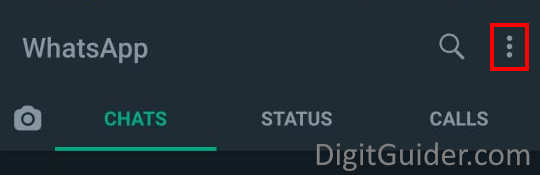
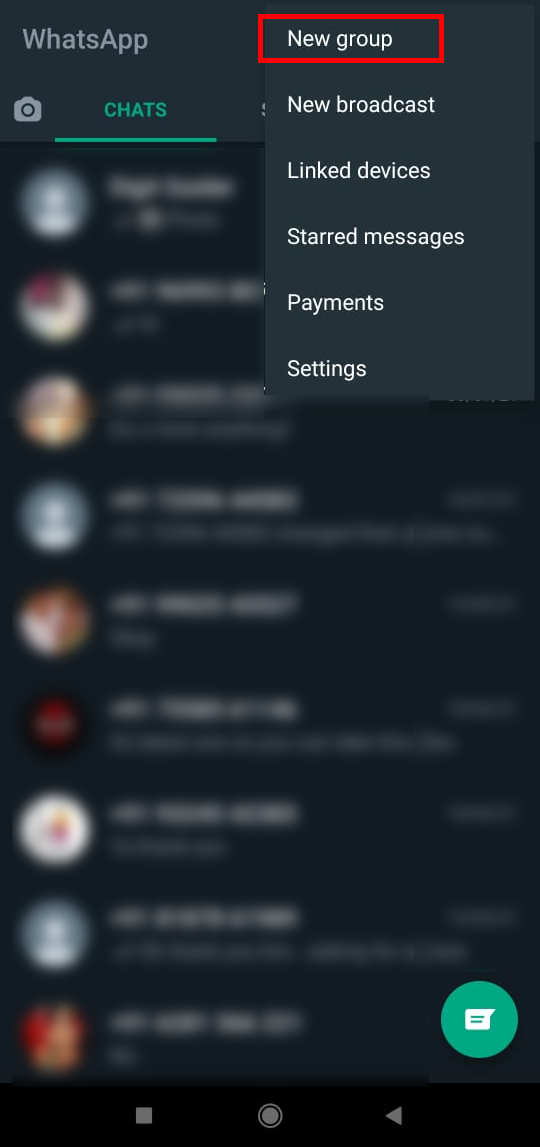
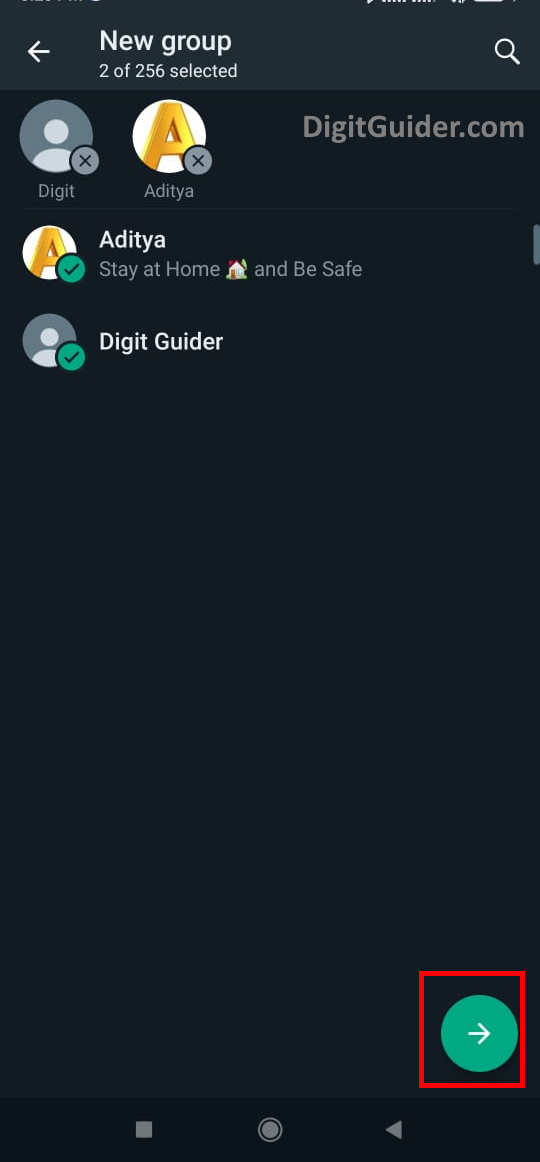
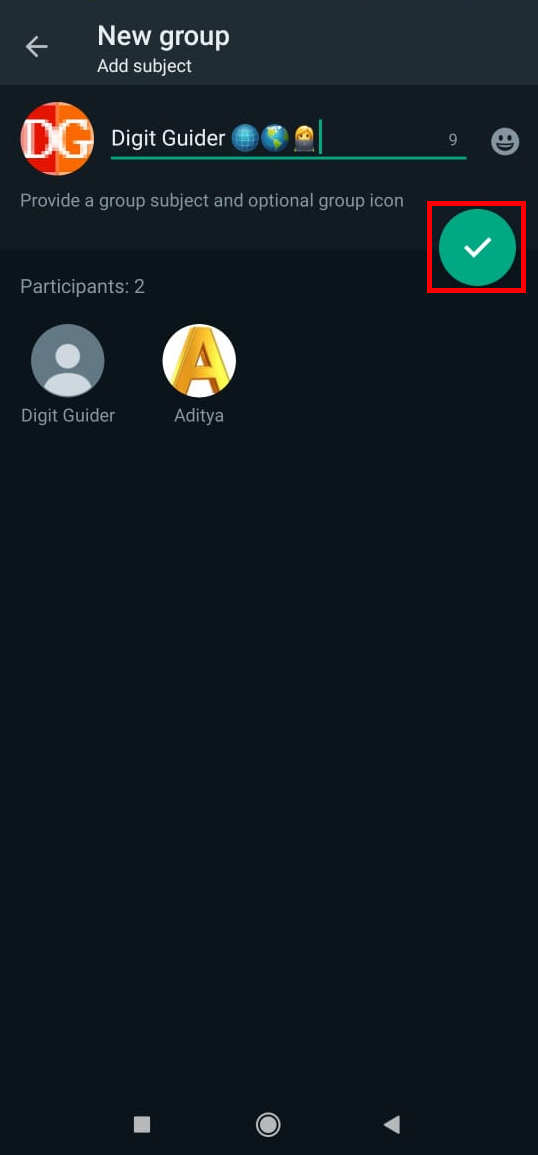
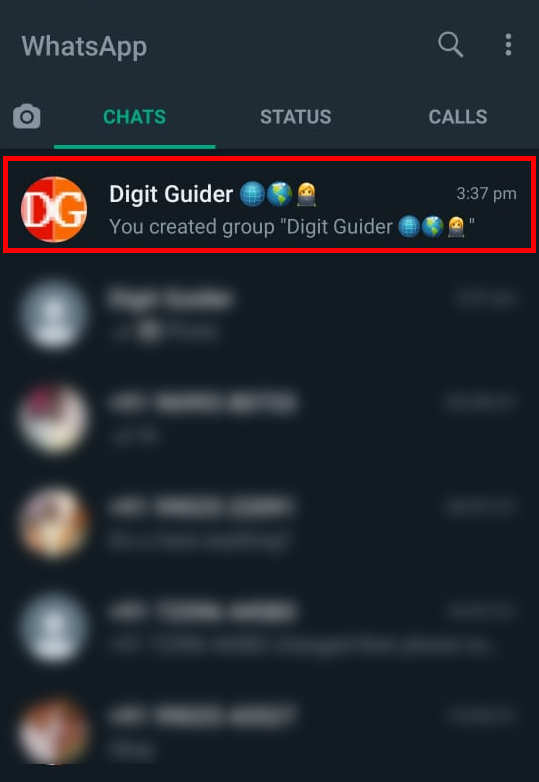
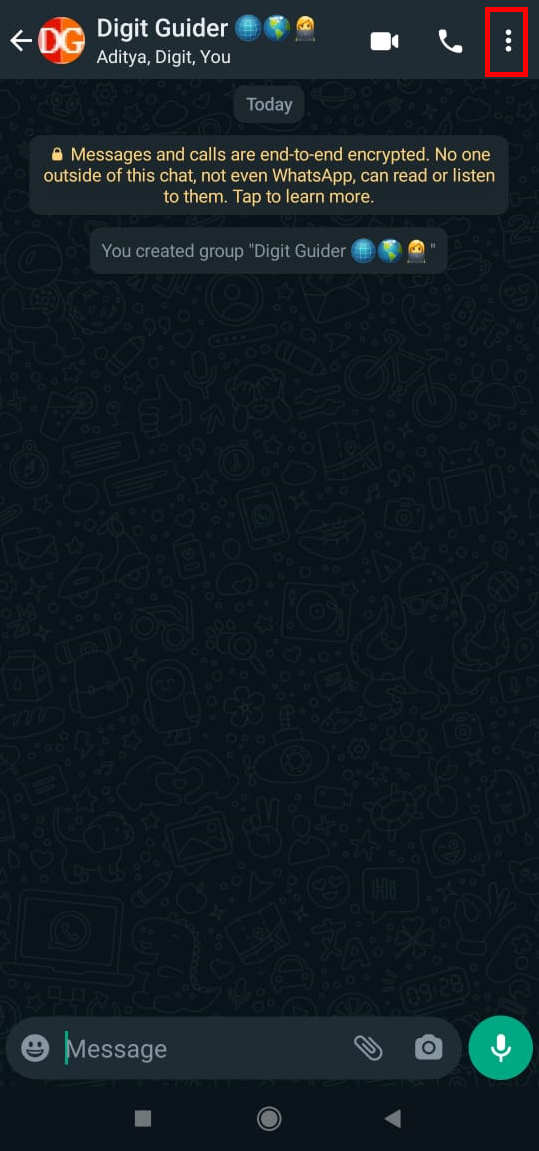
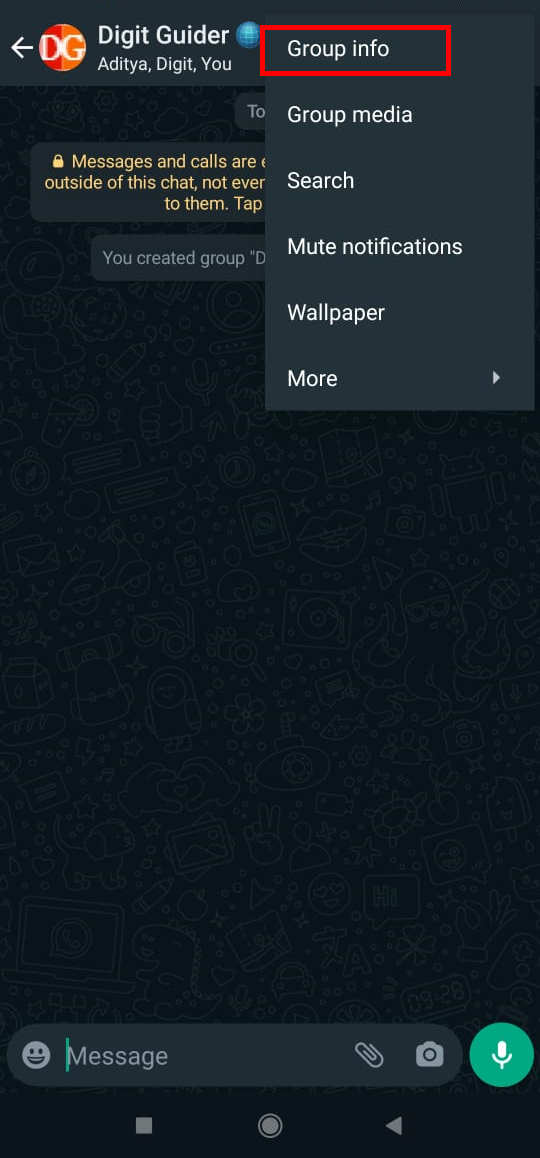
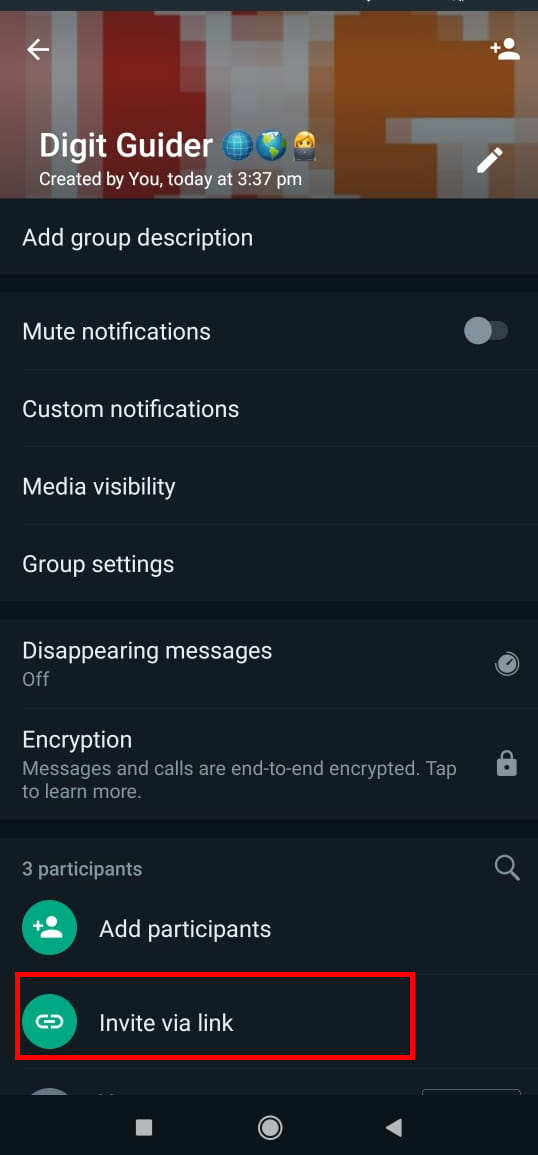
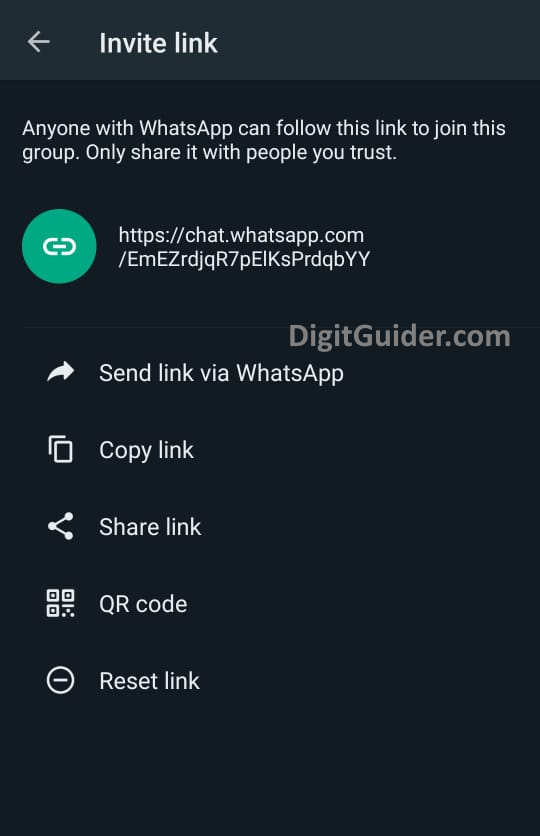
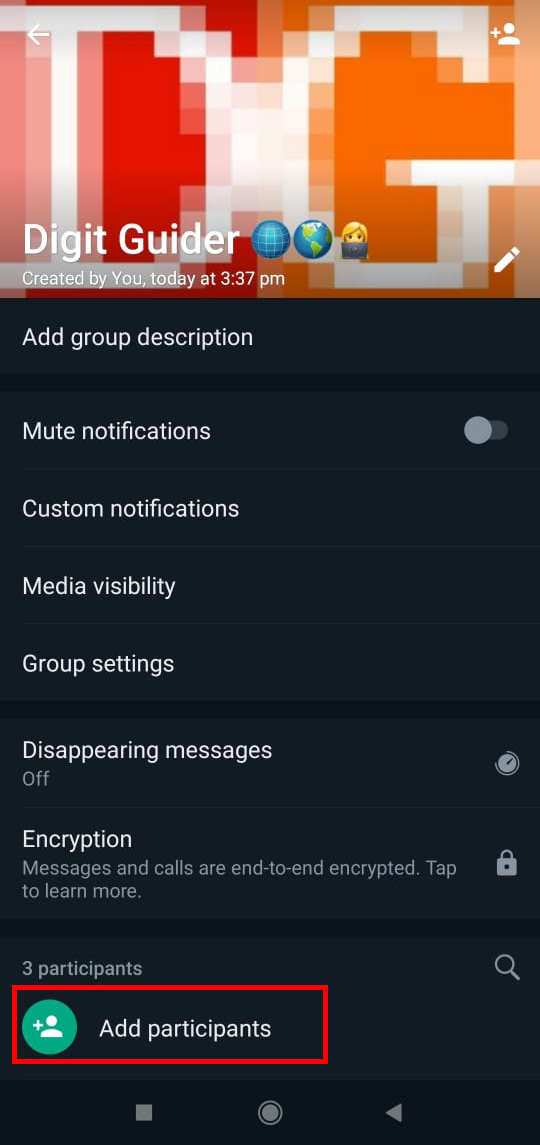
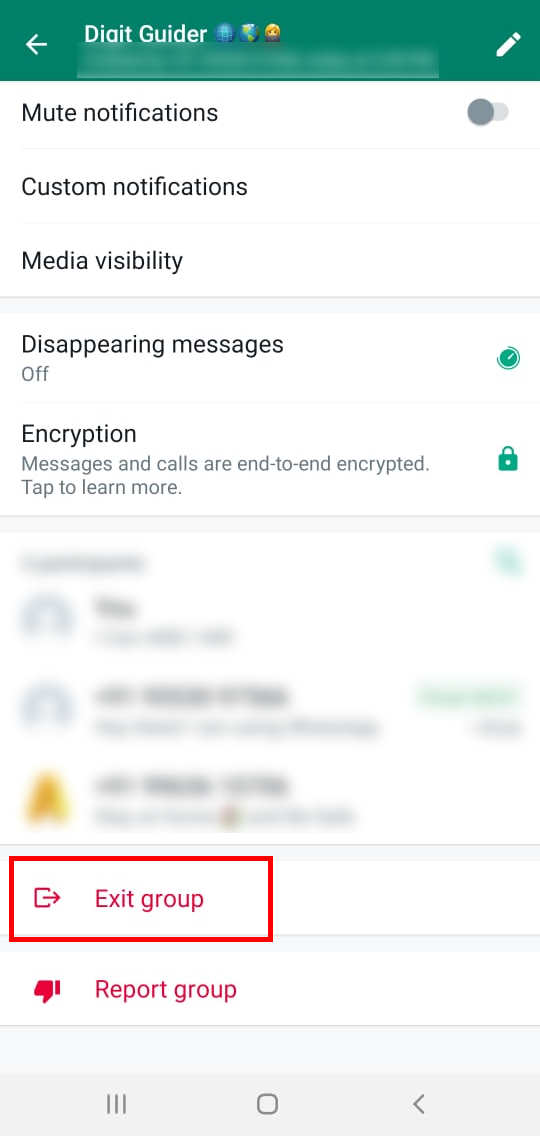
Leave a Reply