How to Manage My Google Account
Managing Google Account enables you to control and secure your Google Account in a better way to use Google services more effectively.
Google is offering various features and tools at myaccount.google.com to manage your Google Account and work better for you.
In this Digit Guider, you will learn how to manage your Google Account with
How to Manage Google Account with Personal Information
Under Personal Information, manage your basic information like Profile Name, Phone, Age, etc.
Follow these steps on how to manage basic personal information on your Google Account.
2. Navigate to My Account and click the option “Personal Info”. Or direct link to Manage personal information on My Google Account – https://myaccount.google.com/personal-info
3. Personal Info can be divided into different sections like
Basic Information: Under the basic information tab, you can maintain the basic information like
- Name
- Photo
- Birthday
- Gender, etc.
- Change password
Contact Info: Under contact information, you can maintain the contact details like
- Email address and
- Phone number.
Your Profiles: Review your summary of profile how it appears in different Google Services
About Me: Manage your personal information what can see about you when you use Google services. Under this section, you can control your personal info with the options anyone can see about you or private.
Data and Personalization
This data and personalization help you to Manage your Google Account how your data, activity, and preferences will be used in Google services.
Direct link to manage Data & Personalization – https://myaccount.google.com/data-and-personalization
Take the Privacy Checkup: This helps you to choose the privacy settings as per your requirements. Click on “Get Started” to take the privacy checkout.
Activity Controls: Manage your activity controls to get the personalized experience across all Google services. Under this section, you can turn on or turn off each activity to save the data.
- Web and App Activity
- Location History
- YouTube History
- Ad personalization
Ad Settings: This feature enables you to display the personalization ads based on your interest and preferences. Click on “Go to Ad Settings” to choose the ad preferences.
Activity and Timeline: Under My Activity and Timeline, you can control, manage and delete all the activities that are saved in your Google Account.
Business Features: If you are managing the business, this is one of the best features by Google to add your business to Google and helps your business to connect with customers.
- Business Personalization: Turn on this feature to get recommendations with business tools
- Add your business to Search Maps: To reach more customers online, add your business to Google Search and Google Maps. Follow the step-by-step guide and submit your business profile to Google.
Manage My Google Account – Security
Security is one of the important tools that help you to secure and protect your Google Account from Hackers. Follow a step-by-step guide on how to secure your Google Account.
Direct link to navigate to Security Feature: https://myaccount.google.com/security
Recent Security Activity:
It displays a list of activities that are done with this Google Account. Click on “Review Security Activity” to view the recent activities. If you notice any unfamiliar activity, immediately change your Google Account password.
Signing in to Google
This feature enables you to add an extra security layer to sign in to your Google Account
Password: Change your account password with a strong password. It is good practice to change Google Account Passwords frequently.
2-Step Verification: It is an extra layer to sign in to Google. Activation of 2-Step verification enables you to enter a password and two-step verification code.
App Passwords: If your device doesn’t support 2-step verification, you can activate this app passwords sign-in feature.
Ways We can Verify it’s you
If someone using your account or if you find any suspicious activity in your account, immediately you recover your Google account using
- Recovery Email Address
- Recovery Phone number.
With a recovery email address and phone number, you can easily reset your Gmail password if you lost or forgot your password.
Your Devices
It displays the list of devices that you have currently signed in to your Google Account.
- Click on “Find a lost device” to track a location and find your phone or tablet.
- Click on “Manage devices” to remove the account from any device.
Manage My Google Account – People and Sharing
This feature enables you to interact and share information with a group of people. Follow this step-by-step guide on how to use this feature on Manage my Google Account.
Direct link to navigate to people and sharing feature – https://myaccount.google.com/people-and-sharing
Your Family on Google: Create a family group with a list of family members and set control for children and teens. Click on “Create Family Group” and create your Famil group on Google.
Contacts
Manage your contract on Google and helps you to connect with people on Google services like Gmail, etc.
- Contacts
- Contact info saved from interactions
- Contact info from your devices
- Blocked users
Location Sharing
You can share the real-time location from your mobile or tablet device and helps you easily track and locate with the people you choose.
Payments and Subscriptions
On the Payments and Subscriptions Page, you can manage all the payment related activities like
- Payment Methods
- Google Pay Experience
- Purchases
- Subscriptions
- Recurring Payments
- Reservations, etc.
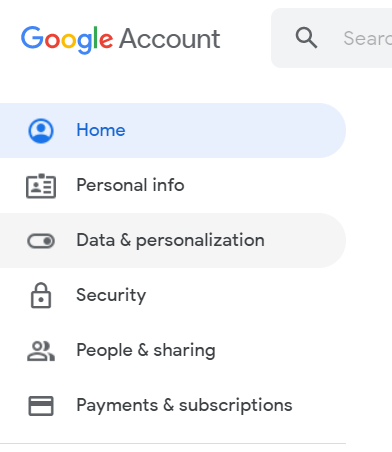
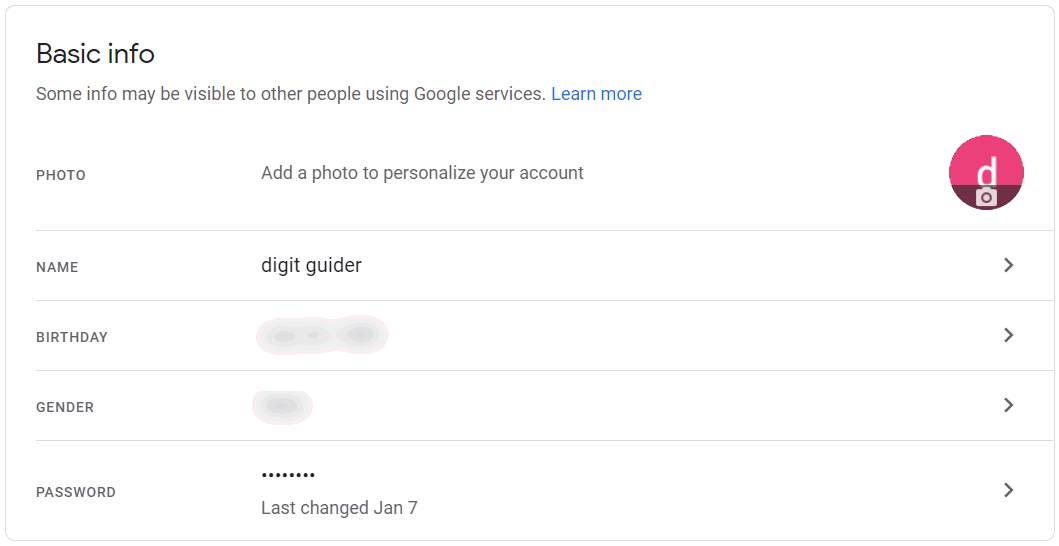
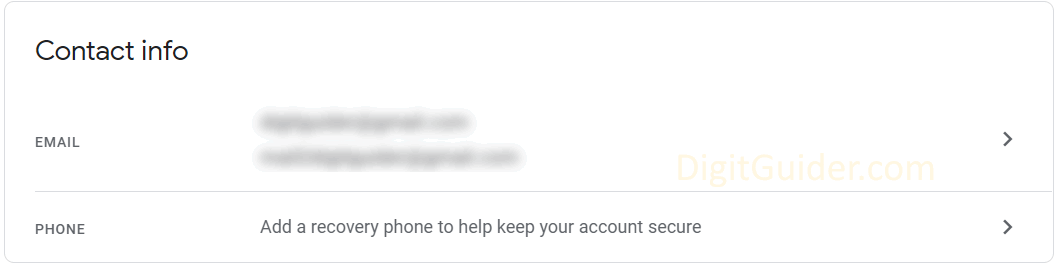
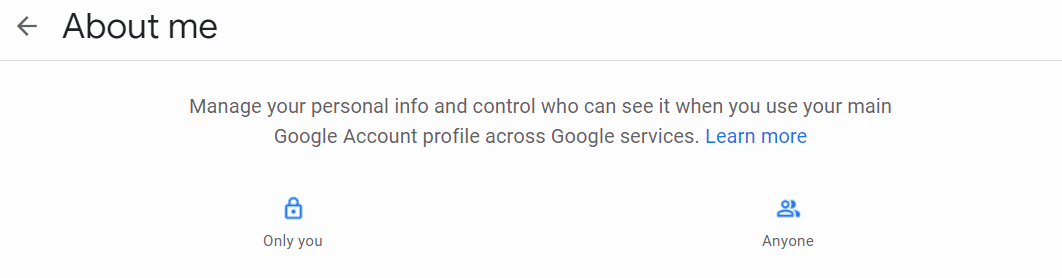
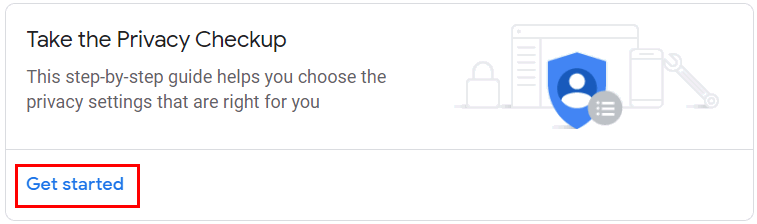
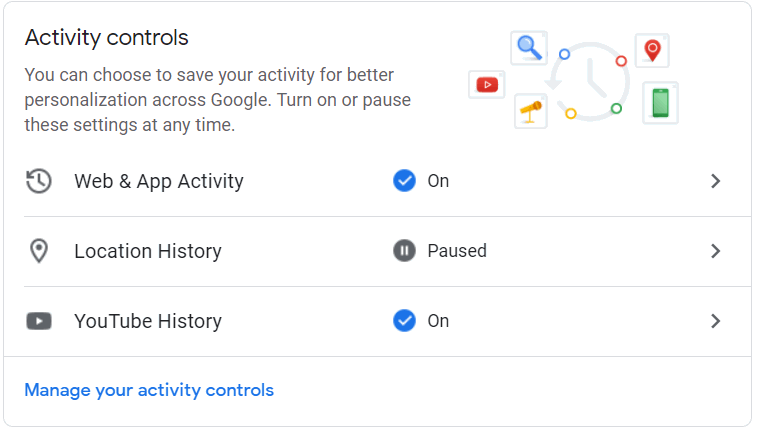
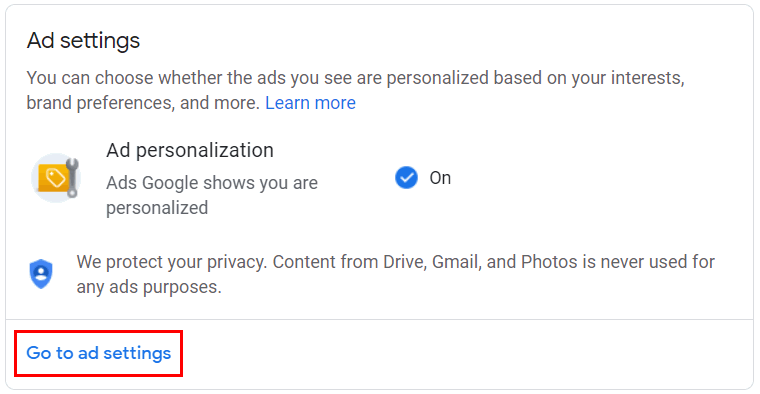
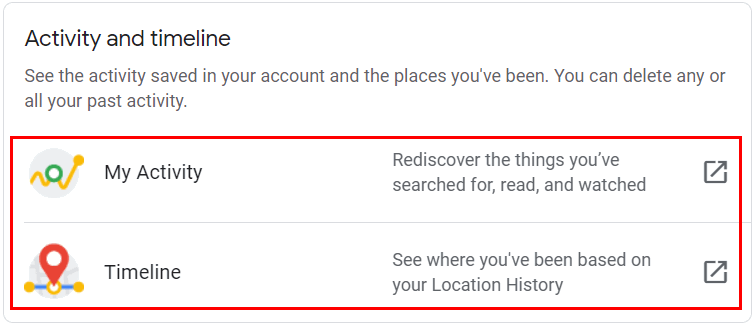
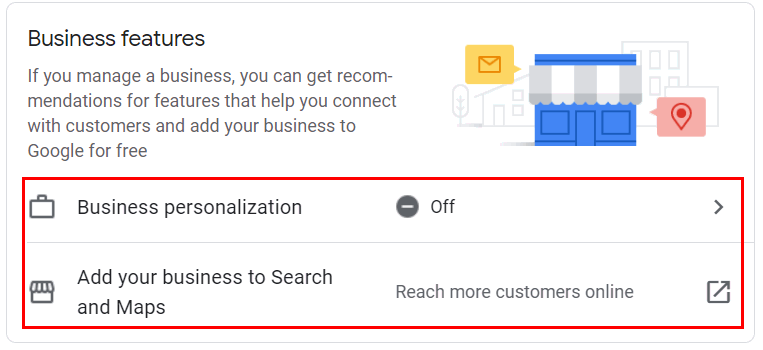
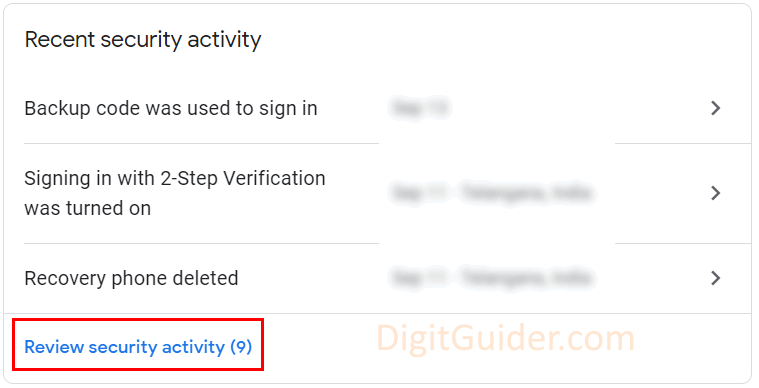
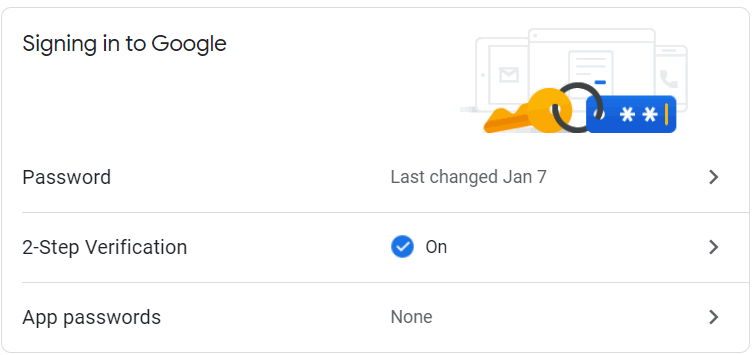
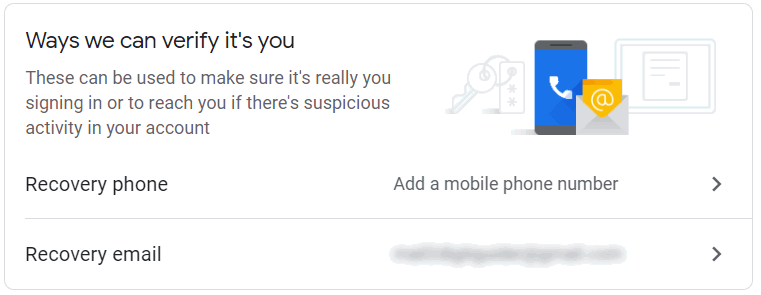
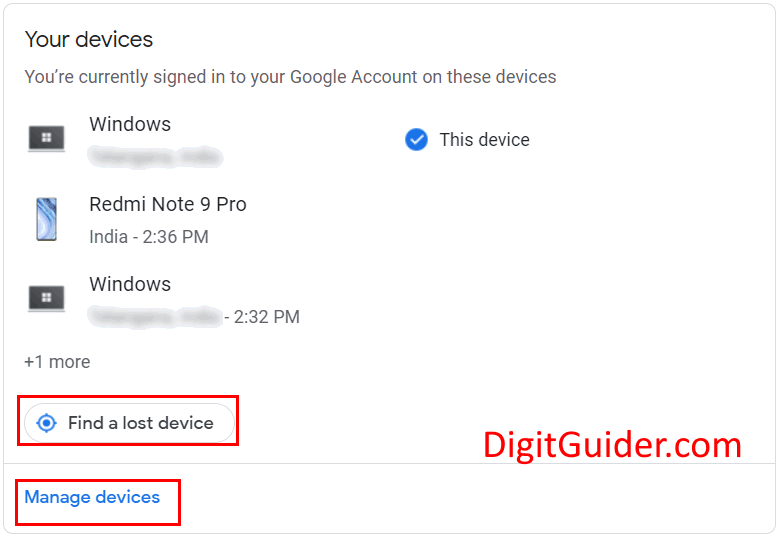
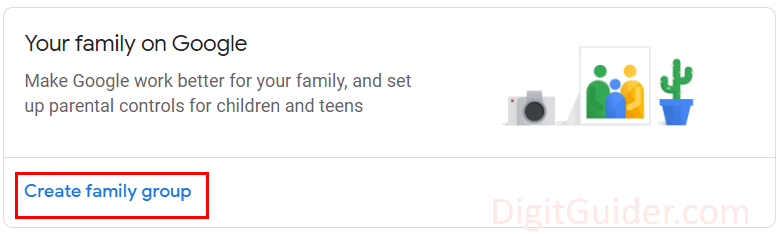
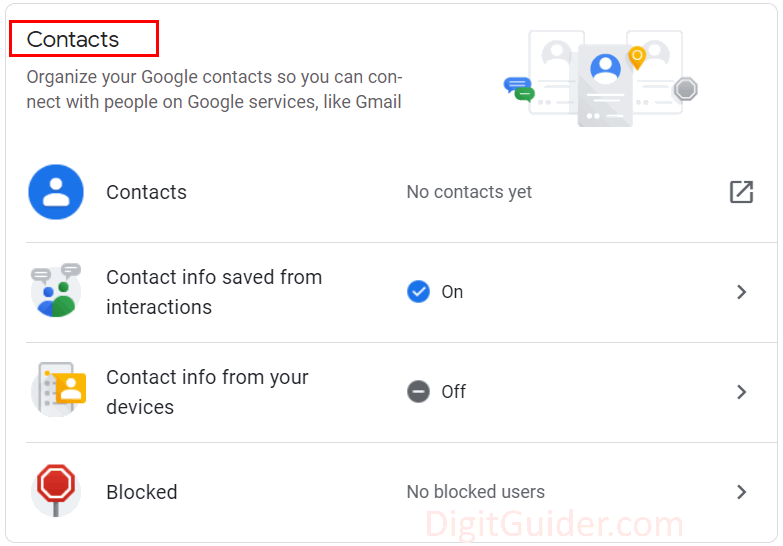
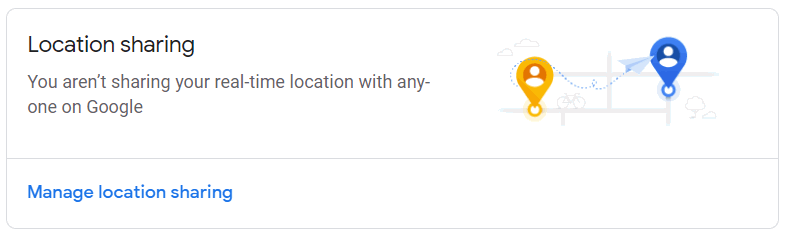
How can I delete this google account