How to Create a Google Account – Complete a step-by-step guide on how to sign up for a new Google Account and use all the Google products like Android applications, Gmail, Drive, Google Meet, Google Class, Google Editors and many more products.
Before using Google Products and services like Gmail, Meet, Drive, Hangout, etc., you need to sign in to your Google Account. A single Google Account enables you to access all of your favourite Google products and apps with a single login.
To create a Google Account, you need to provide a first name, last name, date of birth, mobile number, and other required details.
In this Digit Guider, you will learn
How to Create a Google Account
How to check activity on Google Account
Creating a New Google Account
Follow the step-by-step procedure to Sign Up new Google Account
1. On your computer/mobile or any device, open the browser, and address bar enter www.google.com
2. Click on Sign In
3. On the Google Sign-in page, click on Create account
4. To whom you are signing up for a new Google Account – choose the appropriate option
- For myself
- For my child
- To manage my business
5. On Create your Google Account page, update the following details
- First Name: Enter the first name
- Last Name: Enter the last name
- Username: Give the username; this will be your Gmail ID and username for all Google products
- Password: Enter the password and confirm the password. It is recommended to use 8 or more characteristics with a mix of symbols, letters, and numbers for a strong password.
6. After entering the required details, click on the Next option.
7. In the next screen, enter the following detail
- Phone Number: It is optional to give your mobile number during the creation of a Google Account.
- Recovery email address: It is optional to give the recovery email address, and it is recommended to provide the email address that helps with account recovery.
- Your Birthday: Enter your birthday details with Month, Day, and Year
- Gender: Enter your Gender from the list
8. It is the last step to create a Google Account. Accept the Privacy and Terms to create a Google Account. Read the complete terms of services and privacy policy that how Google control and use the collected data. Once you agree to the privacy policy, you can create a new Google Account and use all the Google products and apps.
Successfully you have created a new Google Account.
Tip – To create a Gmail Account, you can follow this step-by-step procedure
Google Products and Services
With a single Sign to your Google Account, you can use all the products and services of Google, Google offers more than 120+ products and services, and a few of them are
- Gmail
- Google Search
- Google Maps
- YouTube
- YouTube Kids
- Play Store
- Meet
- Google Chat
- Drive
- Contacts
- Google Calendar
- Google Translate
- Classroom
- Docs
How to Check Activity on Google Account
On your Google Account, you can manage all of your personal information, privacy, security, sharing, and Payments
1. Log in to your Google Account with username and password
2. Go to the Manage My Account page- https://myaccount.google.com/
3. On the Google Account page, you can manage
- Personal Info
- Data and personalization
- Security to secure your Google account
After Google Account sign-up, using this account you can sign in to all Google services.
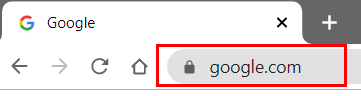
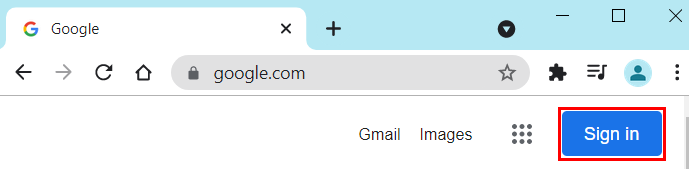
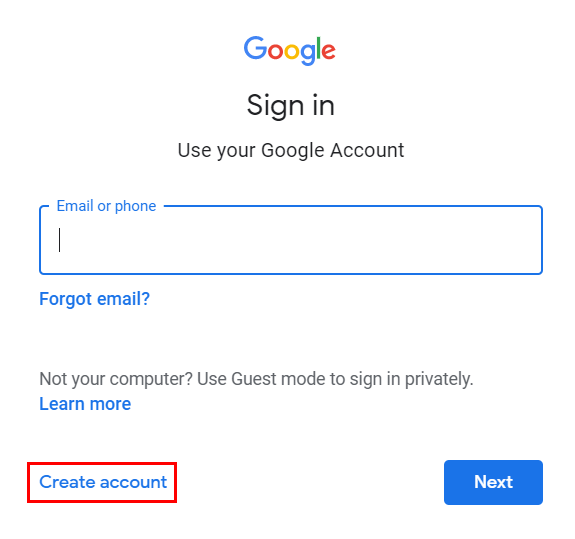
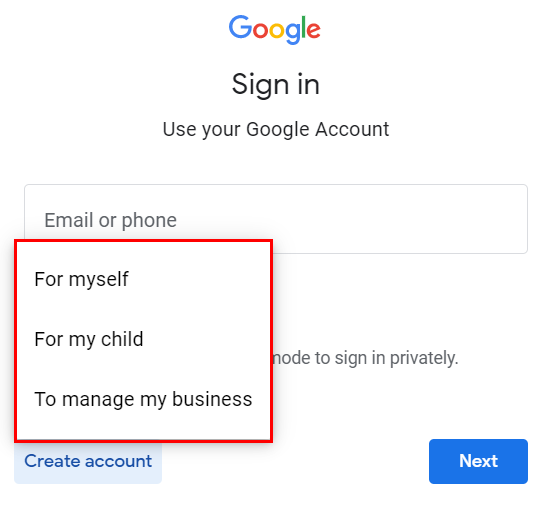
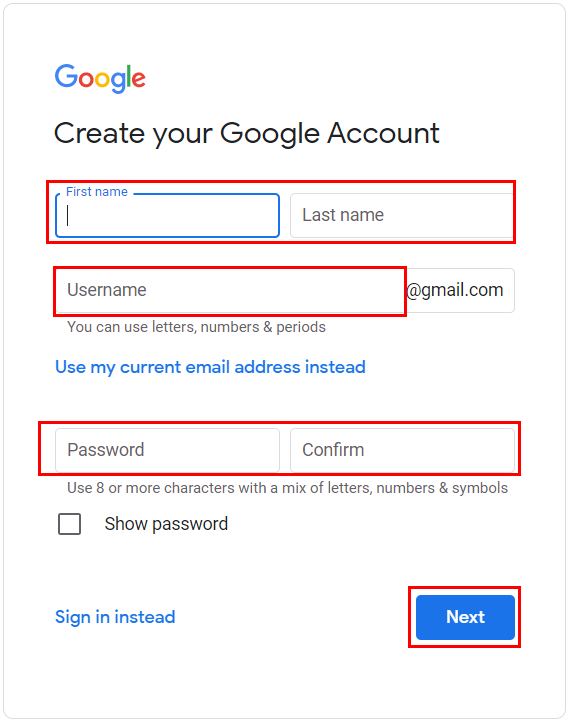
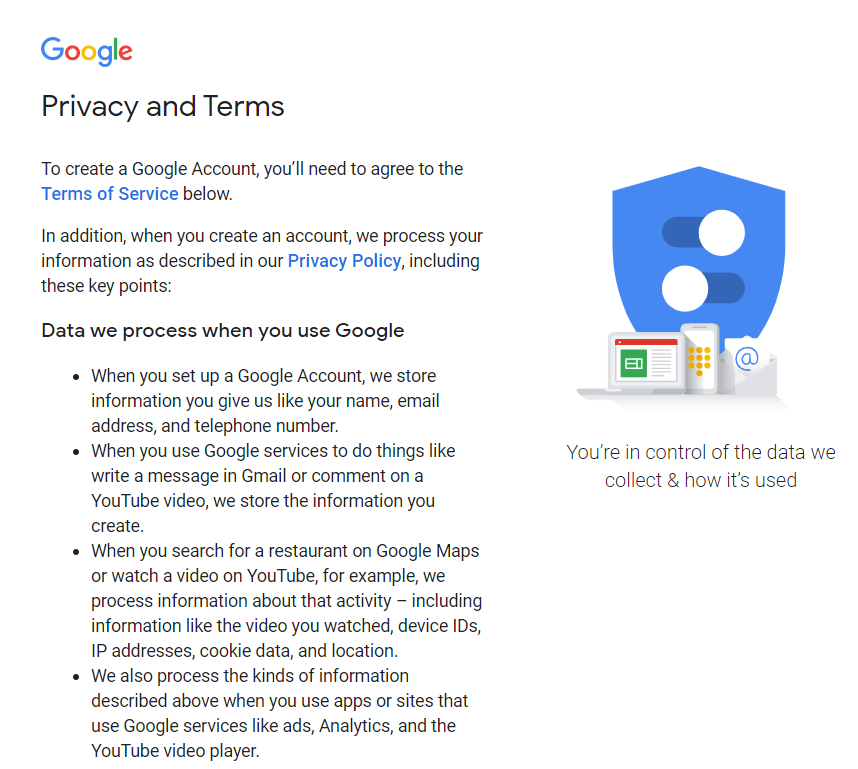
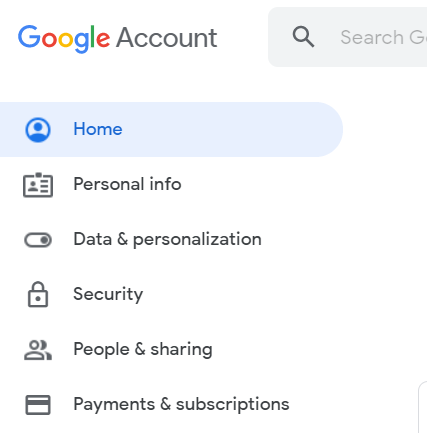
Leave a Reply