How to Close Chrome Windows – Learn how to close all Google Chrome browser-opened Windows tabs at once with keyboard shortcut keys.
When you are browsing using the Google Chrome browser, there may be some situations in which you want to quit or close all the open windows and shut down your computer. Refer below for complete step-by-step instructions on how you can close all the Chrome windows instantly to save time.
In this Digit Guider, you will learn
An ultimate guide on how to close Google Chrome browser windows and Tabs on Windows and Mac computers.
Google Chrome is one of the fastest browsers and installed on millions of systems. We use Google Chrome for our daily basis activities. For multiple tasks, we used to open multiple windows and tabs on the Chrome browser.
After completing the tasks, you can easily close all opened Chrome windows and tabs at once using short-cut keyboard keys.
TIP: To close all Google Chrome windows and Tabs at once on Windows and Mac systems, click on the 3 doted customize and control Google Chrome option and click on Exit Option.
How to Close all Google Chrome Windows and Tabs on Windows computers
Follow the steps to close all the open Chrome windows and Tabs on Windows Computer/Laptop.
Step 1: On your Google Chrome browser, click on the 3 dotted buttons (customize and control Google Chrome) in the upper right corner of Google Chrome Browser.
Also, you can use Windows shortcut keys – Alt+F and then X on your keyboard.
Step 2: Now click on the Exit Button as shown below the image.
Now all Google Chrome Browser Windows and Tabs close and end the process. You can also restore Google Chrome tabs to work with previous web pages.
Windows Keyboard Shortcut – Exit Chrome Browser
You can also close all Google Chrome browser windows and tabs quickly by using the keyboard shortcut.
Ctrl + Shift + Q
How to Close all Google Chrome Windows and Tabs On Apple Mac
Step 1: On the Google Chrome bar, click on the option “Chrome.”
Step 2: Now click on the option “Quit Google Chrome as shown below image.
Apple Mac Shortcut Keys – To quit Google Chrome.
You can also close all Google Chrome Browser tabs quickly by using the shortcut keys of
Command+Q
Tip: If you are using Google Chrome browser, follow this link on how to close all windows and tabs at once on Chrome.
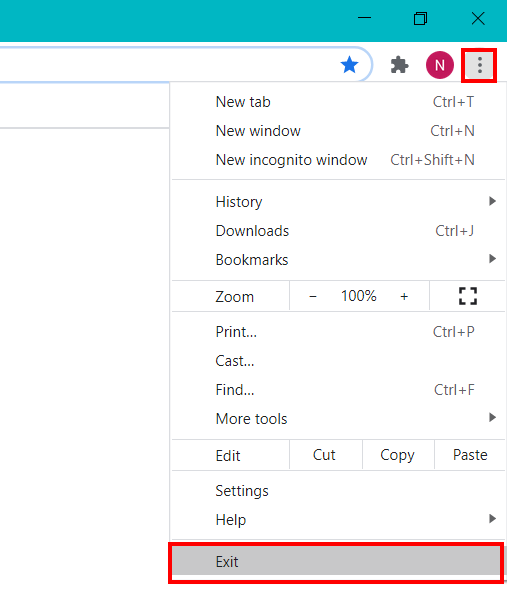
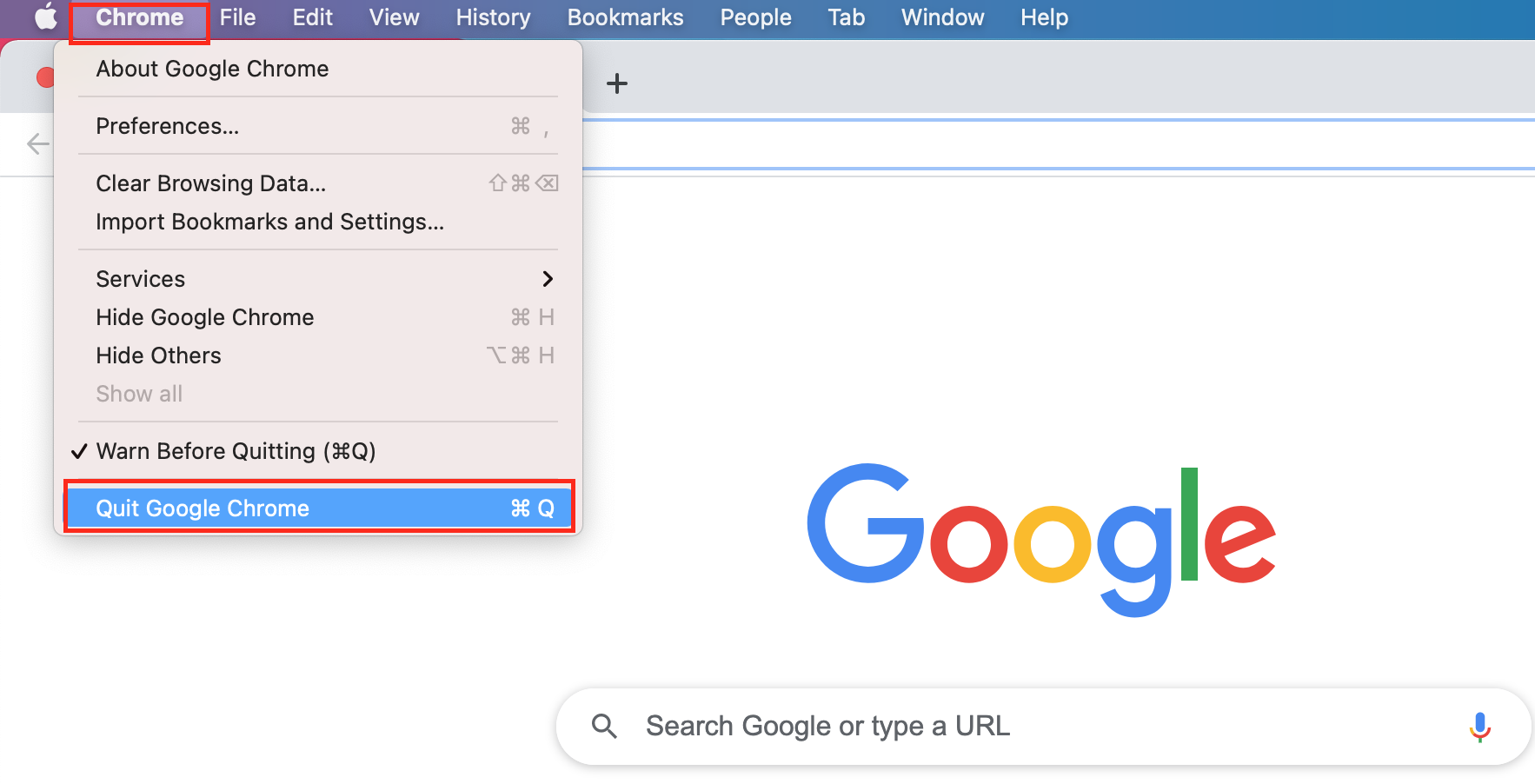
Leave a Reply