Block Notifications on Chrome Browser – Complete a step-by-step guide on how to block and unblock notifications on your Google Chrome browser.
Block unwanted Notification on the Google Chrome browser
You can easily turn off, stop and block any notifications of applications, extensions, website notifications, and reminders on the Google Chrome browser.
In this Digit Guider, You will learn
1. How to stop Google Chrome notifications
2. How to block notifications from a website on Chrome
How to Stop Chrome Notifications
Refer below step by step procedure to block notifications on Chrome
1. On your computer, open Google Chrome
2. Click on Customize and Control Google Chrome and click on the Settings option
3. Click on Privacy and Settings
4. Click on Site Settings. The sie te settings controls that information that site can use and show the notifications.
5. Under Permissions options, click on the option “Notifications.”
6. Now, Turn off the “Sites can ask to send notification” option to block all notifications.
Now successfully, notifications have been blocked on your Google Chrome browser.
How to stop notifications from any website on Chrome
You can turn it on or turn it off to get notifications from any website. Some websites continuously send unwanted and misleading notifications. So you can block notifications from websites on your computer.
Refer to the step-by-step procedure on how to stop notifications from any website on the Google Chrome browser
1. On your computer, open the Chrome browser
2. Enter a website URL on your Chrome browser
3. Click on-site information and click on the Settings option as shown below image.
Under permission settings, you can choose as Block option to block all notifications from that particular website. Later if you want to allow notifications, change the option to allow.
Now successfully, all the notifications from websites have been blocked.
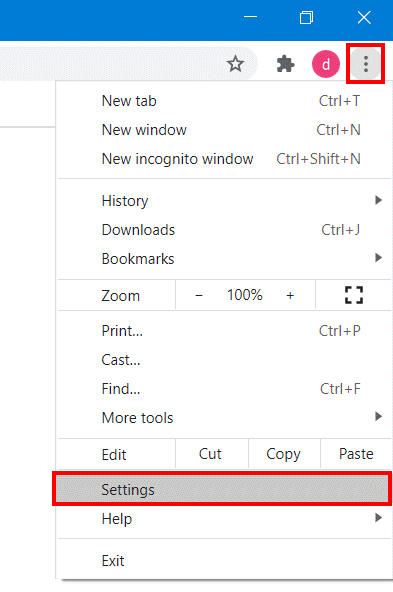
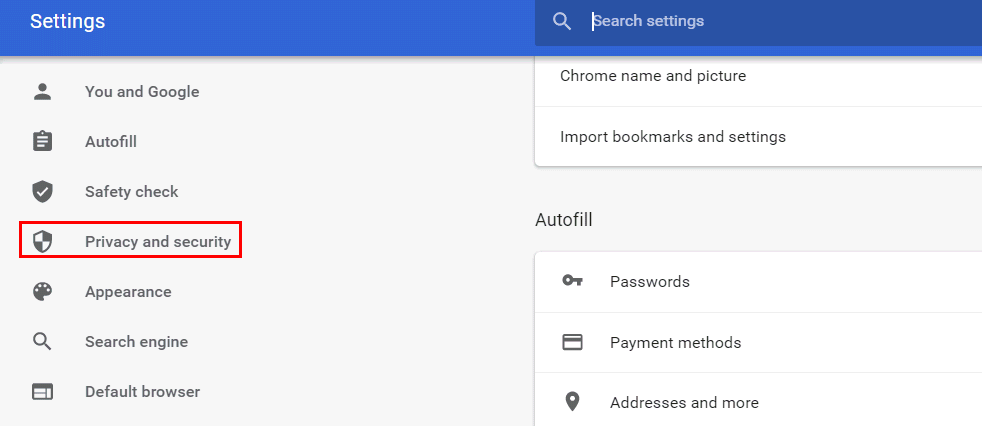
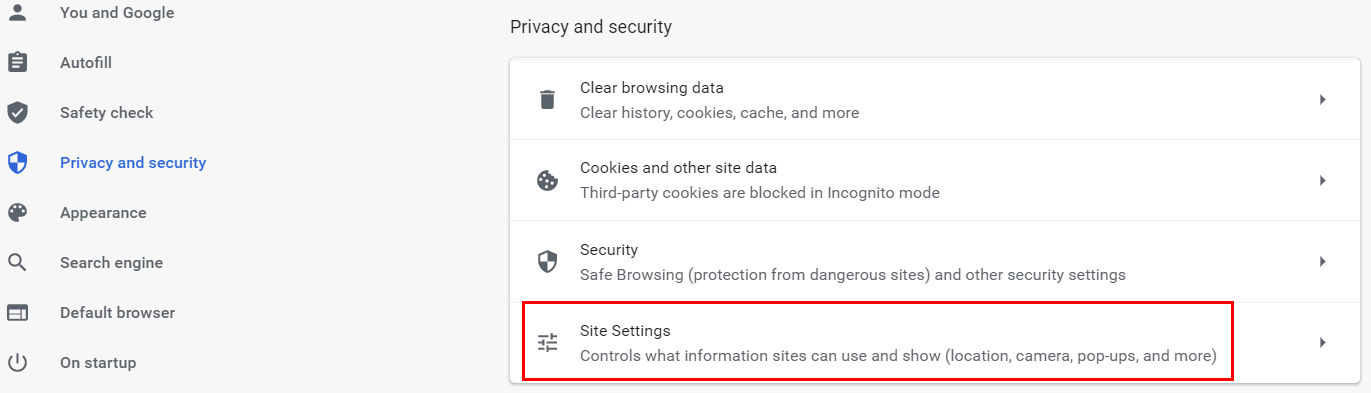
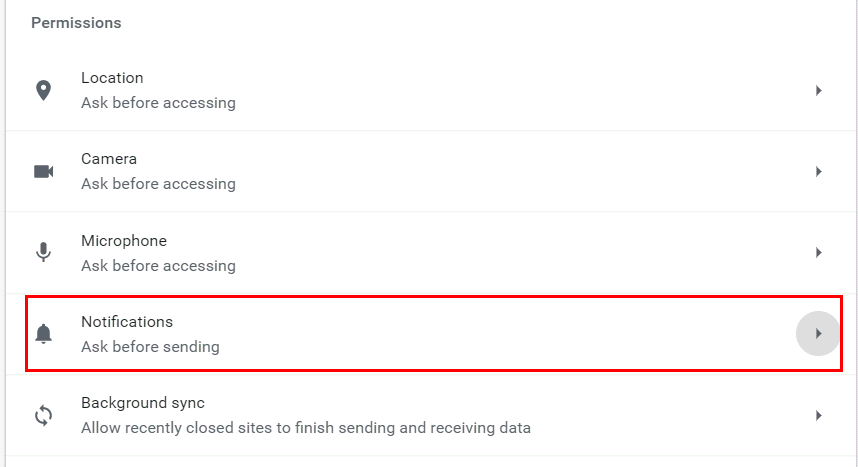
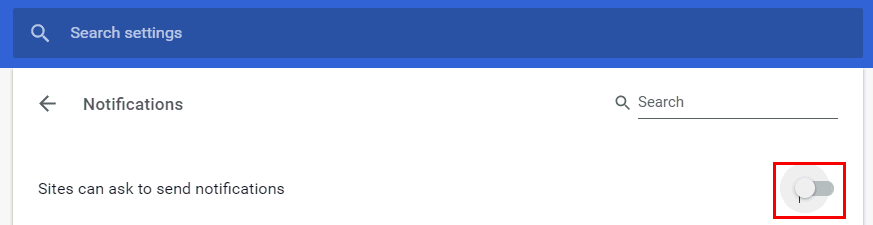
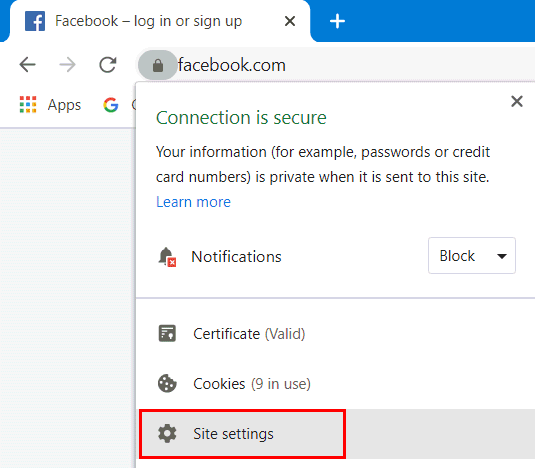
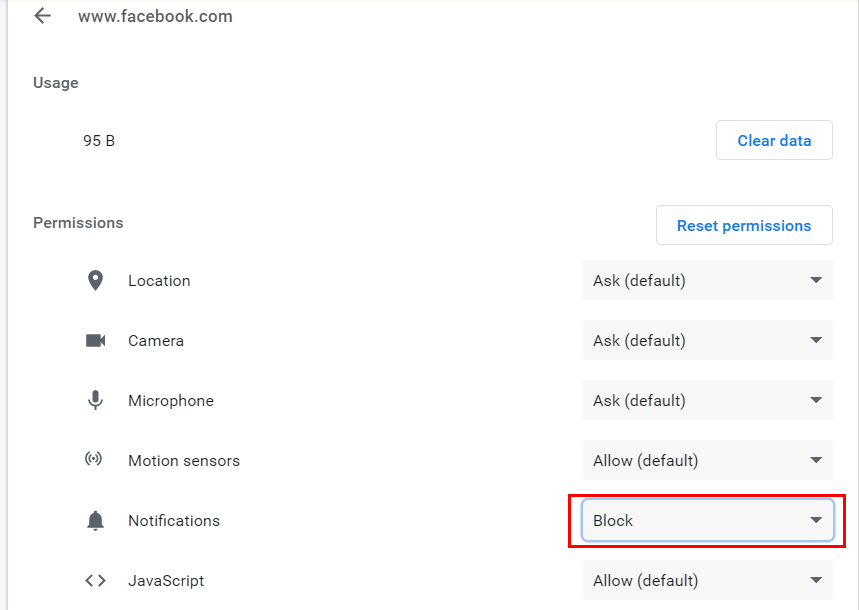
Leave a Reply