How to Change Google Search Language – Learn how to change the default search language on your Google account and start searching on Google Search with your favourite language.
In this Digit Guider, you will learn how to change Google Search language with different methods:
Why Google Search with your Favourite Language
Google Search is one of the most popular search engines in the world. Search anything on Google Search and get the related information from the Google database as per your queries.
Google Search is available in more than 150+ languages, based on your interest you can change your preferred language on Google Search and get the search results as per your preferred language.
Based on the location, the default Language will be enabled on your Google account to use the Google service and products. However, Google allows you to change the language directly on the Google.com page or from myaccout.google.com.
By having the Google Search with your Preferred language you can have the following benefits
- Relevant Search Results: By specifying your preferred language, Google can prioritize search results that are in that language, ensuring that you receive more relevant information that you can understand and engage with.
- Improved User Experience: Browsing the internet in your favorite language enhances your overall user experience by presenting content in a language you’re comfortable with. This can make reading search results, websites, and articles more enjoyable and accessible.
- Language-Specific Features: Some Google search features and tools are language-specific. By setting your favorite language, you may gain access to language-specific features such as localized search suggestions, voice search recognition, and region-specific search filters.
- Personalized Content: Google may use your preferred language settings to personalize your search experience further. This could include suggesting news articles, videos, or other content in your preferred language based on your search history and preferences.
- Cultural Relevance: Language is closely tied to culture, and setting your favorite language helps Google understand your cultural preferences better. This can lead to more culturally relevant search results and content recommendations tailored to your interests.
Refer to step-by-step instructions on how to change Google search results language with different methods.
How to Change Google Search Language
1. On your computer, open a browser and navigate to www.google.com
2. Under the Search tab: Google Offered, it displays a list of local languages as per the location. Choose one of the local languages as per your preferred search language.
Now the Google Search language will be updated as per your preferred local language.
How to Change Google Search Language with Settings
1. Navigate to www.google.com
2. At the bottom of the left side of the Google search page, click on the option “Settings”
3. Click on “Search Settings”
4. On the left side of Search Settings, select the option “Languages”
Direct URL to change the language – https://www.google.com/preferences
5. Select the language that you want to show the search results.
6. Scroll down and click on the “Save” icon to save the settings.
How to Change Language from Manage your Google Activity
1. On the top right side, select your Profile and then click on “Manage your Google Activity”. If you haven’t log in, enter your Gmail address and password and sign in to your Google account.
Tip: Direct link navigate to Manage my Google Activity: https://myaccount.google.com/
2. Select “Personal Info”
3. Scroll down and under “General Preference for the Web”, select the option “Language”
3. On the left side of the preferred language, click on the Edit icon
4. Choose the language from the list and then click on the option “Select”
Now the Google Search results will be displayed as per your preferred language.
Note: Follow the above steps to change or update with another language on your Google account.
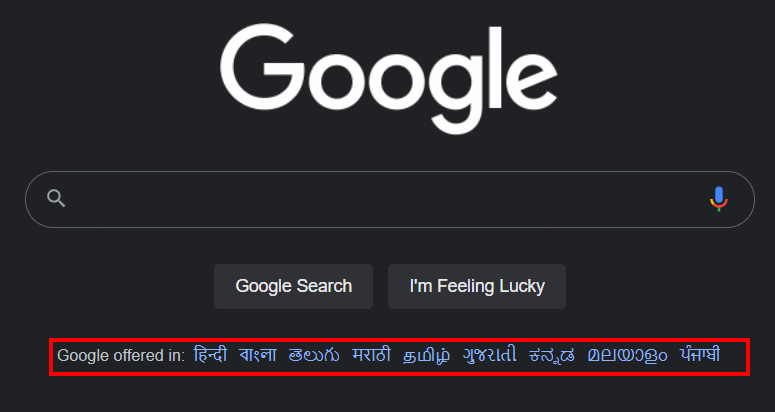
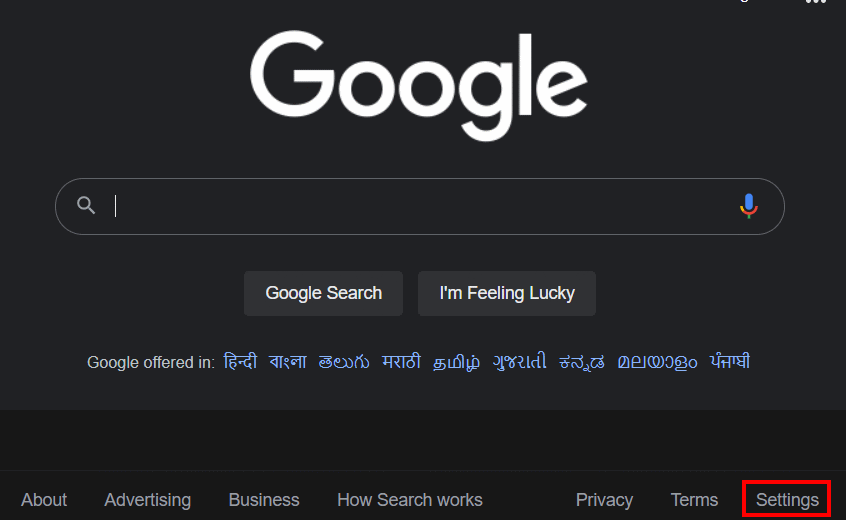
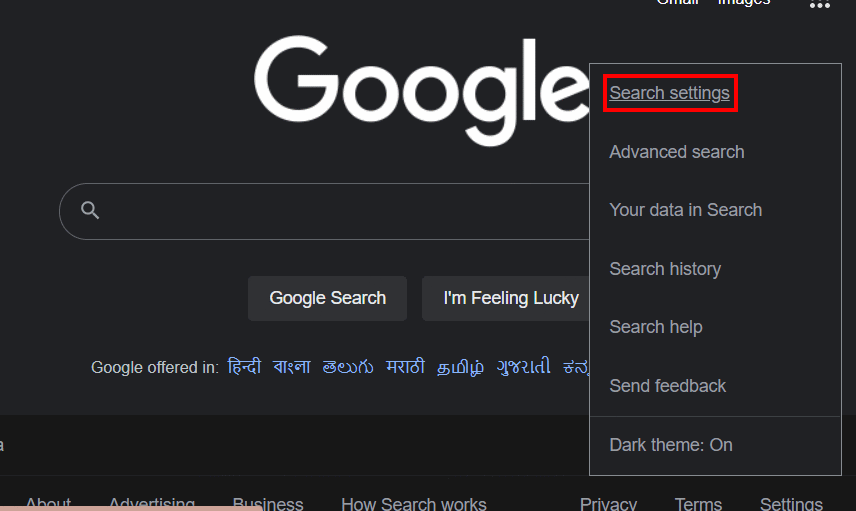
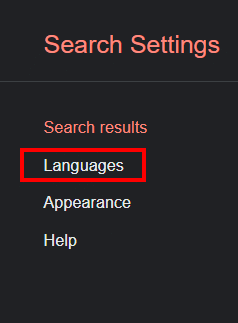
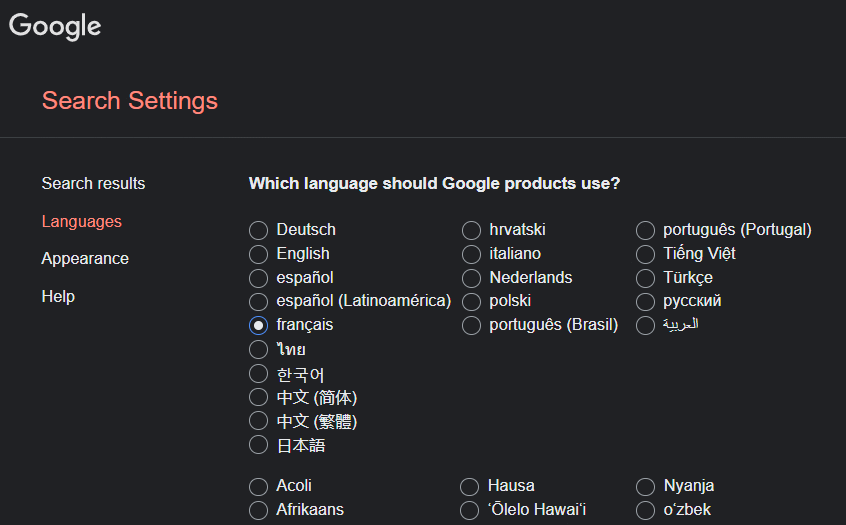
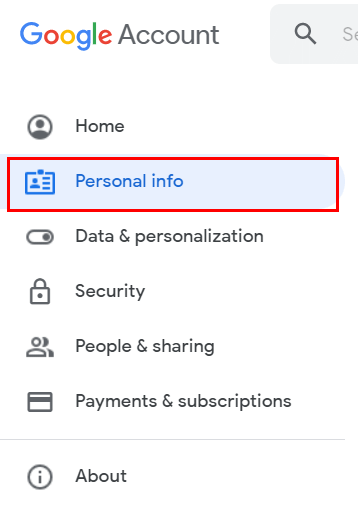
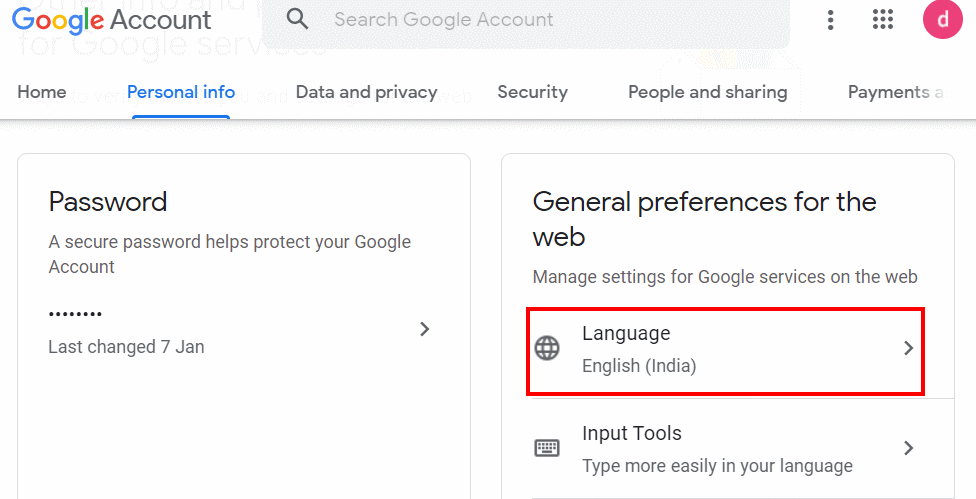
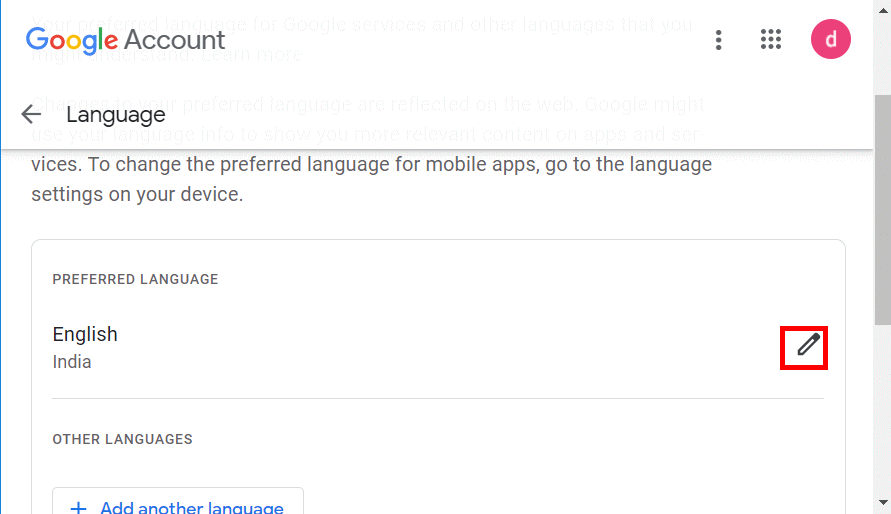
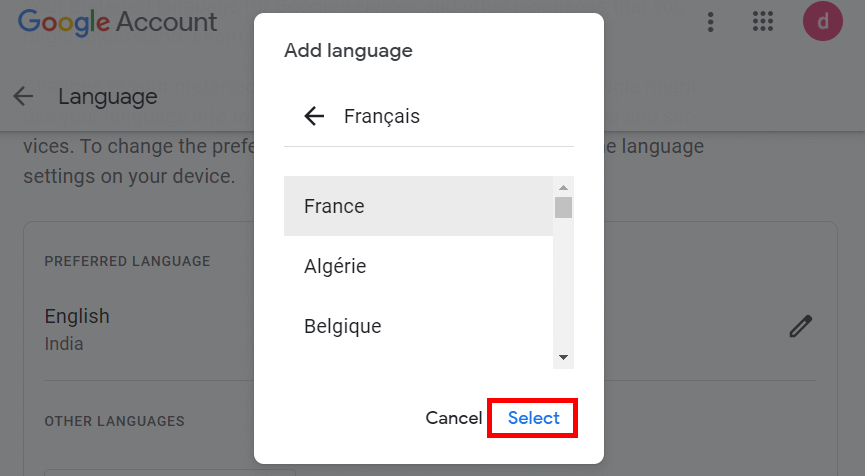
Leave a Reply