How to Change Username on your Gmail Account – Learn how to update the display name on your Google Account mail.google.com.
Change Name in Google Account
The display name of the Gmail account will be based on the name that you provided during the creation of the new Google account. However, Google account allows you to change the display name on your Gmail account with your desired name.
- When you send an email, your name will be displayed in the receiver mail inbox
- The Email receiver can easily identify the sender of the Email
- The name linked to your Gmail is not your username. You are not allowed to change or update your Gmail address or username.
- You can not change the display name from Gmail App
How to change the name on your Gmail Account
Refer to the step-by-step procedure on how to change the name of your Gmail account on your computer, iPhone, and Android mobile.
1. On your Windows/Mac Computer, iPhone, or Android phone, open a browser and navigate to mail.google.com
2. Click on Sign in and Sign in to your Google Account
3. On the top right side of the Gmail page, click on Settings and then select the option “See all settings”
4. On the top menu of Gmail settings, click on the option “Accounts and Import”
5. On send mail as settings, click on the option “Edit”
6. On Gmail: Edit the email address screen, and enter the desired name that you like to display when you send emails to someone.
7. After updating the name, click on save changes to save the details.
Note: If you change your Email address, you can create a new Google account and set it up with a new address, transfer information from your old Gmail to a new account.
Frequently Asked Questions
1. How to change the Gmail name from the iPhone or Android Gmail app?
Ans. You can’t change the name directly from Gmail App. However, you can update from your phone browser. Follow the above steps on how to change your name.
2. How to change Gmail Address?
Ans. The email address can’t be changed. However, you can create a new Gmail account with a new username.
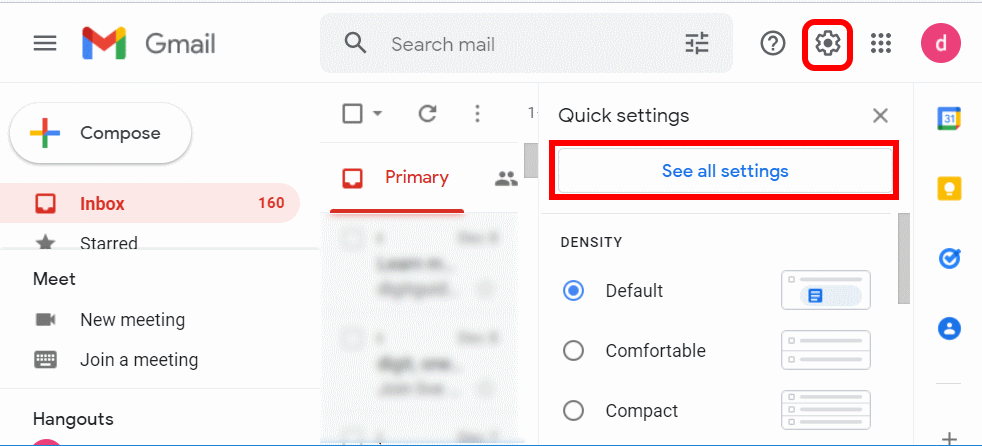
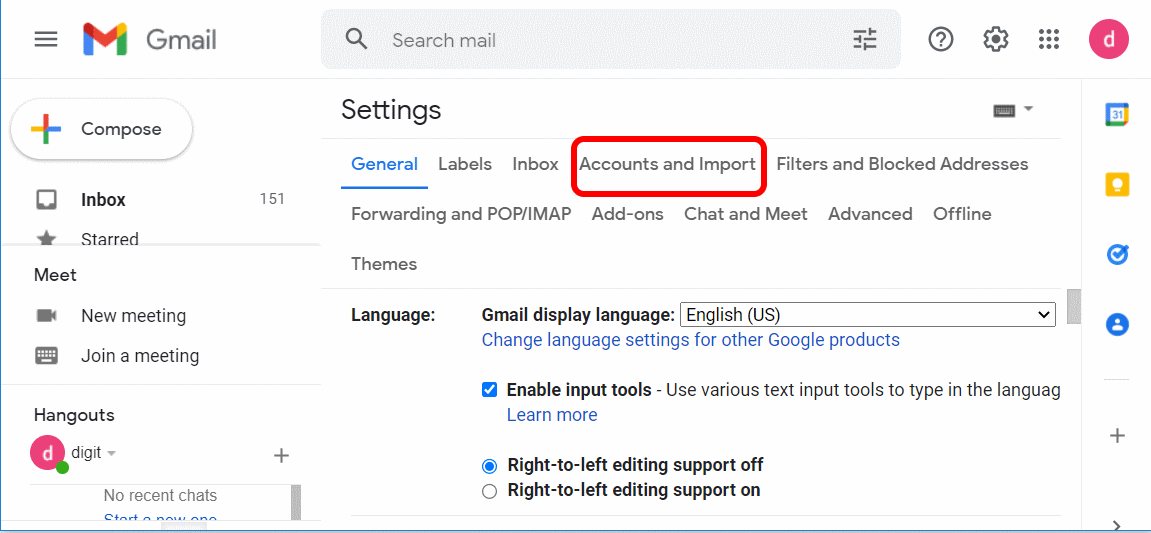
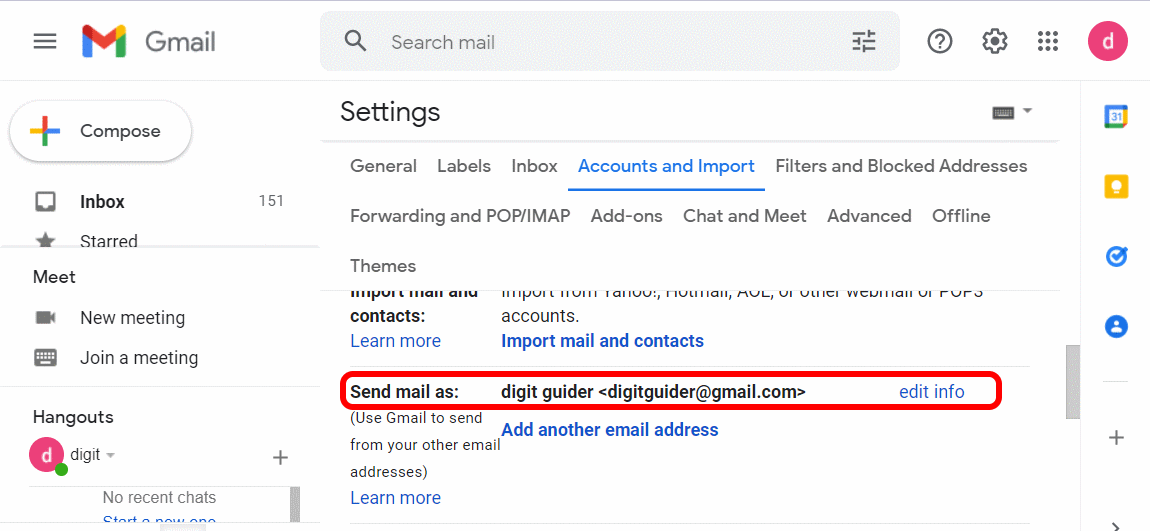
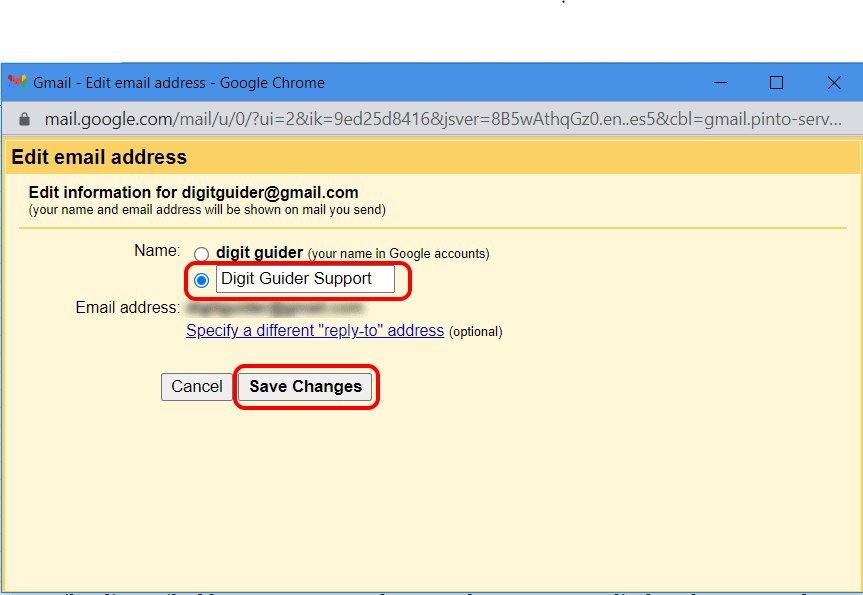
Leave a Reply