How to delete your Instagram Account – Learn how to delete your Instagram account permanently https://instagram.com/accounts/remove/request/permanent.
When you stop using an Instagram Account, it is a good idea to deactivate or delete your account. When you delete your Instagram account, all your photos, videos, messages, and stories on your profile will be deleted permanently.
Before deleting your account, make sure you have
- Downloaded a copy of your information
- If you don’t want to use the account for a few days, instead of deleting you can deactivate your account.
After you delete your Account:
- You will have a grace period of 30 days to re-activate your account
- Profile and account will be completely deleted if you haven’t activated before 30 days.
- Your profile will be in hidden status up to the deletion date.
- You can create a new Instagram account.
How to Delete Your Instagram Account on a Computer
1. On your computer, open a browser and navigate to the Instagram deletion page, the direct link to delete your account – https://instagram.com/accounts/remove/request/permanent/
2. Log in to your Instagram account by entering your email or phone number or username and password, and then click on Log in
3. On the delete your account page, choose the option “Why you want to delete your Instagram account”
4. After selecting your reason, re-enter the password and click on the option “Delete {Username}”
5. A notification displays as “Are you sure you want to delete your account“, click on ok to continue to delete your Instagram account permanently.
A message will be displayed as “Your account will be deleted on the Date”
How to Re-Activate Deleted Instagram Account
After successful deletion of your Instagram account and if you decided to reuse it, yes there is a chance to reactivate your account within 30 days after deleting the account.
Refer to step by step procedure on how to reactivate your deleted Instagram account.
1. Open a browser and navigate to https://www.instagram.com/
2. Enter your account login details Email/Username or Phone number and password, then click on log in
3. A notification will display as “Want to keep using this account”, click on “Keep Account”
Now you successfully activated your deleted Instagram account and continue to access all of your posts and information.
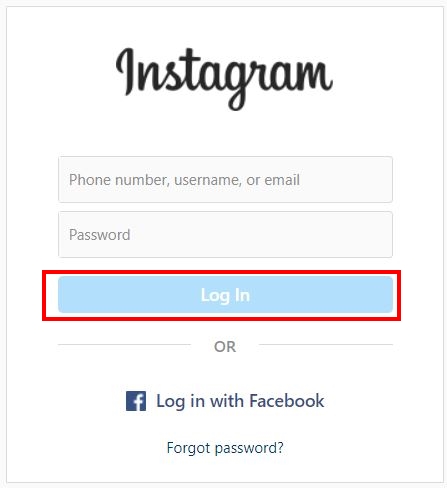
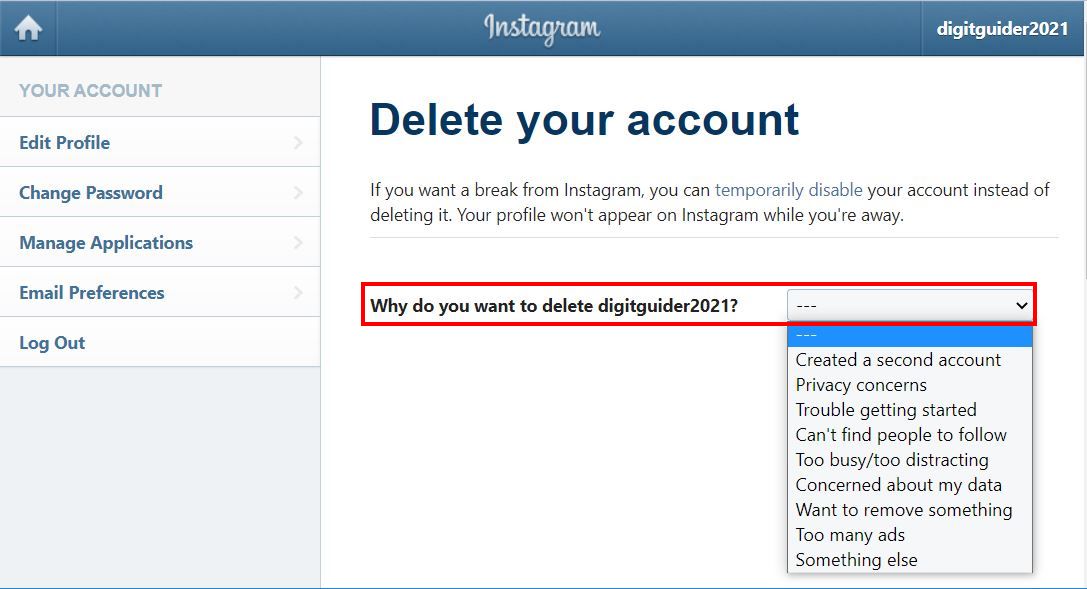
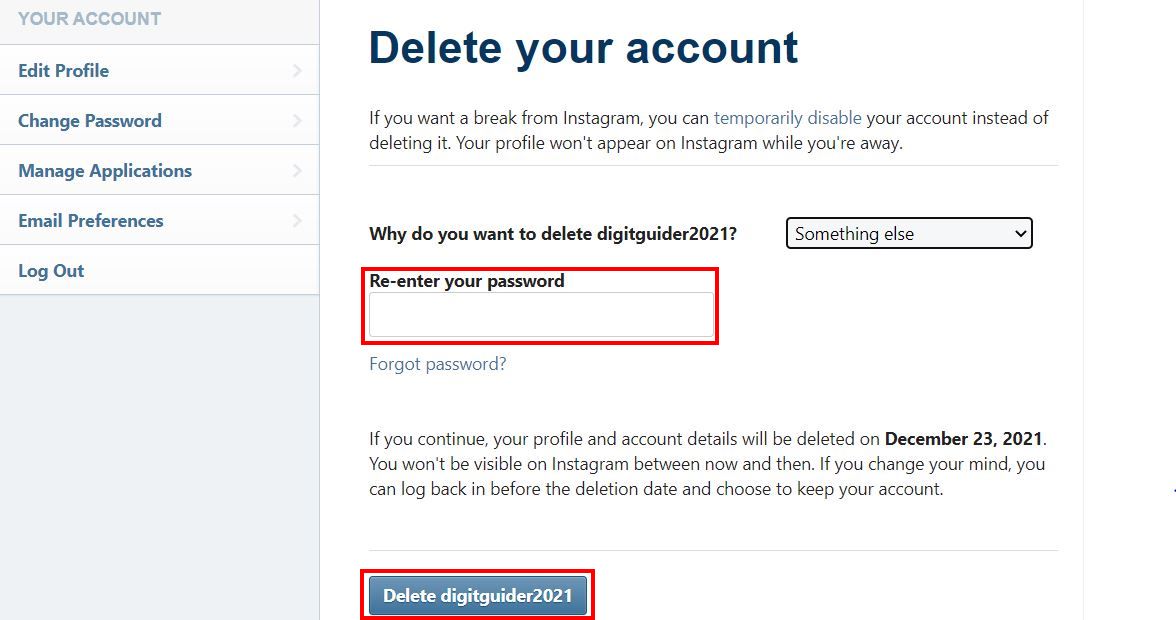
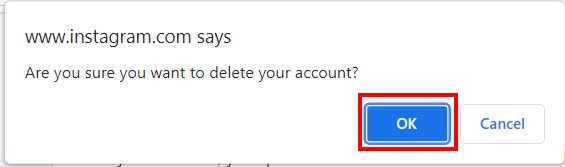
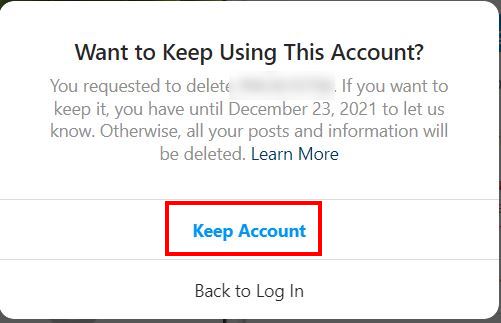
Leave a Reply