How to Deactivate Instagram Account – Learn how to deactivate or disable your Instagram account temporarily and activate it whenever you want to use it.
Deactivate Instagram Account
On Instagram, you have the option of either deactivating your account temporarily or deleting your Instagram account permanently. If you stop using social networking profiles i.e. Facebook account and Instagram account, it is a good idea to deactivate the account temporarily.
Note: You can’t deactivate your account from an Android or iPhone App, you are allowed to disable the account from a computer or mobile browser.
If you deactivate your Instagram account:
- Your account is no longer visible in online
- Followers won’t see your timeline posts and information
How to Deactivate Your Instagram Account Temporarily
Refer below to a step-by-step procedure on how to deactivate and disable your Instagram account temporarily.
1. On your computer or mobile, open a browser
2. Navigate to www.instagram.com and log into your Instagram account using username/email or phone number and password.
3. On the top right corner of Instagram, select the profile picture and then click on “Profile”
4. Click on “Edit Profile”
5. Scroll down and click on the option “Temporarily disable my account”
6. Under the Temporarily Disable Your Account page, update the following details
- Select the option from the drop-down list that why you are disabling your account.
- Re-enter your Instagram account login password and
- Click on “Temporarily Disable Account”
7. Click on “Yes” to continue to temporarily deactivate your account.
Now successfully you have deactivated your Instagram account temporarily.
How to Enable Your Instagram Account
Refer to the step-by-step procedure on how to re-enable your Instagram account after deactivation.
1. On your Computer, Open a browser
2. Navigate to https://www.instagram.com/
3. Enter your login details of user name and password and click on the login
4. Now you will get complete access to your access and start sharing stories, photos, videos, etc.
Note: If you wish to create another Instagram account, follow this link and provide you with a guide on how to create a new Instagram account.
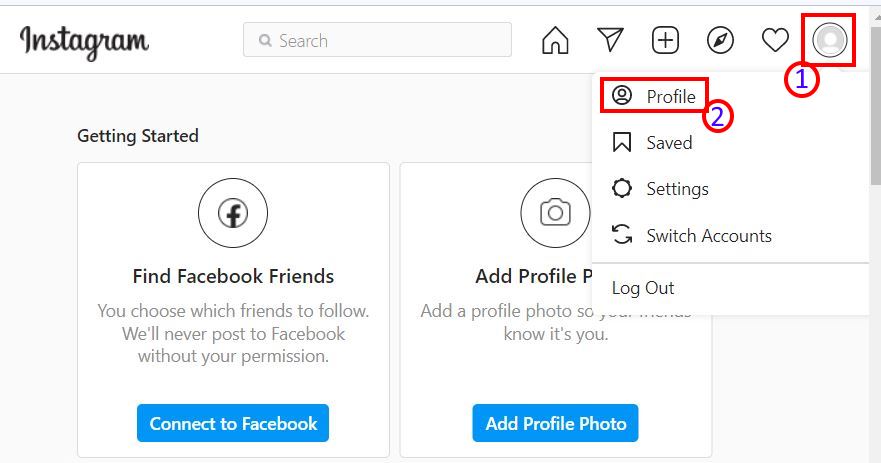
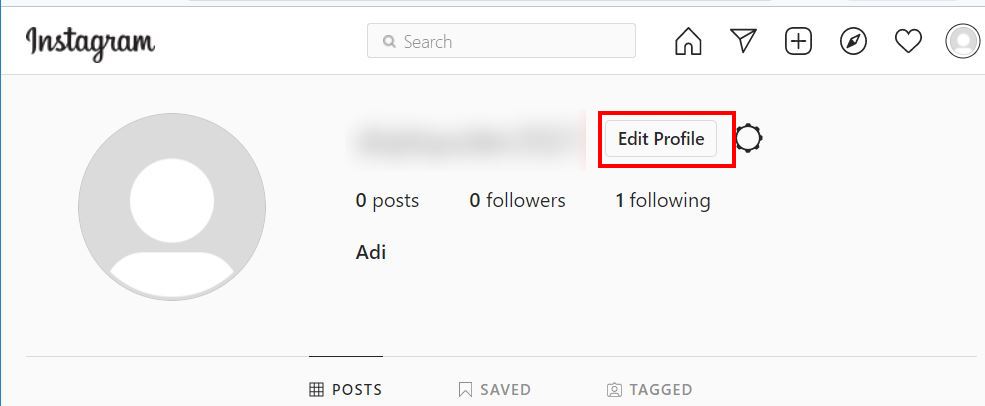
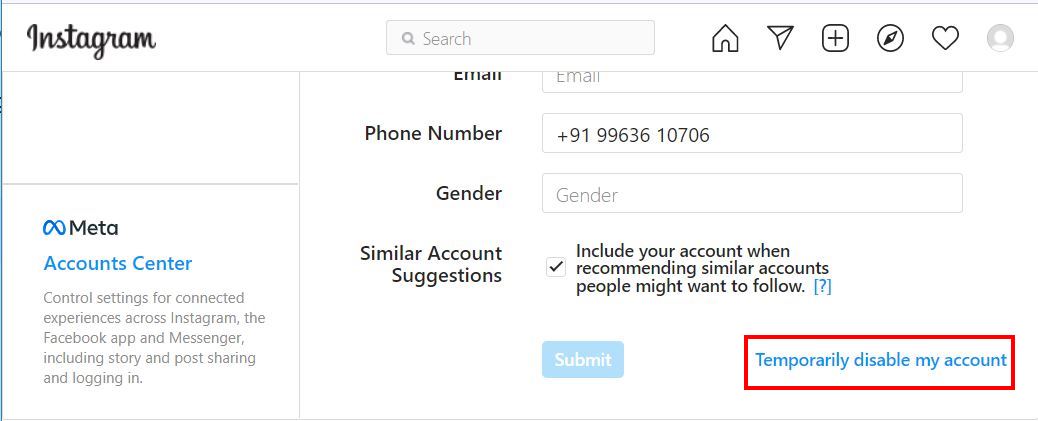
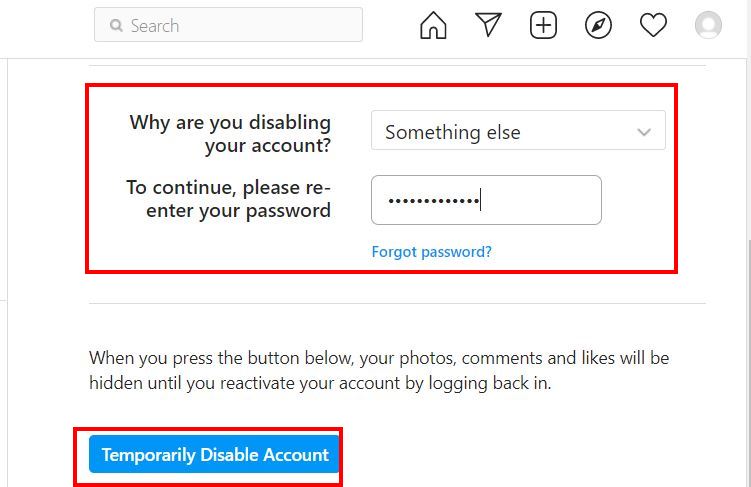
Leave a Reply