How to Block People on Instagram – Complete step-by-step on how to block someone on your Instagram account and stop getting messages and notifications from the blocked people.
Block Someone on Instagram
Instagram is one of the most popular social networking services, that allows users to follow and share photos, videos, and messages with friends and family.
There are some reasons that you may wish to block someone on Instagram to protect and safeguard. It has a great feature that you can easily block or unblock anyone and the users won’t be notified that they have been blocked or unblocked.
When you block someone on Instagram:
- They won’t be notified
- They won’t be able to see your Photos, Videos, Stores and follow you
In this Digit guider, you will learn how to:
- Block Some on Instagram from Computer
- Block Person on iPhone/Android
- Unblock the person on Instagram
How to Block Someone on Instagram from a Computer
1. On your computer, open a browser
2. Navigate to www.instagram.com, and log in to your Instagram account. If you are already logged in to your account, you can skip this step.
3. Click on the “Inbox” or Message icon
4. Under the messages, tap on the person that you want to block
5. At the top of your chat “click on person name” or click on the icon “i”
6. Now click on the option “Block” to block this user on your Instagram.
How to Block Someone On Instagram From iPhone or Android Mobile
1. On your Android or iPhone, open an Instagram Application
2. Tap on the Message box at the top right of the feed
3. Under messages, select the user that you want to block
4. Tap on the Person name
4. Tap on “Block” and again tap on the block option to confirm.
How to Unblock Users on Instagram
1. On your iPhone or Android device, open an Instagram App
2. Tap on “Profile Icon”
3. At the top right corner of App, tap on the 3 horizontal line menu
4. Tap on “Settings”
5. Tap on “Privacy”
6. Scroll down and under connections, tap on “Blocked accounts”
7. Under blocked accounts tap on “Unblock” at the right side of the person’s name.
Now you have successfully unblocked the person on your Instagram account.

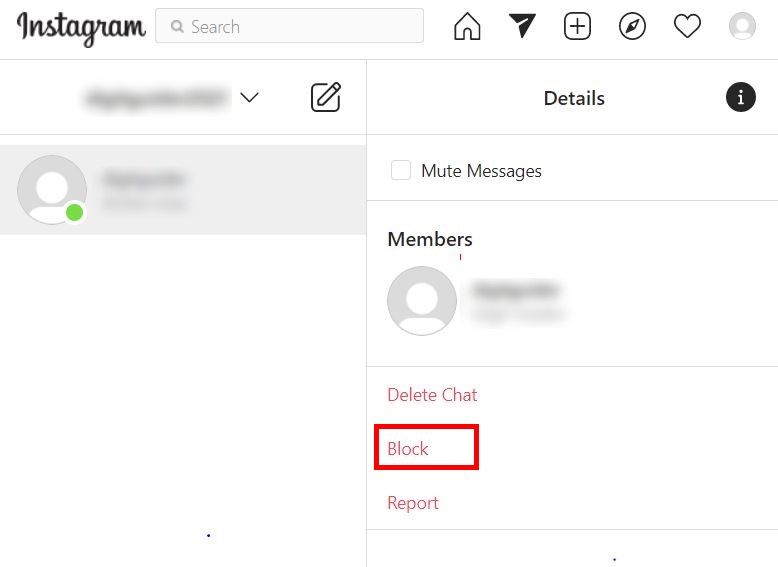

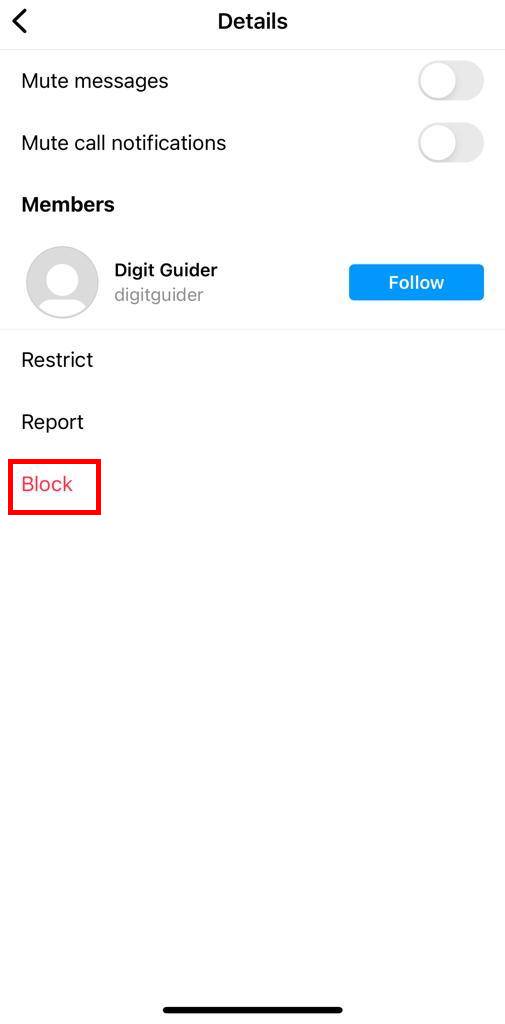
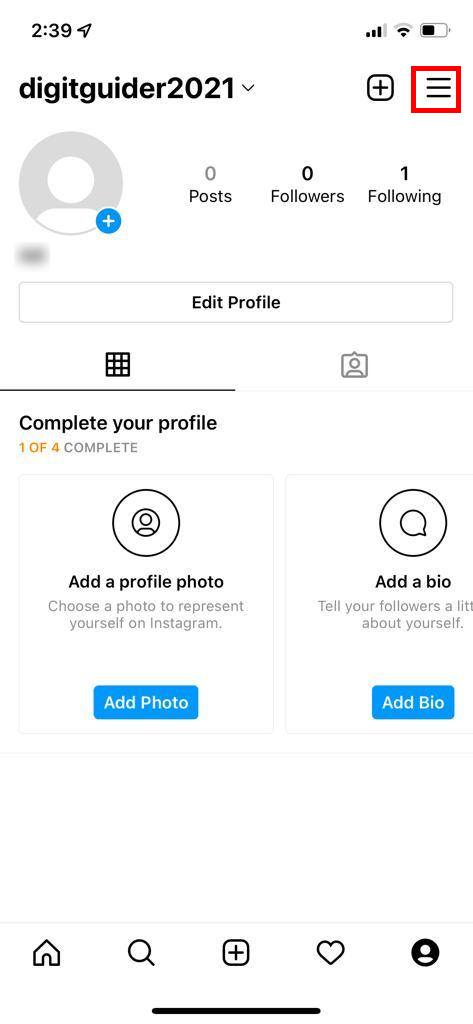
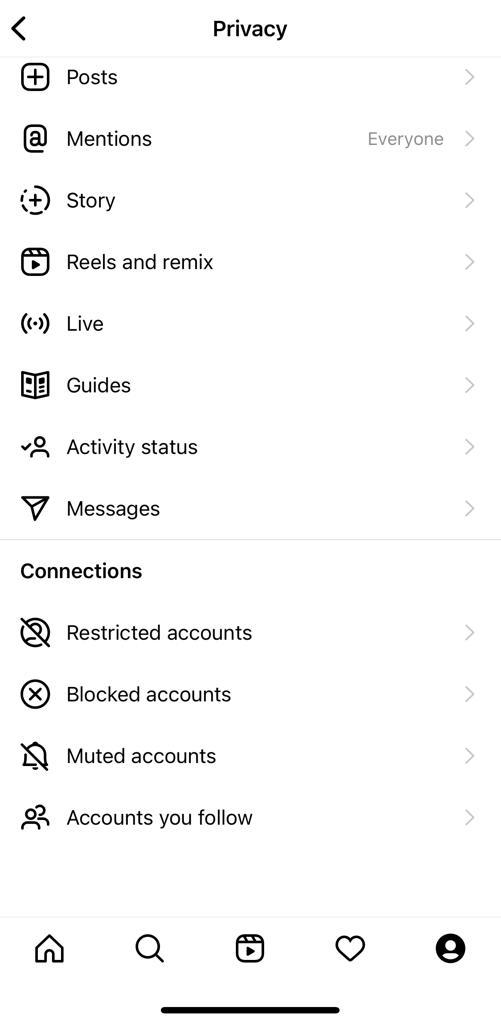
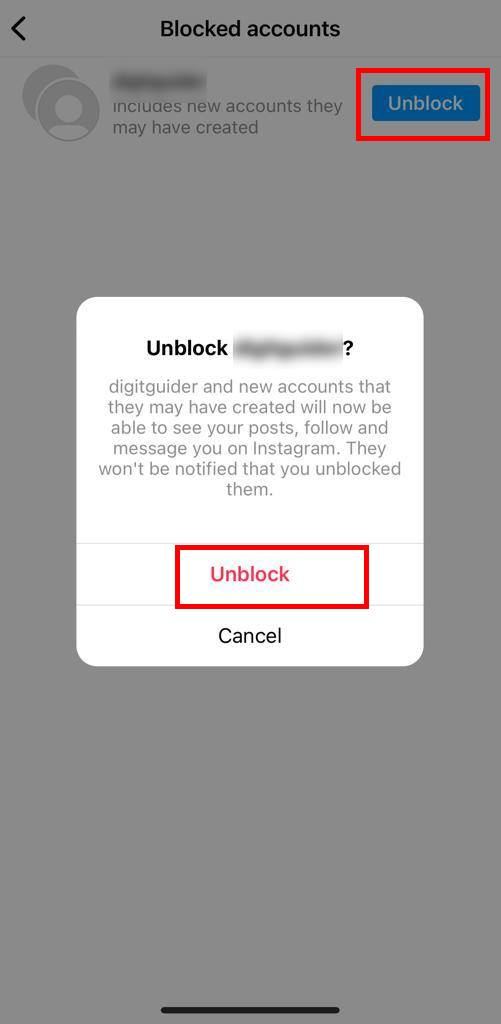
Leave a Reply