If you have an Instagram account, you can easily log in to your account on any device of a computer, android, iPhone, or iPad using credentials of username or email and password.
You can also login into your Instagram account with Facebook account login, only if you have connected your Instagram account with Facebook.
How to Log In to Instagram Account on Computer Device
1. On your computer, open a browser
2. Navigate to www.instagram.com
3. On log in / sign up Instagram page, update the following details
- Phone number, username, or email
- The password of your account
- After entering username and password, click on “Log In”
4. Or click on “Log in with Facebook” to log in to your Instagram account with your Facebook account.
How to Login to Instagram Account on Android Device
1. On your Android device, open an Instagram App. If you haven’t installed it, you can download and install it directly from the play store – https://play.google.com/store/apps/details?id=com.instagram.android
2. Enter your Instagram Account login credential and click on login”
3. After successful login to your account, you will be navigated to the Instagram home page.
How to Log in to Instagram on iPhone or iPad
1. On your iPhone, open a. Instagram App. Or you can download it from App Store. Direct link to download and install an application – https://apps.apple.com/app/instagram/id389801252
2. Now enter your login details and then tap on the option “Login”
Frequently Asked Questions
Are you having trouble Logging in to your Instagram Account? refer below frequently asked questions.
1. I forgot my Instagram Account password, how to reset it?
Ans. On your computer or mobile, open a browser > navigate to www.instagram.com > click on “Forgot Password” > Enter your Email / Phone number or Username > Send Login Link
2. How to Logout of Instagram?
- To logout from the computer > On the top right side of Instagram > Click on Profile > Click on Logout
- To logout from iPhone/Android device > Tap on menu > Settings > scroll down and tap on “Log Out’.
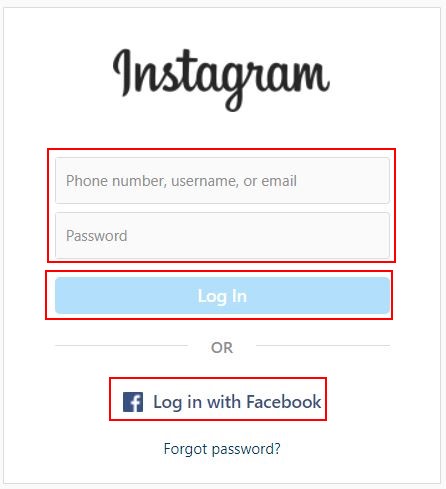
Leave a Reply