How to Use Google Incognito – An complete guide on how to use Google Chrome browser incognito privately without saving the browsing history and search logs.
What is Google Incognito
Google Incognito is one of the best features of the Chrome browser that allows you to browse the web privately, and no activity is saved.
Google Chrome’s Incognito mode is a privacy feature that allows users to browse the web without storing local data such as browsing history, cookies, or site data on the device.
Google Chrome’s Incognito browser offers Private Browsing, No Tracking, Guest Mode, Multiple Sessions, Limitations ..etc.
When browsing with Incognito mode, the Chrome browser never saves the following information.
- Browsing history
- Caches and Cookies
- Data entered in forms
Keyboard shortcut keys to open Incognito window on
- Windows Computer: Ctrl + Shift + N
- Apple Mac Computer: ⌘ + Shift + N
Follow these step-by-step instructions on how to turn on incognito mode and browse privately.
Tip: If you haven’t installed Chrome, here is a step-by-step procedure on how to download and install Google chrome browser on your windows and Mac computer.
How to Open New Incognito Mode on windows Computer
1. On your Windows computer, open a Google Chrome browser
2. On the top right side of Chrome, click on the three-dotted menu
3. Now click on the option “New incognito window.”
4. You are on incognito mode, now browse privately and securely, and no browsing data and information will be saved.
How to Open Google Incognito window on Mac Computer
1. On your Apple Mac, open a chrome browser
2 At the top right of Chrome, click on more menu > then click on “New Incognito Window.”
3. A new window incognito tab appears, and you start to browse privately on your Mac.
How to Open Incognito window in iPhone/ iPad
1. On your iPhone/iPad, open the Google Chrome browser app
2. In the bottom right side of Chrome, tap on more … menu
3. Tap on the “New Incognito tab.”
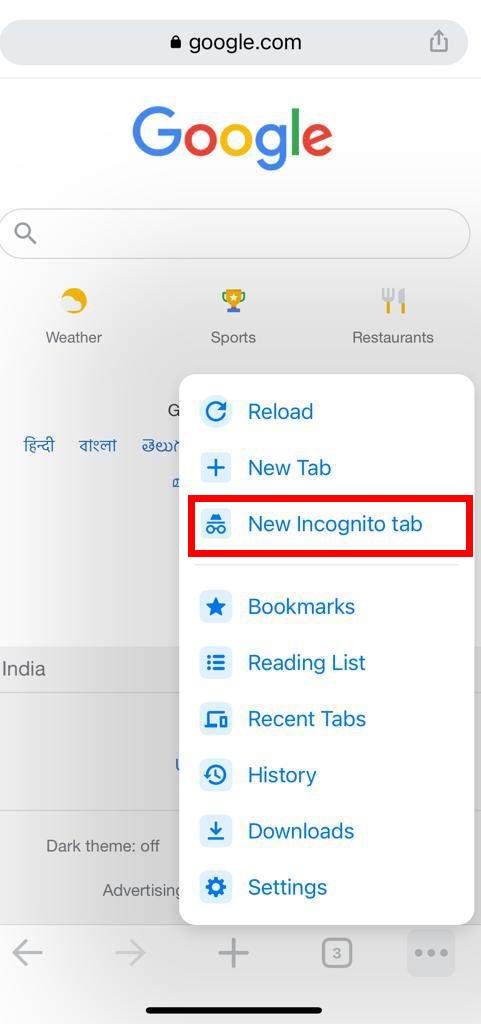
How to use Incognito on Android mobiles
1. On your Android phone or tablet, open a chrome app
2. At the top right side of chrome{next to address bar}, tap on the three-dotted menu “more.”
3. Tap on the “New incognito tab.”
4. Now, you are in incognito mode.
After browsing in Incognito mode, all the browsing history and data will be deleted once you close the incognito windows and tabs.
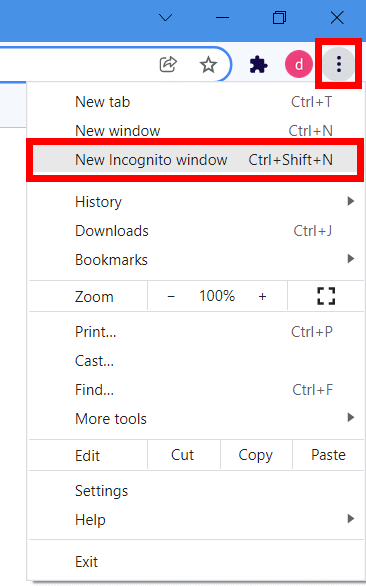
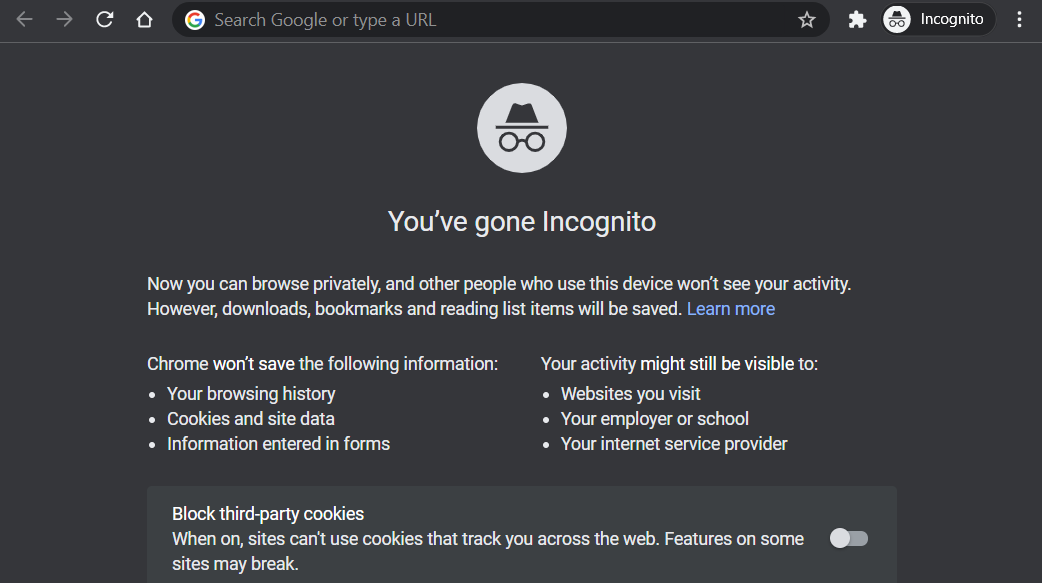
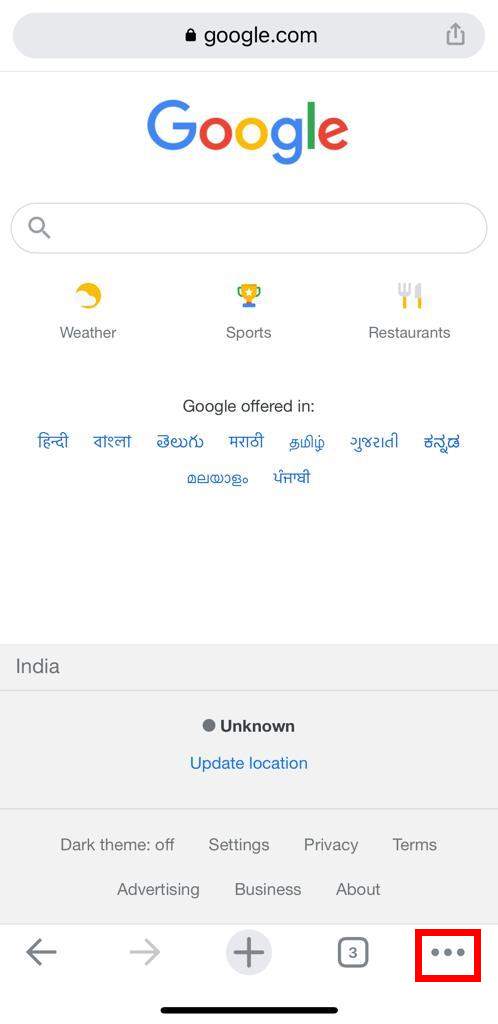
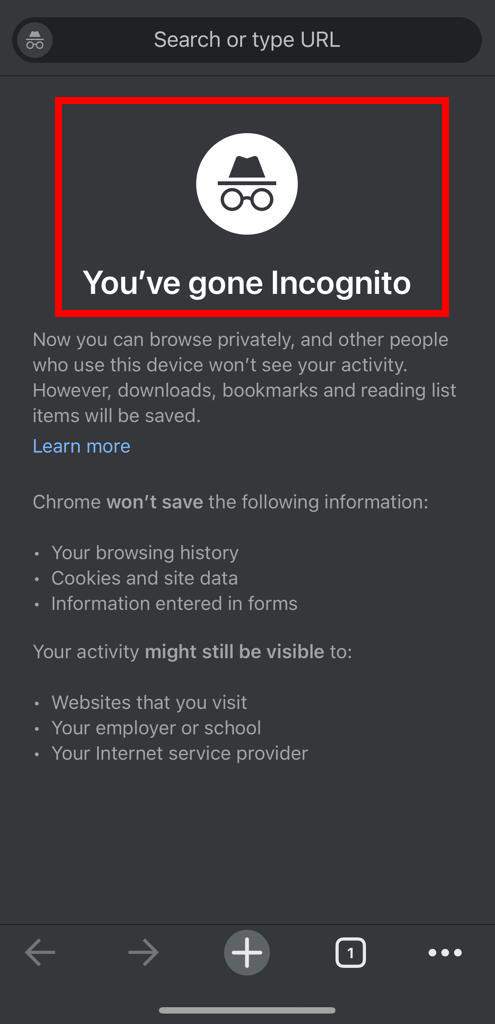
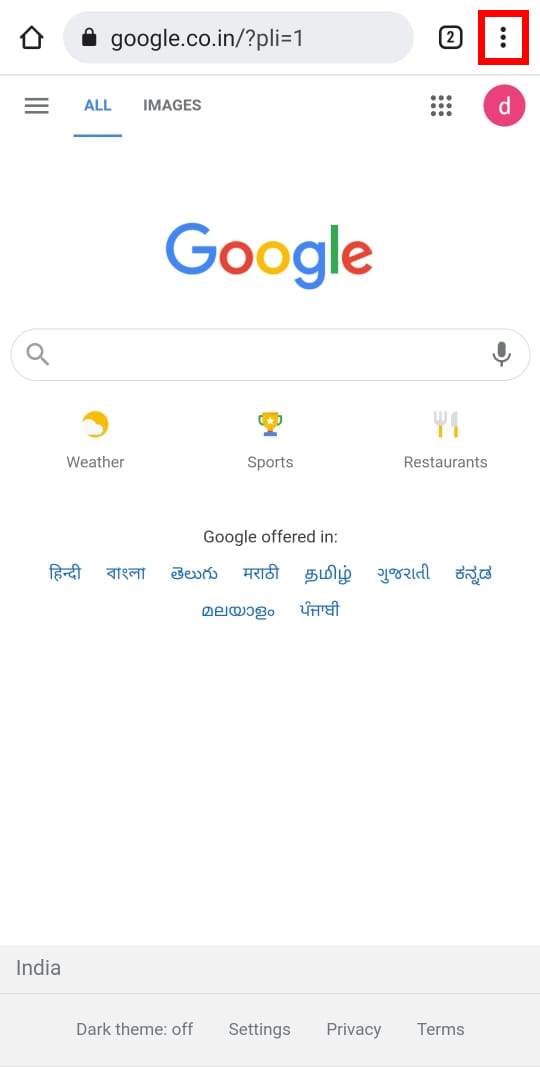
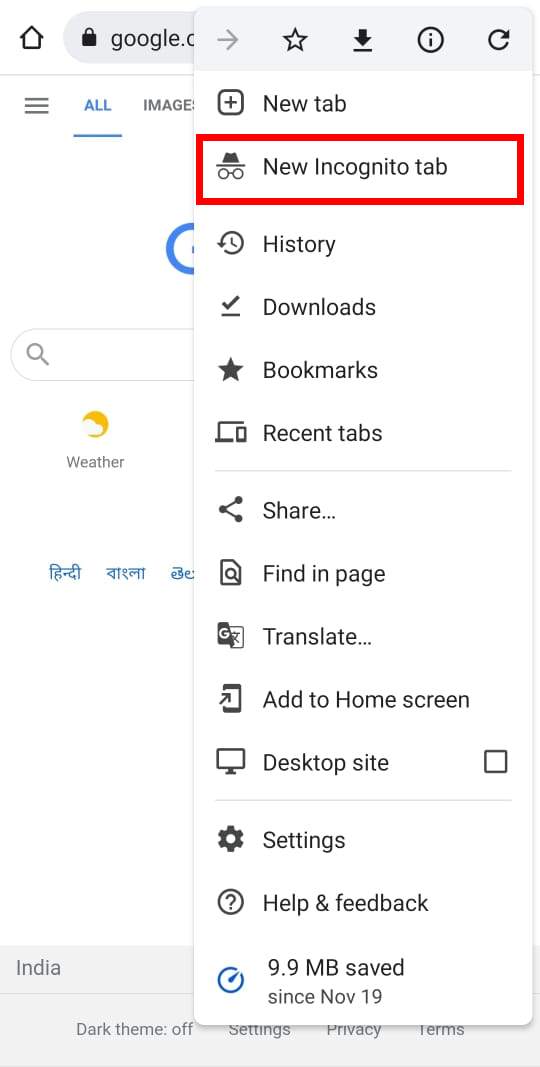
Leave a Reply