How to Create a Group on your Facebook account – Learn how to create a Facebook Group from your computer or mobile device and connect with a group of people.
Facebook Group is a place where you communicate and interact with a group of people. Facebook allows you to create a group for any purpose, e.g., College reunion, Friends group, Family group, etc.
In this Digit Guider, you will learn how to create a group from
How to Create a Facebook Group on Computer
1. Log in to your Facebook Account using your Email address and Password
2. On the top right side of Facebook, click on Menu
3. Under the Create option, click on “Group” to create a new group on Facebook
4. On Create Group screen {www.facebook.com/groups/create}, update the following details
- Group Name: Enter the name of the new Group
- Privacy: Choose the privacy for the Group as Public or Private. If you selected the privacy settings as “Private,” you can make the Group visible or invisible.
- Invite Friends: Invite your friends to add to this Group.
5. After updating the details, click on the “Create” option.
Once you have created the Group, you can personalize the groups with
- Cover photo
- Invite people
- Create and publish posts, etc.
You can delete a group on Facebook by navigating to Groups > Your Groups> Group Name > Settings > Delete group. However, it can be revised once a group has been deleted.
How to Create Group from iPhone
1. On your iPhone, open the Facebook App
2. Tap on Menu
3. Tap on “Groups.”
4. Tap on + Create option
5. On the create screen, update the following details and tap on create
- Name of your Group
- Privacy Settings
6. In the next screen, add friends to your Group and Tap on “Next.”
7. Add Cover Photo and tap on “Next.”
8. Add a Description and tap on “Next.”
Now manage your Group with updates.
How to Create Group on Android Mobile
1. On your Android app, open the Facebook App
2. Tap on the menu option
3. Tap on Groups
4. Now tap on the + icon to create a new group from your Android mobile
5. Tap on “Create a Group.”
6. On Create Group” screen, update the name of your group and privacy settings, and then click on the option “Create group.”
7. Once you have created the Group, upload a cover photo and add a description.
Direct link to create Group – https://www.facebook.com/groups/create/
Tip: If you are an owner of the business, it is recommended to create a Facebook Page and personalize your page with products and services.

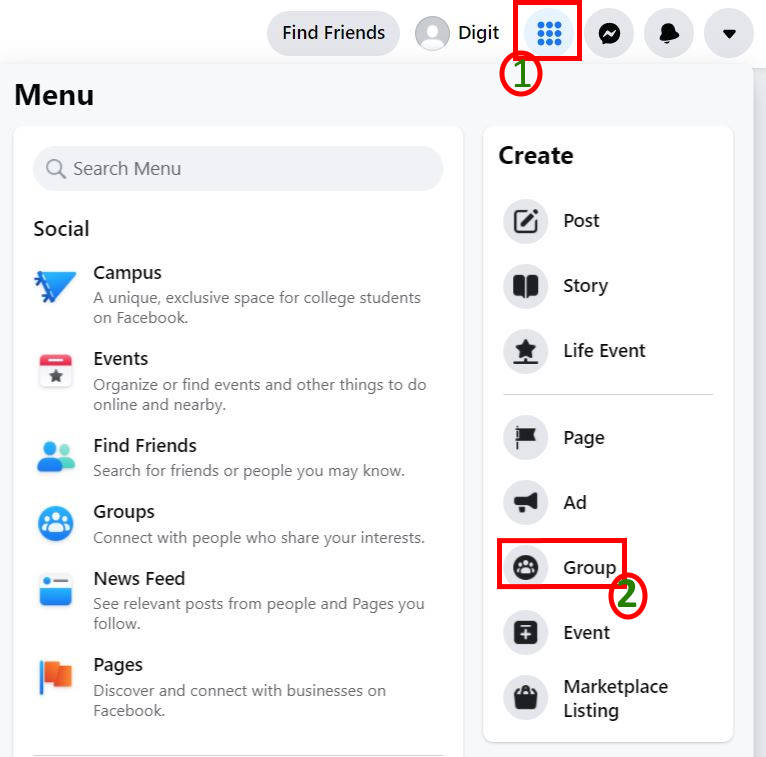
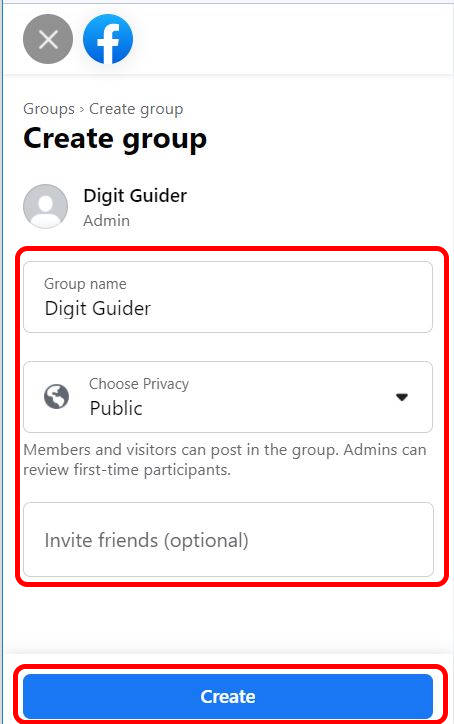
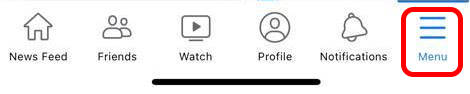
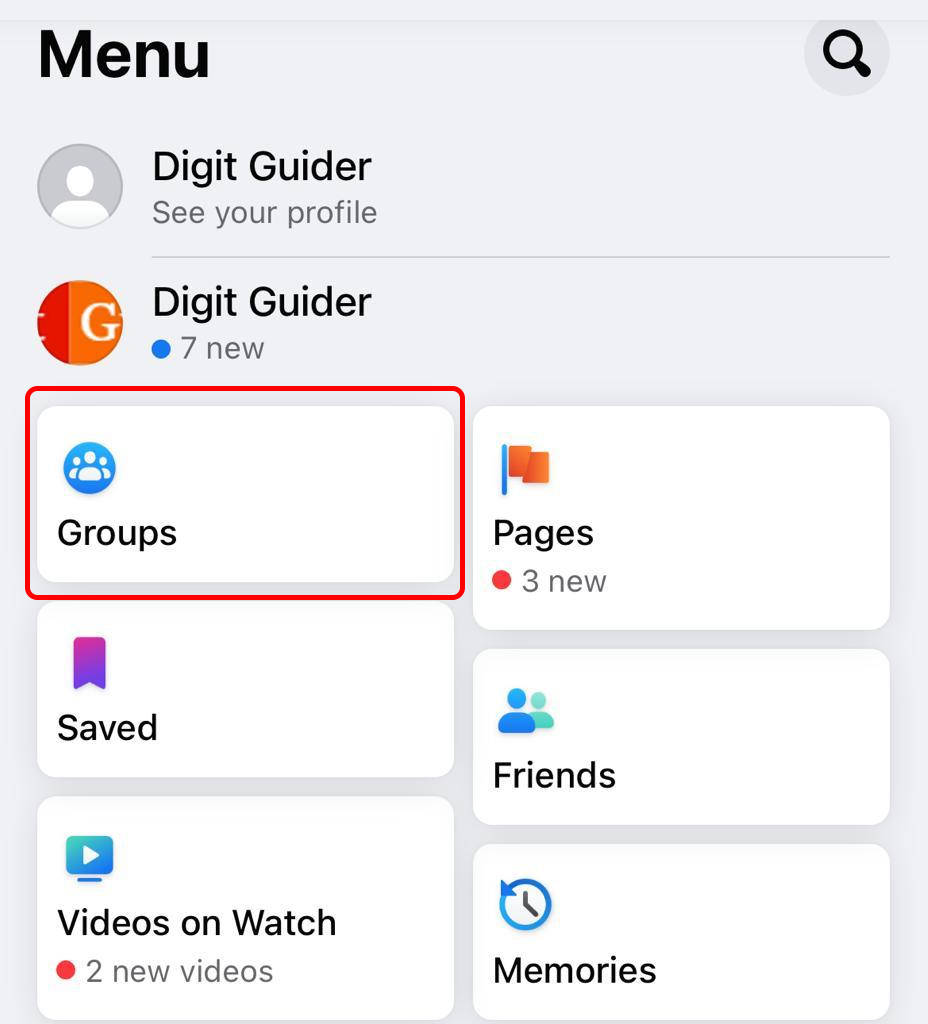
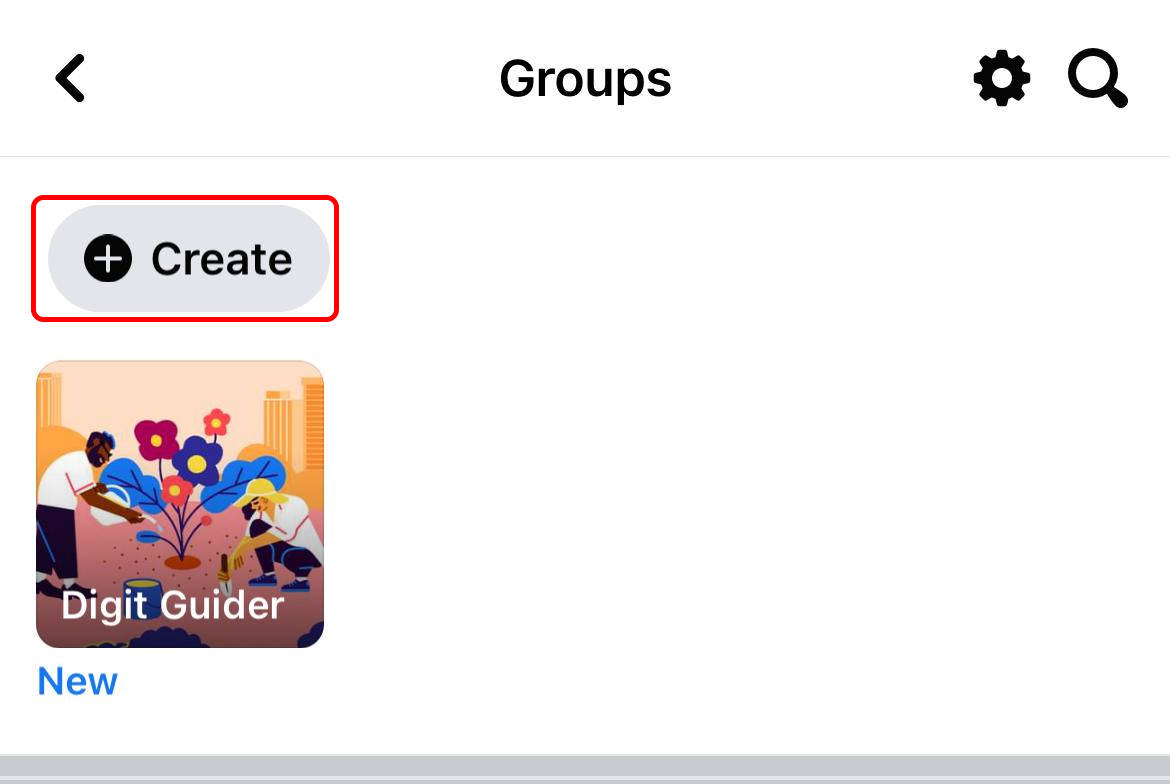
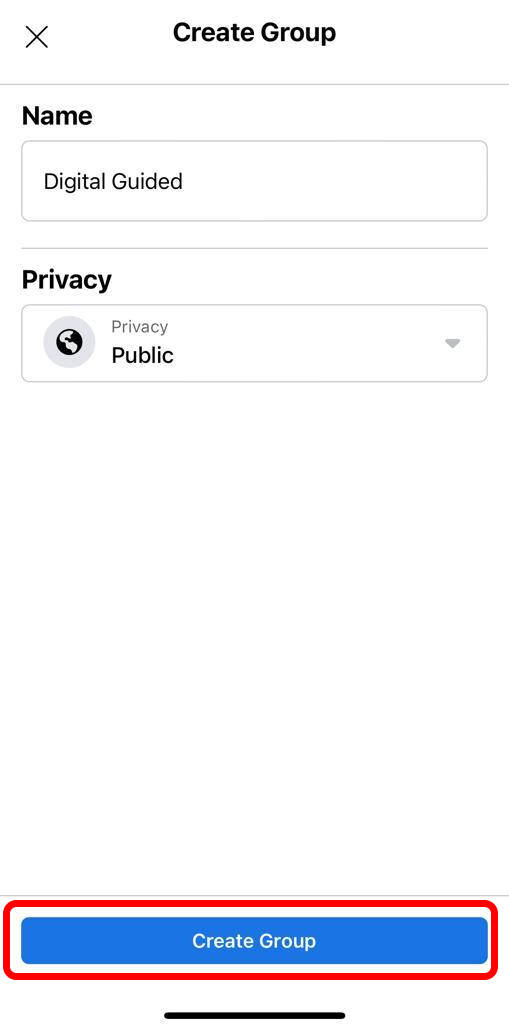
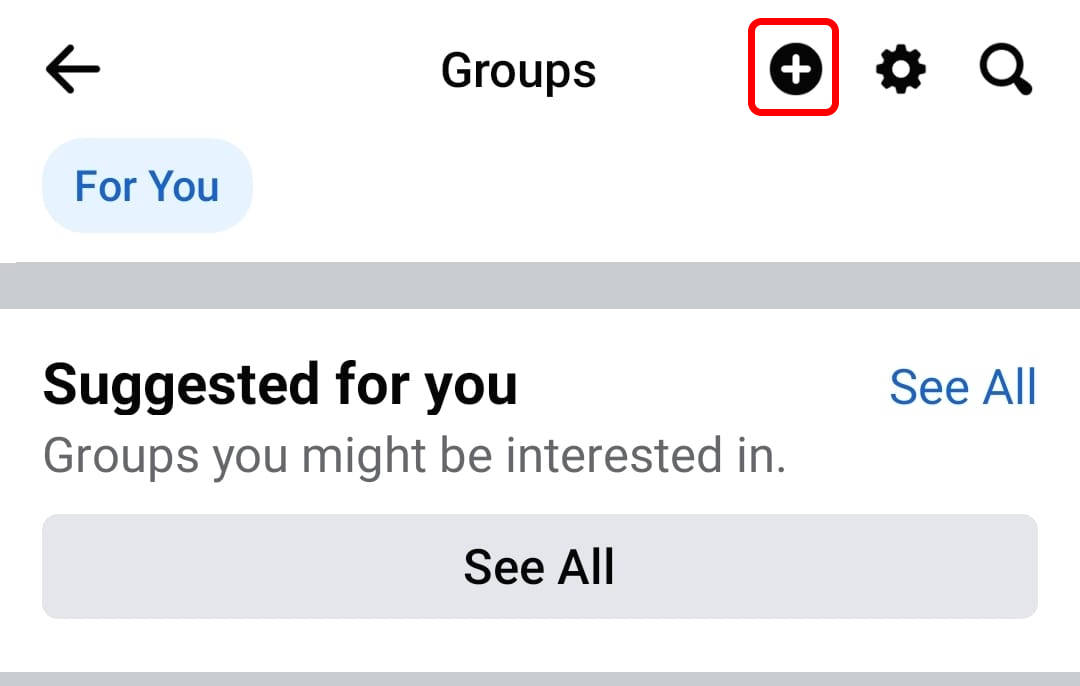
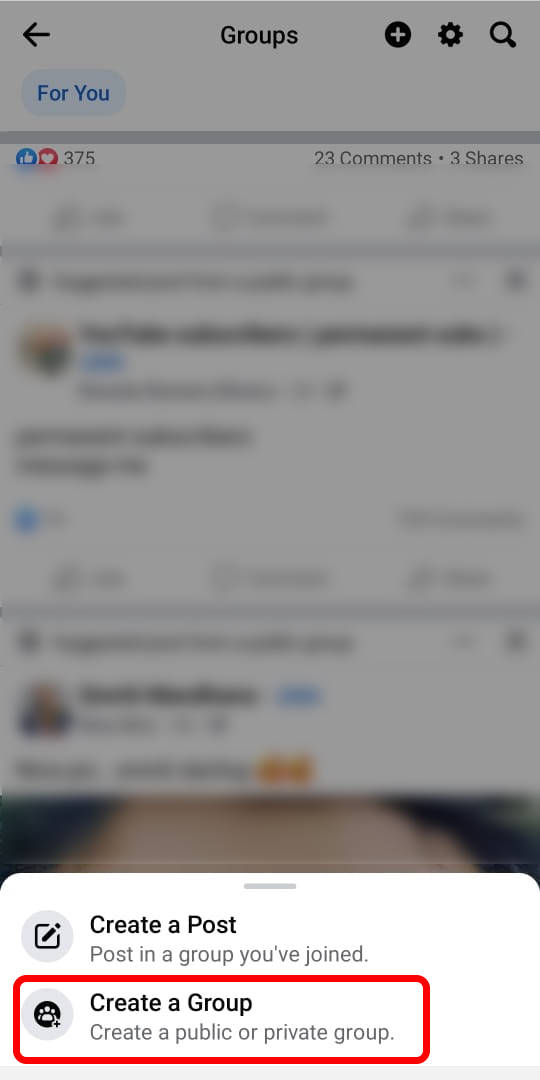
Leave a Reply