How to Create a New Facebook Account (facebook.com)- Learn how to sign up and create a new Facebook (FB) account to connect online with your friends and family.
Create a New Facebook Account
Facebook is a social networking online service that helps you to connect and interact with your friends and family members. With Facebook accounts, you can instantly share photos, and stories, send messages and get updates.
If you still don’t have an account on Facebook, here are the steps that you help you to sign up for a new Facebook account and set up your profile and start connecting with your friends and families.
In this Digit Guider, You will learn
- Sign Up for a new Facebook account with an email address
- Create a Facebook account with a phone number
- Create a new FB account from your mobile
How to Create a New Facebook Account With an Email Address
To sign up for a new Facebook account without a mobile number, refer to the step-by-step procedure on how to create a new Facebook account using an Email address.
If you don’t have an email address, you can create a Gmail account to sign up for Facebook.
1. On your computer, navigate to www.facebook.com
2. On the Facebook login or sign-up page, click on “Create New Account”
3. On the Facebook sign-up page, enter the following details
- First Name
- Surname
- Mobile Number or Email Address
- Reconfirmation Email or Mobile Number
- Password
- Date of Birth
- Gender
4. After updating the required details, click on Sign Up
5. To verify the email, enter the code that you received into your email address. If you haven’t received the verification, click on send email again.
Note: Check the inbox with the subject “Facebook Confirmation Code” from registration@facebookmail.com.
6. After entering the verification code, click on continue.
7. A message will be displayed as “You have successfully confirmed your account with the email” Click on Ok to continue.
Note: Using this Email address and Password, you can log in to your Facebook account.
Now you have successfully created a new Facebook account using an Email Address and you will be redirected to Facebook Home Page.
How to Create a New Facebook Account with a Phone Number
1. Go to https://www.facebook.com/
2. Click on Create New Account
3. Now update the following details
- First name and surname
- Mobile Number: Update with a valid mobile number or you won’t get the verification code to create an account
- Date of birth
- Gender
4. Click on Sign Up
5. The next step is to verify your mobile number if really it belongs to you. Enter a confirmation code that you have received a text message from Facebook.
6. Now successfully your phone number has been verified and created a new FB account with a number.
How to Create your FB Account on your Mobile
Follow these steps to sign up new FB account from your mobile:
1. Download the Facebook App from Android Play Store or Apple App Store
2. Install and open the App
3. Tap on “Create New Facebook Account”
4. On the Join Facebook screen, tap on “Next
5. On the What’s your name screen, enter your First name and Last name
6. On What’s Your birthday, enter your date of birth
7. On What’s your Gender screen, choose the gender
8. Now enter your mobile number and tap on next
9. On choosing a password screen, create a new password with at least 6 characteristics.
10. On the Finish Signing Up screen, read the terms and conditions and tap on “Sign Up”
11. Enter the confirmation code that you have received and Tap on Confirm
Now successfully you have created a new FB account from mobile.
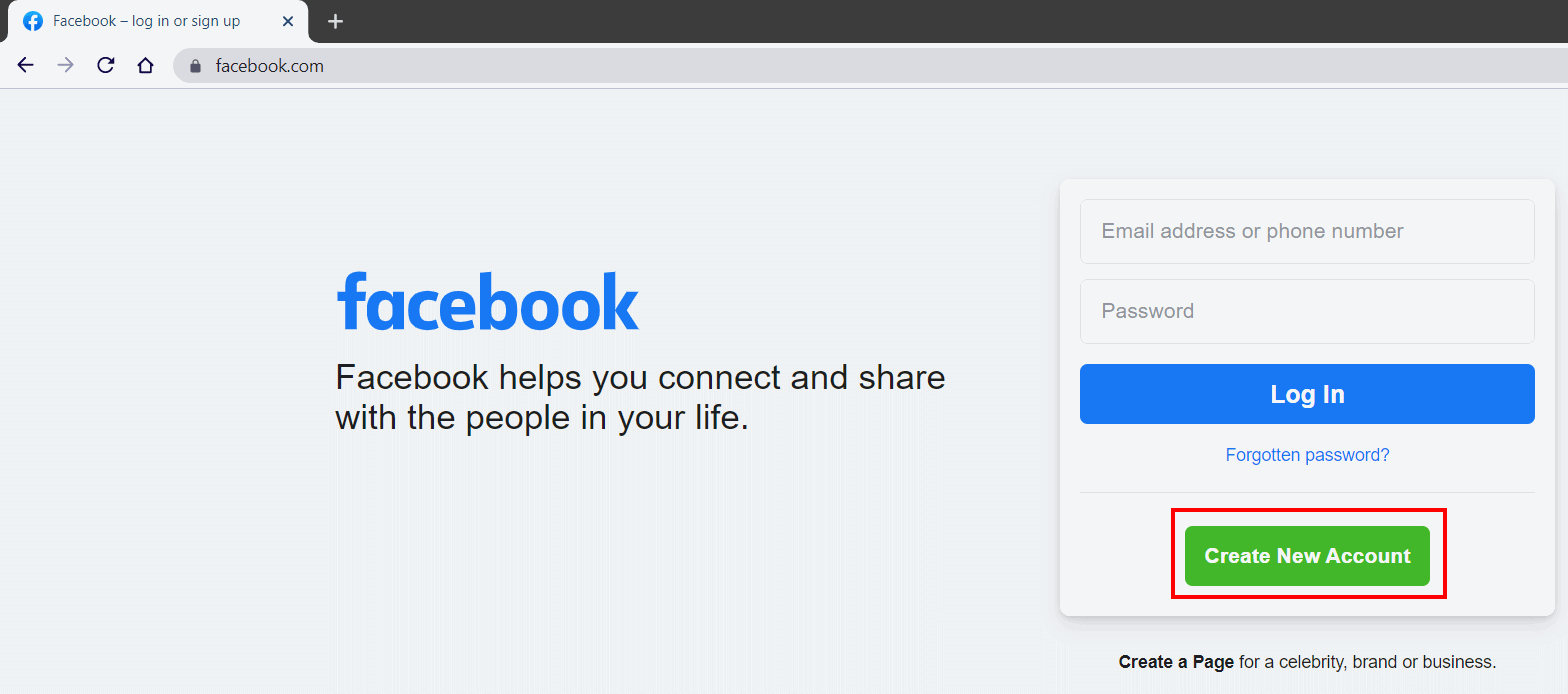
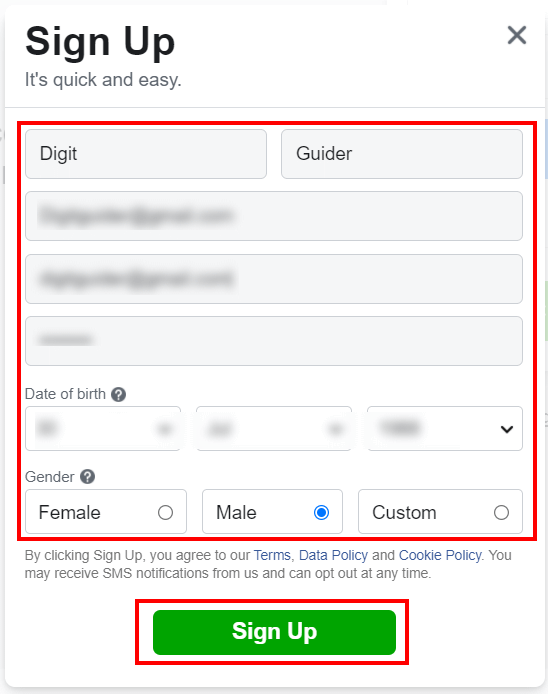
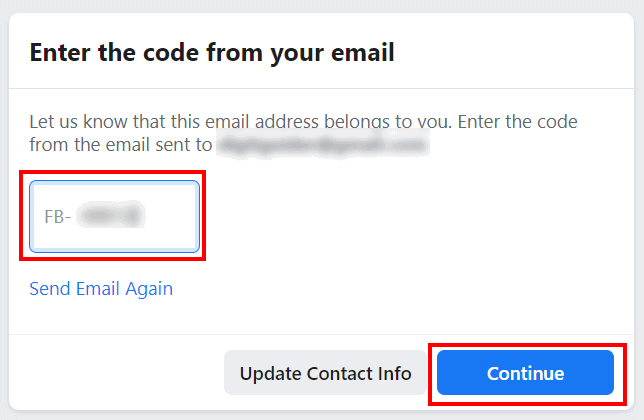
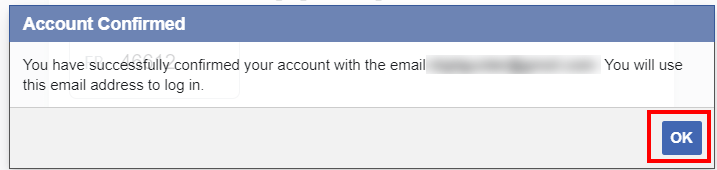
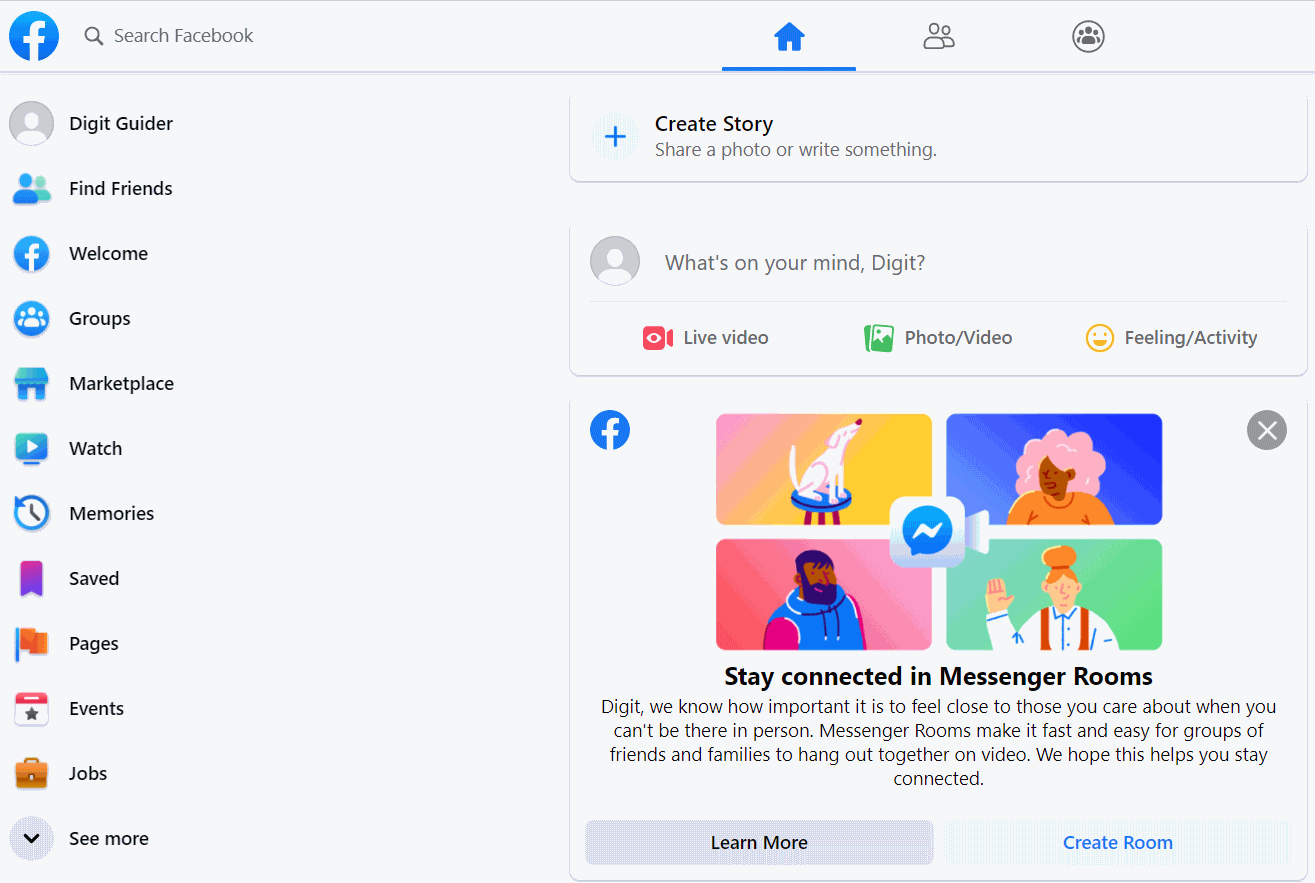
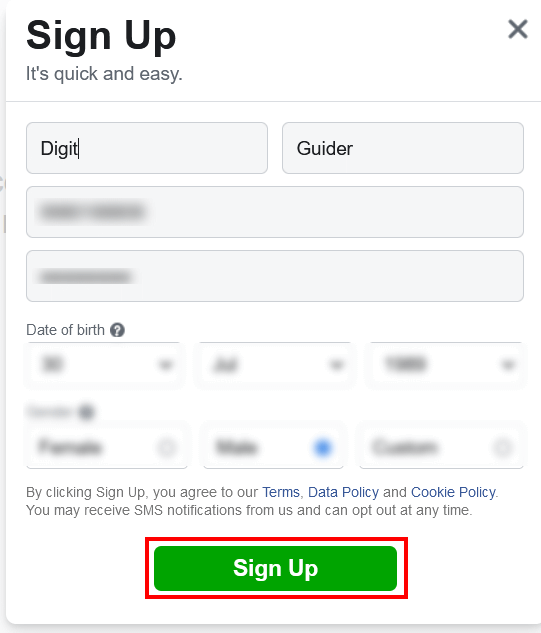
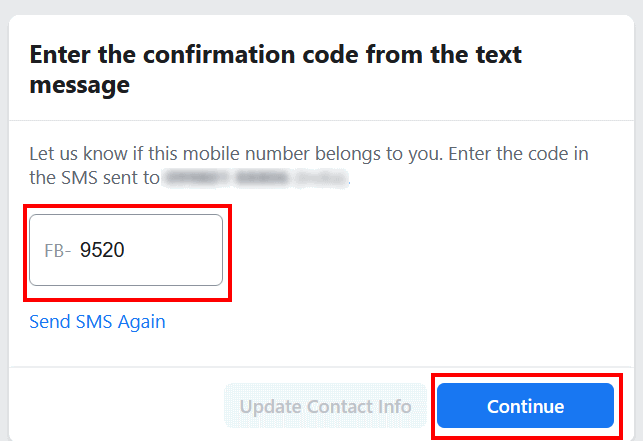
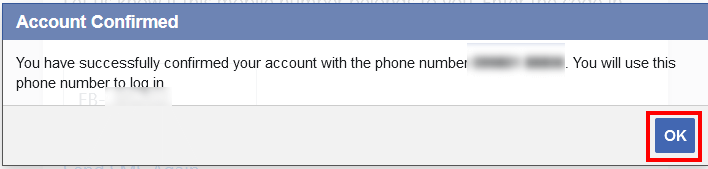
Leave a Reply