Facebook is one of the largest social networking platforms and brings people from different regions and connects each other. It allows you to use your account profile in your native language.
In this guide, we’ll discuss and learn how to change language and region settings and access a Facebook account with the desired language on
How to Change Language Settings on Facebook
1. On your computer, open any browser and navigate to www.facebook.com
2. On the Facebook login page, enter your email address and password and click on “log in” to sign in to your FB profile
3. On the top right side of the Facebook profile, click on the menu icon
4. Click on “Settings and Privacy” and then click on “Settings”
5. On the left column of the Facebook profile, under the settings option, click on “Language and Region”
6. Under the language and region settings option, you can update the following details
- Facebook Language: Click on the edit option and then click on the dropdown icon, select a preferred language from the list and click on save changes options
- Region Format: The region formats for dates, times, and numbers will be automatically updated based on the language settings. To change region format, click on Edit and select a region and save changes.
- Posts from friends and pages: This setting allows you to translate your friend’s posts and pages. Click on “Edit” to update the preferred language to translate the page and friends’ posts.
- Multilingual posts: This setting allows you to post in a multi-language version. Click on Edit to turn on this option.
How to Change Language Settings on Android
1. On your android device, open Facebook App.
2. On the top right of Facebook, tap on the menu 3 horizontal lines
3. Scroll down and tap on Settings and Privacy and then tap on “Settings”
4. Under Preferences options, tap on “Language and Region”
‘
5. Now select a preferred language and save the options.
How to Change FB Language Settings on iPhone
1. On your iPhone, open Facebook App
2. Tap on “Menu”
3. Tap on “Settings and Privacy” and then tap “Settings”
4. Under preferences: customize your experience on Facebook, tap on “Language and region”
5. Select the preferred language and save the details.
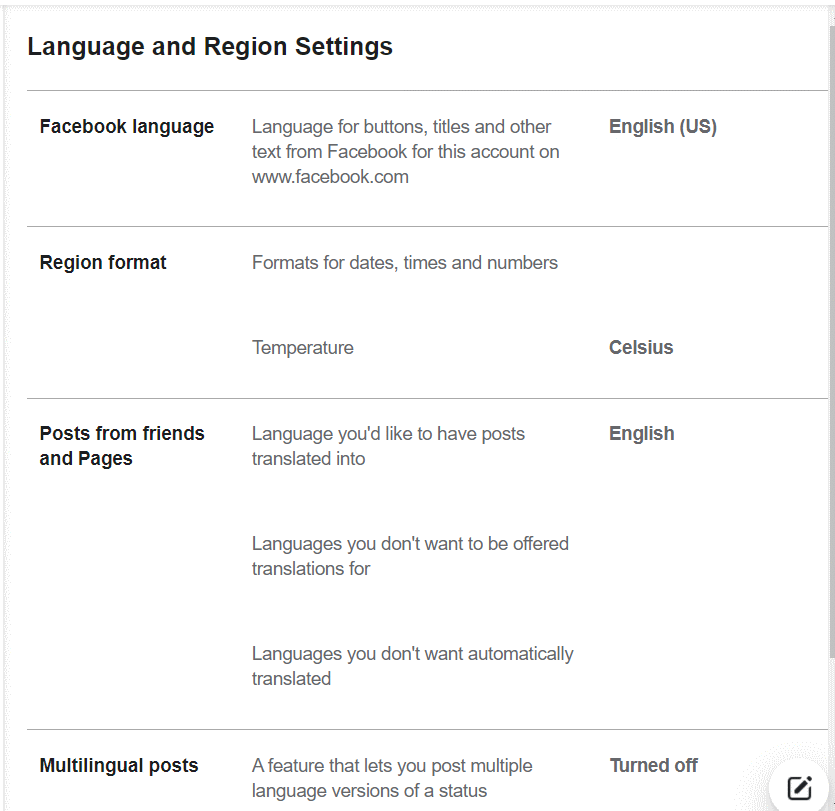
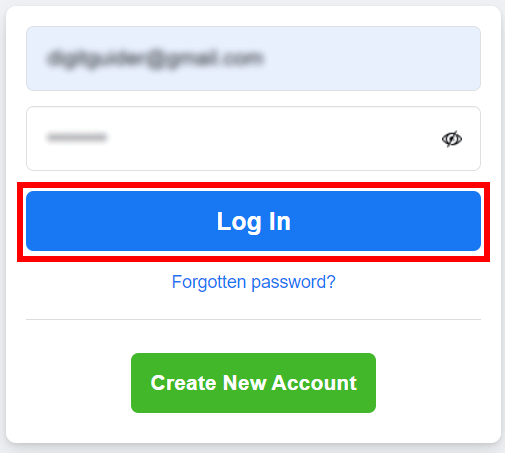
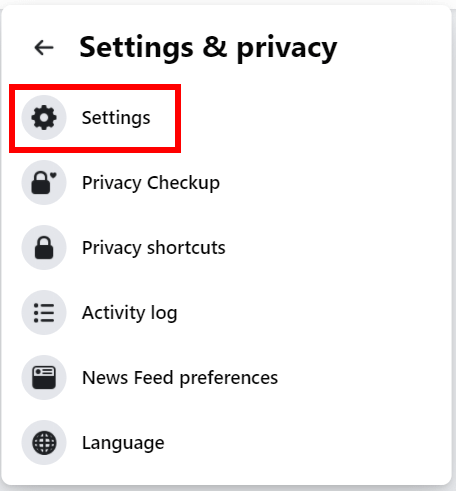
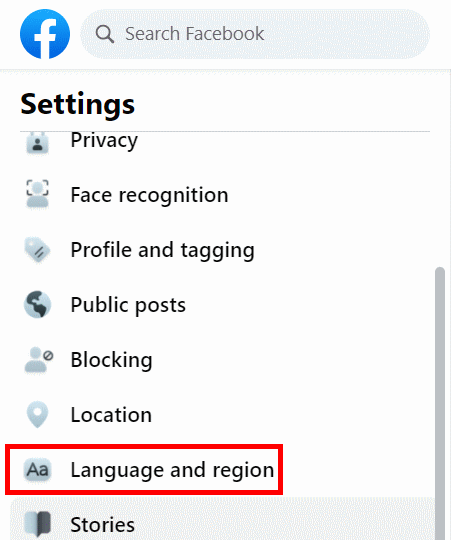
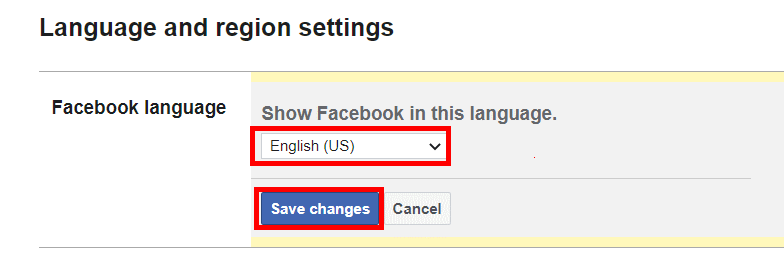
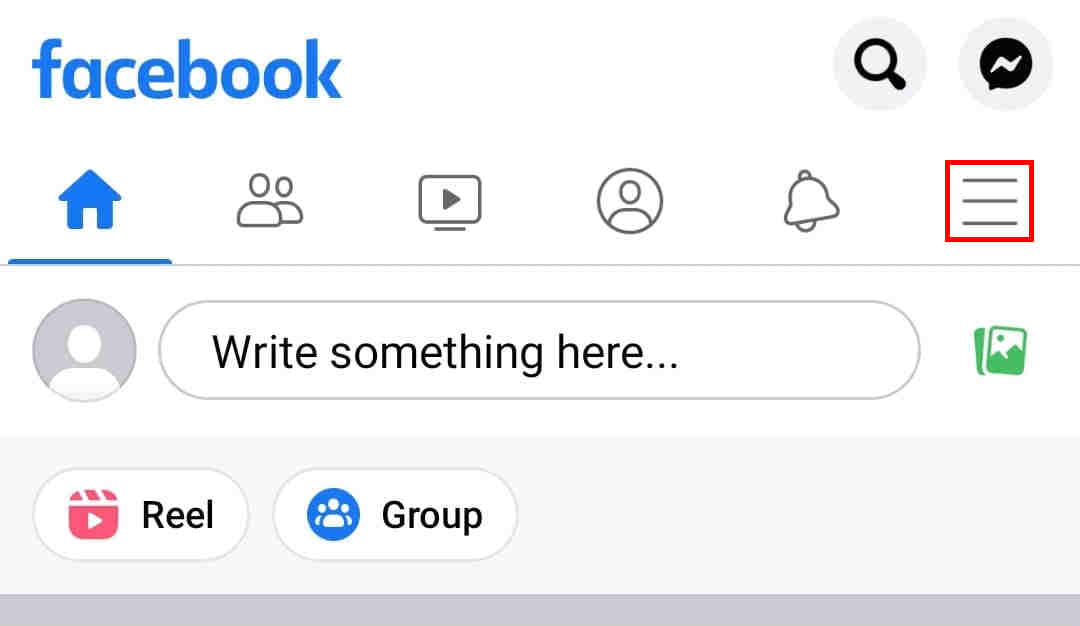
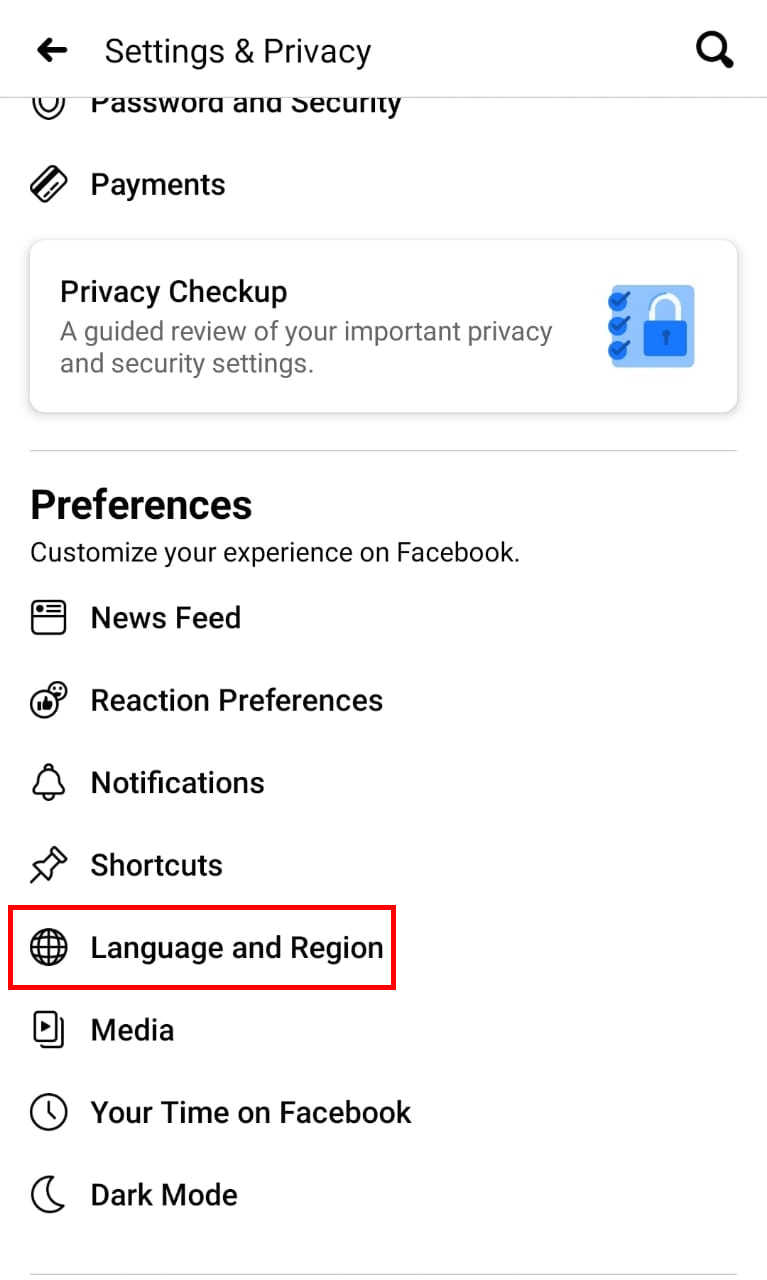
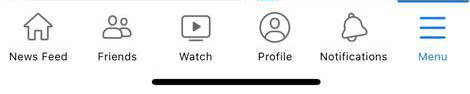
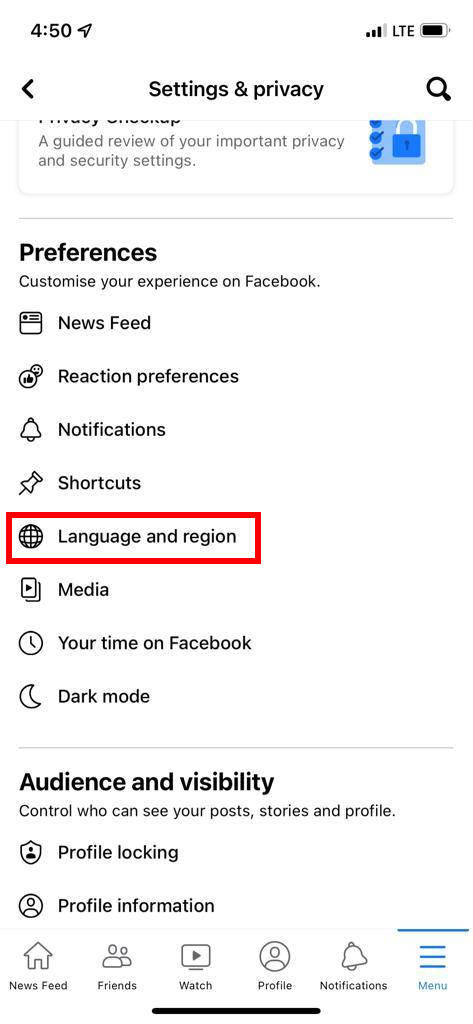
Leave a Reply